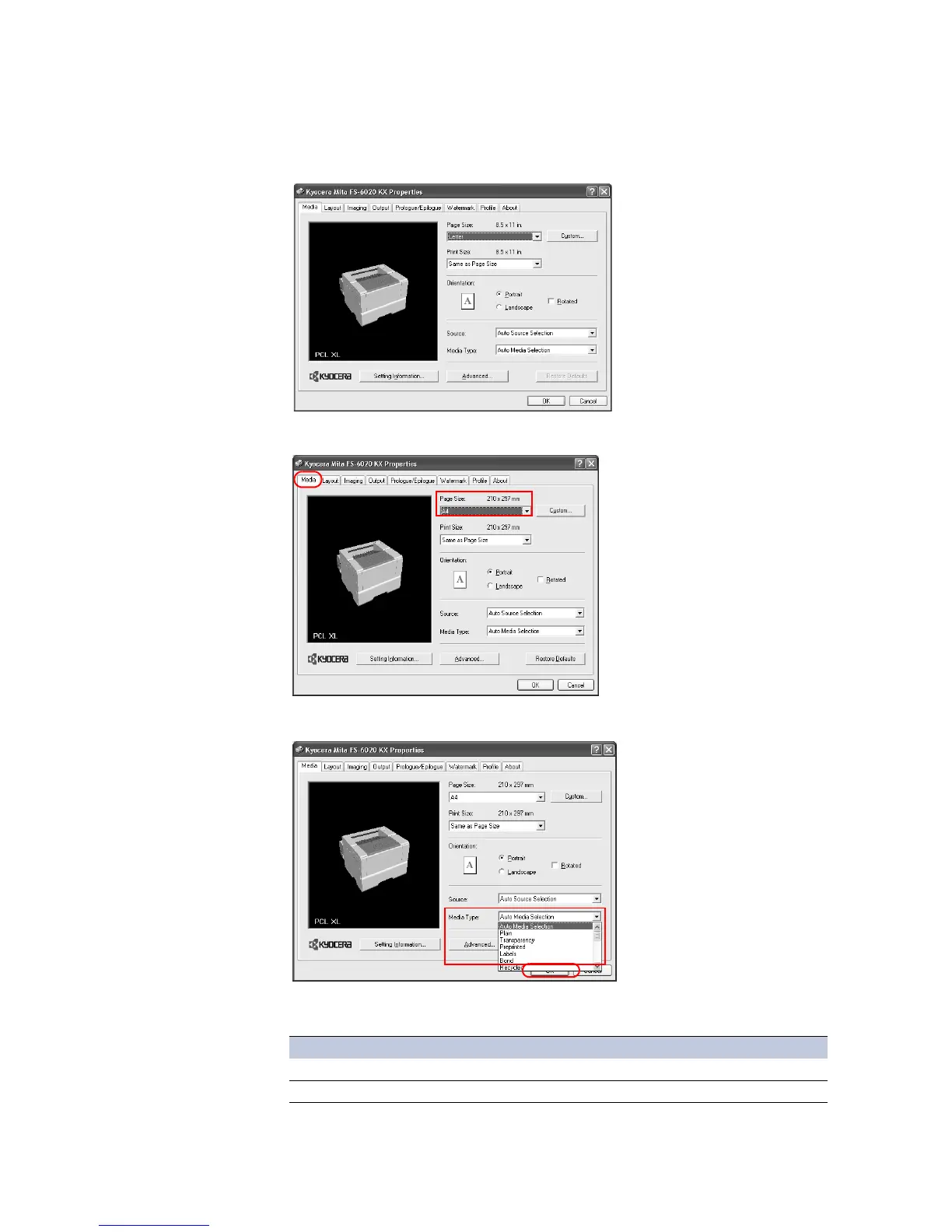54
3 Access the printer
Properties and click the Media tab.
4 Select the document paper size from the
Page Size list.
5From the
Media Type list, select the type of media for printing, then click OK.
6 Options available in the
Media Type list are as follows.
Media Type Usable Paper Cassettes
Plain 64 to 90 g/m
2
All
Transparency Multi-purpose tray (MP tray)