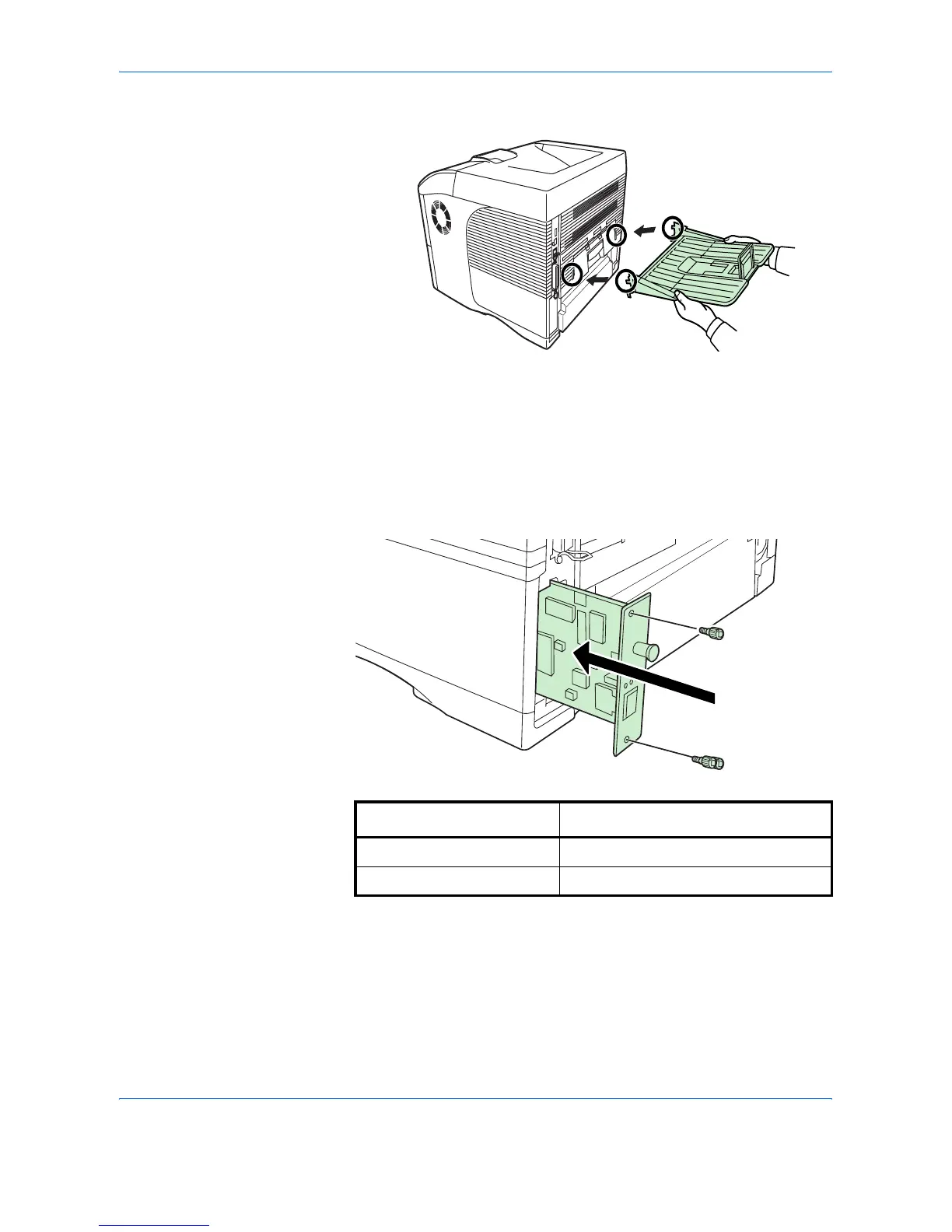Options
3-8 ADVANCED OPERATION GUIDE
2
Install the faceup output tray on the rear of the printer.
IB-21E/IB-30 Network Interface Cards
Along with the standard for the network interface on the printer, the
network interface card supports TCP/IP, IPX/SPX, NetBEUI and AppleTalk
protocols, so that the printer can be used on network environments
including Windows, Macintosh, UNIX, NetWare, etc. The network interface
card must be installed in the option interface slot that is located at the back
of the printer as shown below.
Network interface card Network connections
IB-21E 10Base-T/100Base-TX
IB-30 (for FS-2000D only) 10Base-T/100Base-TX
