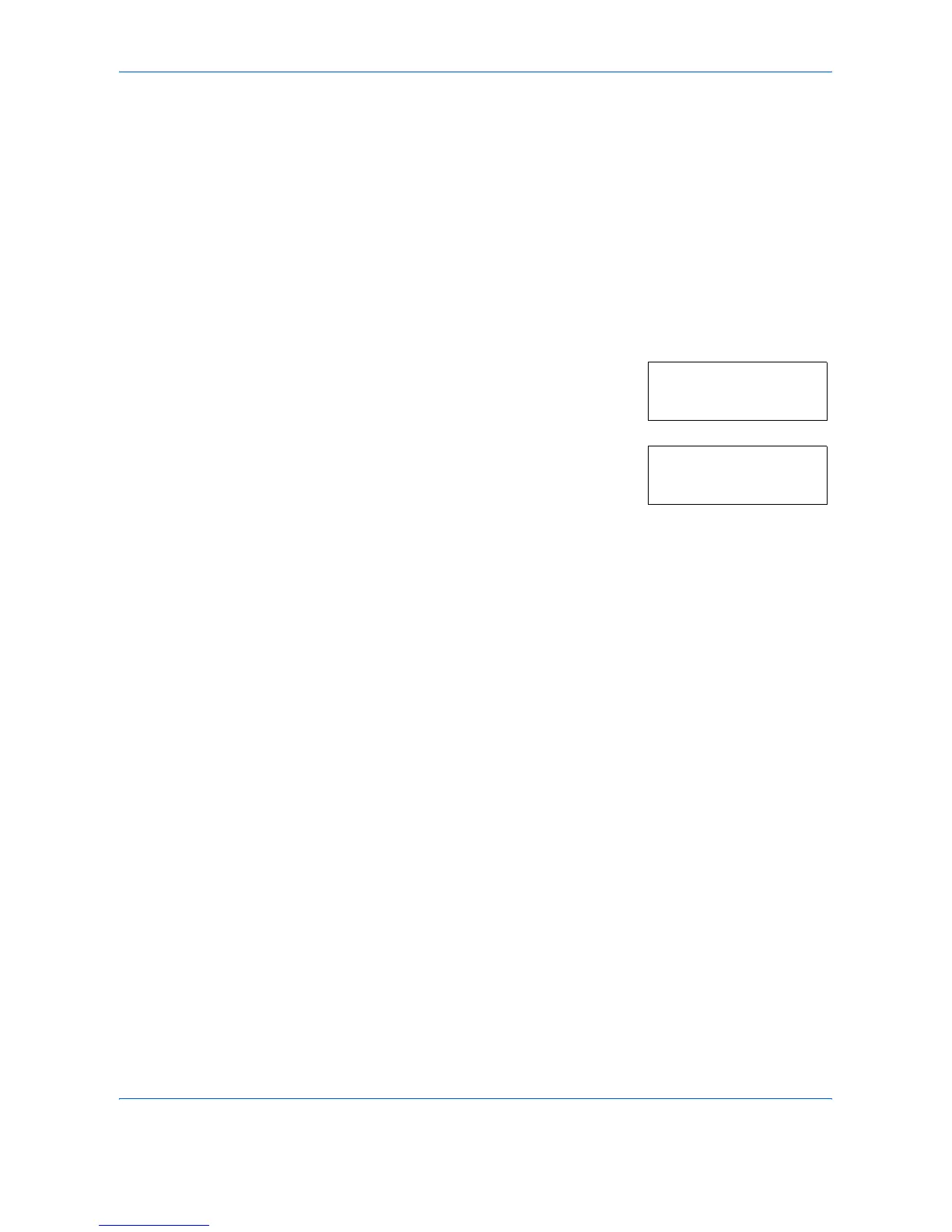Using the Operation Panel
ADVANCED OPERATION GUIDE 2-15
Status Pages
This section explains the procedure for printing the status pages. The
status page is a list of parameters and settings for most basic printer
configurations. You may be required to produce a status page when
requesting service to the printer.
Printing a Status Page
You can check the printer’s current status, including available memory
space and option settings by printing a status page.
1
Press [Menu].
2
Press ? or @ repeatedly until Print
Status Page appears.
3
Press [OK]. A question mark (?) appears.
4
Press [OK] again. The message Processing appears and the printer
prints a status page.
For a sample status page and its full description, refer to Understanding
the Status Page on page 2-16.
Print
Status Page
Print
Status Page ?