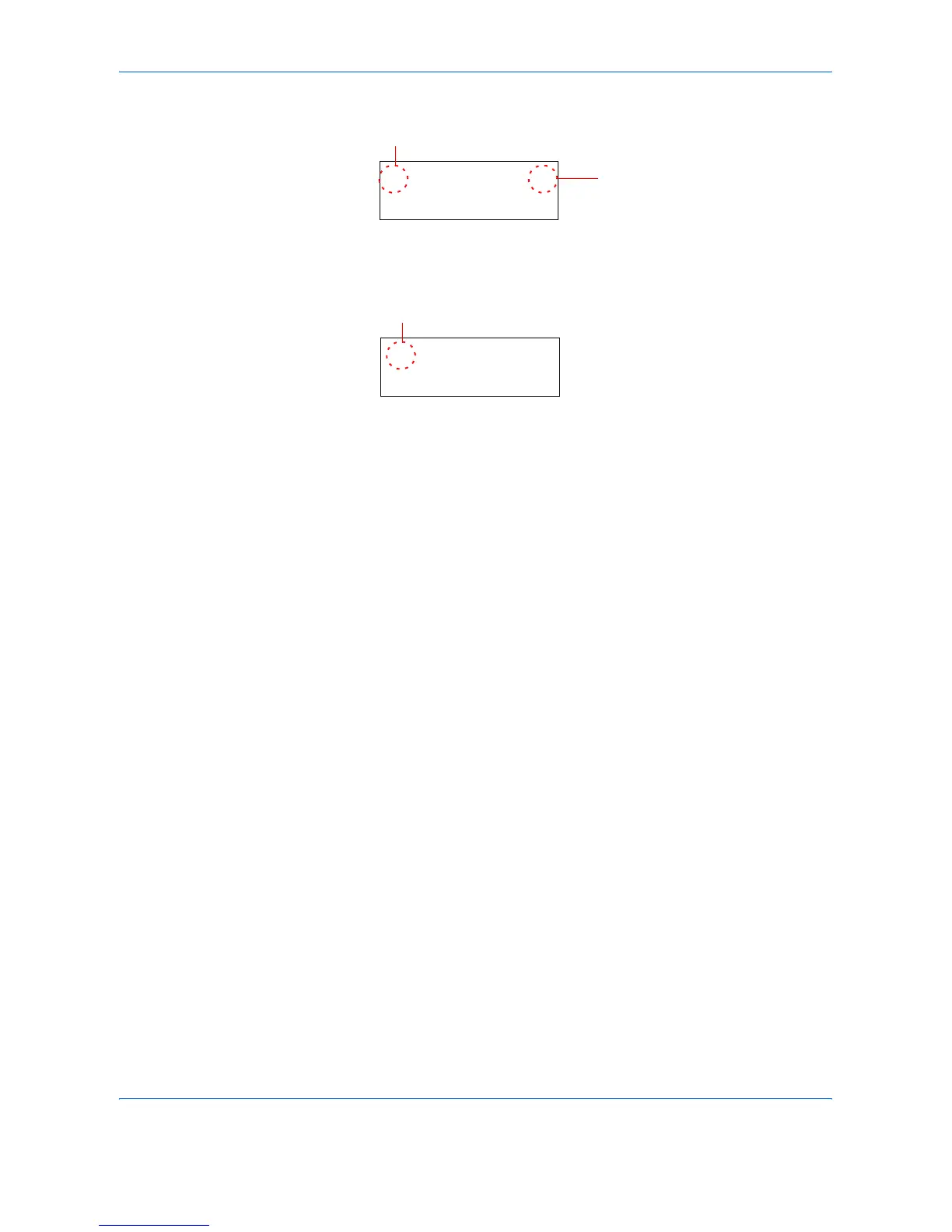Using the Operation Panel
2-12 ADVANCED OPERATION GUIDE
> is displayed before the sub-menu.
Press B to move to another sub-menu or A to go back.
>> is displayed before the second sub-menu.
Setting a Menu
Select the desired menu and press [OK] to set or change the configuration.
Press ? or @ to display the desired item and [OK] to finalize the value or
selections set.
Cancelling Menu Selection
If you press [Menu] when a menu is selected, the message display returns
to Ready.
>Type Adjust >
Indicates that there is another sub-menu
Indicates that this is the sub-menu
>>Paper Weight
Normal 1
Indicates that this is the second sub-menu