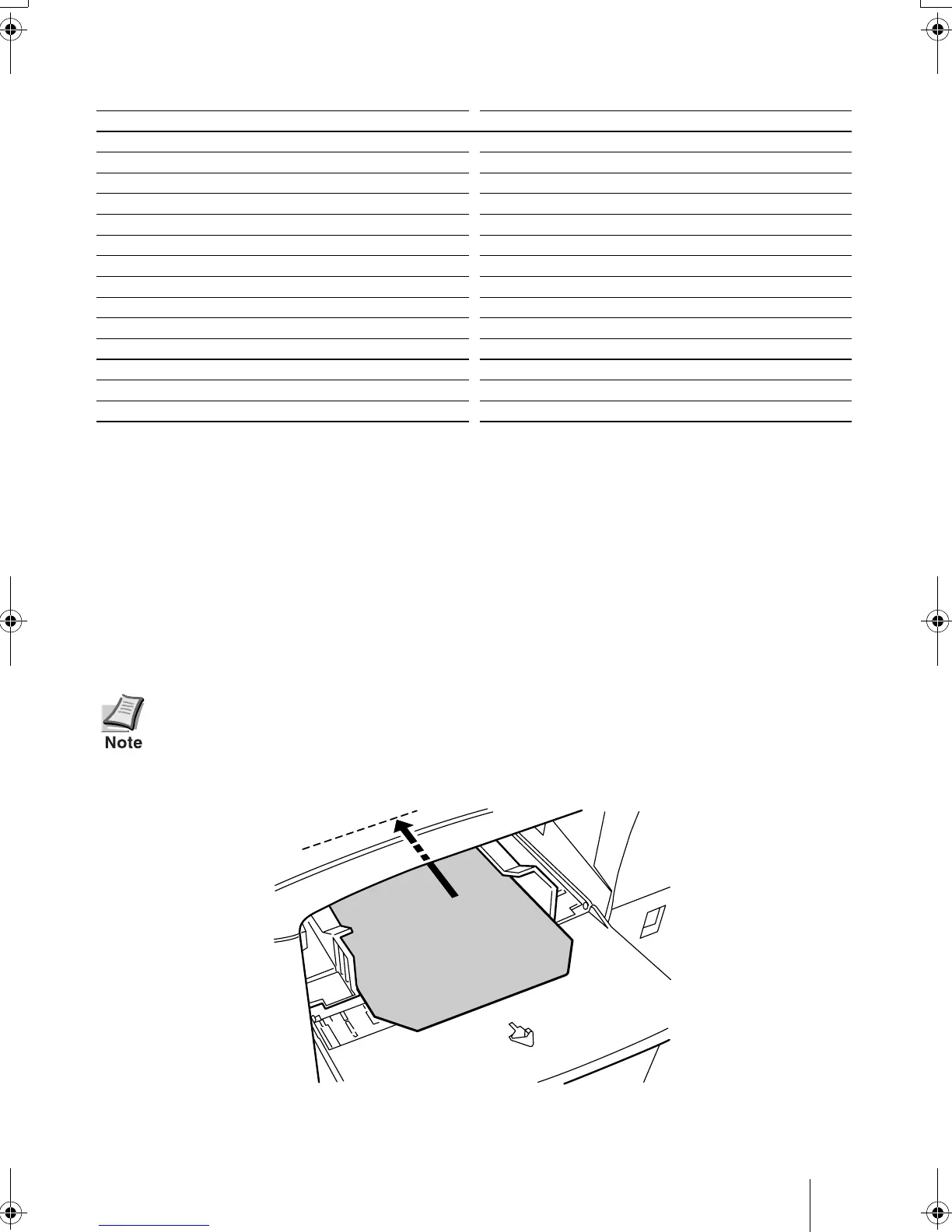15
The MP tray can be adjusted to automatically recognize the sizes of the following special
media and envelopes as well as standard sizes:
To Print on Envelopes
To print on envelopes proceed as follows:
Envelopes should be fed in the face-up position, right edge first. Printing to envelopes can
be made only from the MP tray.
1
Set MP tray mode to Cassette. For details, see
Operation Guide
in the CD-ROM.
2
Select the paper size on the operation panel. (MENU key › Paper Handling › Mp tray
size). For details, see
Operation Guide
in the CD-ROM.
Some types of envelopes are not compatible with this printer. For details on compatible
types of envelopes, see the
Operation Guide
in the CD-ROM included with the printer.
Paper Size Dimension Paper Size Dimension
A4 210 × 297 mm 16K 197 × 273 mm
Executive 7-1/4 × 10-1/2 inches Hagaki 100 × 148 mm
Letter 8-1/2 × 11 inches OufukuHagaki 148 × 200 mm
Legal 8-1/2 × 14 inches Monarch 3-7/8 × 7-1/2 inches
Ledger 11 × 17 inches Business 4-1/8 × 9-1/2 inches
A3 297 × 420 mm Commercial 9 3-7/8 × 8-7/8 inches
JIS B4 257 × 364 mm Commercial 6-3/4 3-5/8 × 6-1/2 inches
ISO C4 229 × 324 mm ISO DL 110 × 220 mm
Oficio II 8-1/2 × 13 inches ISO C5 162 × 229 mm
Statement 5-1/2 × 8-1/2 inches A6 105 × 148 mm
Folio 210 × 330 mm JIS B6 128 × 182 mm
Yokei 2 114 × 162 mm A5 148 × 210 mm
Yokei 4 105 × 235 mm JIS B5 182 × 257 mm
8K 273 × 394 mm ISO B5 176 × 250 mm
• Test a sample envelope on the printer and check that printing quality is satisfactory
before purchasing.
• Do not print on envelopes with flap adhesive exposed. This can cause printer malfunc-
tion.
HUFPKPUVCNNDQQMࡍࠫ㧞㧜㧜㧟ᐕ㧝㧝㧝㧤ᣣޓἫᦐᣣޓඦᓟ㧟ᤨ㧝㧜ಽ
