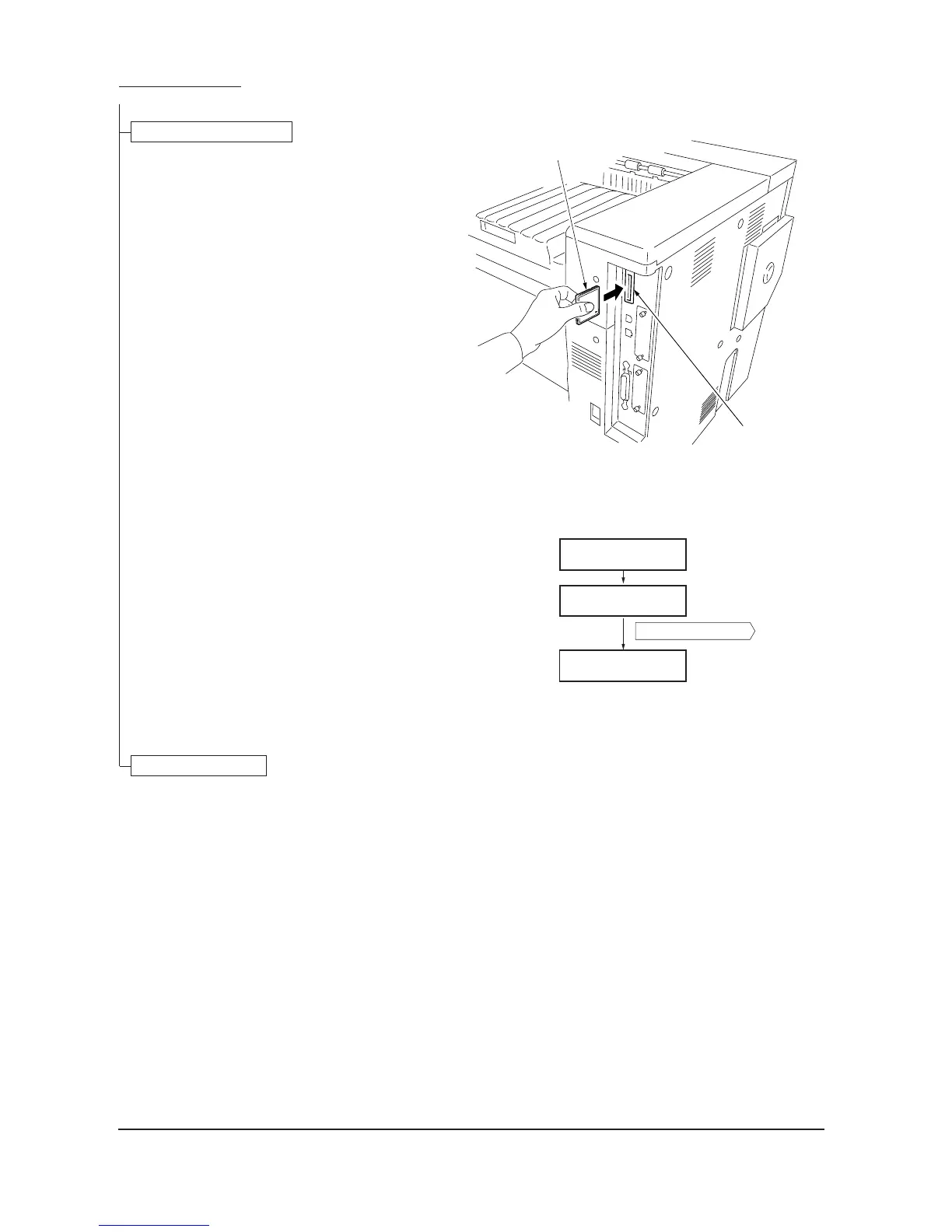1-7-4
FS-9120DN/9520DN
1. Confirm that the printer's power switch is set
to off.
2. Insert the memory card into the printer's
memory card slot.
3. Turn printer power on. The firmware file in
the memory card will be automatically down-
loaded.
4. Message 1 is displayed during download-
ing. Confirm the display changes to Mes-
sage 2 which indicates downloading is
complete and turn printer power off, then on.
5. Confirm Display 3 is displayed after warm-
ing up.
Confirming upgrading
Downloading firmware file
1. Print a status page (See page 1-4-2).
2. Check that the status page shows the new
firmware version.
Supervisor mode
Downloading
Message display
3
1
2
Power switch: Off/On
Ready
Figure 1-7-7
Figure 1-7-6
Memory card
Memory card slot
