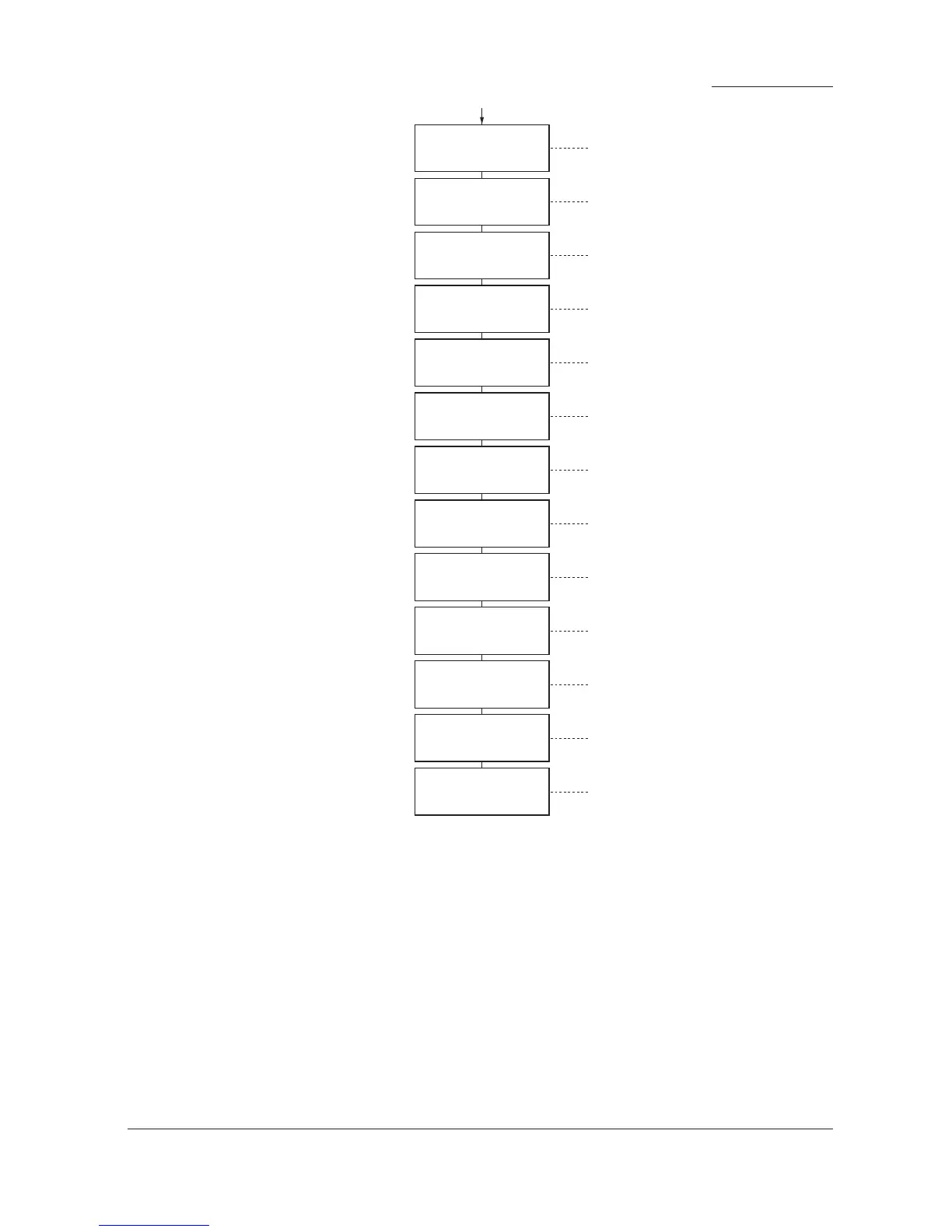1-4-11
FS-9120DN/9520DN
Setting the destination
feeder PF-75
See page 1-4-25.
>Destination >
[U252]
Setting LSU type
See page 1-4-25.
>Set LSU Type
[U274] #
Setting the face-up unit
See page 1-4-26.
>Face-Up Option>
[U391]
Outputs of the history of events of
the service calls and paper jam
See page 1-4-26.
>Print Menu >
[U392]
Initializing data for FRPO
See page 1-4-27.
>Initialize >
[U393] Menu
Checking size in MP tray
See page 1-4-28.
>Check MP tray
[U395] Size ###
Displaying the amount of paper
remaining in each paper cassette
See page 1-4-28.
>Check cassett>
[U396] Remain
Adjusting left margin for each paper
cassette
See page 1-4-29.
Checking size in MP tray
See page 1-4-29.
>Set FRPO >
[U395] Parameter
Adjusting leading edge margin for
each paper cassette
See page 1-4-27.
>Set Paper Feed>
[U394] Top Reg.
Adjusting margins of image printing
See page 1-4-30.
>Adjust Margin>
[U402]
Executing aging mode
See page 1-4-30.
>Aging Mode >
[U950]
Checking connection status of each
optional equipment
See page 1-4-31.
>Option Check >
[U951]
>Set Paper Feed>
[U398] Regist
