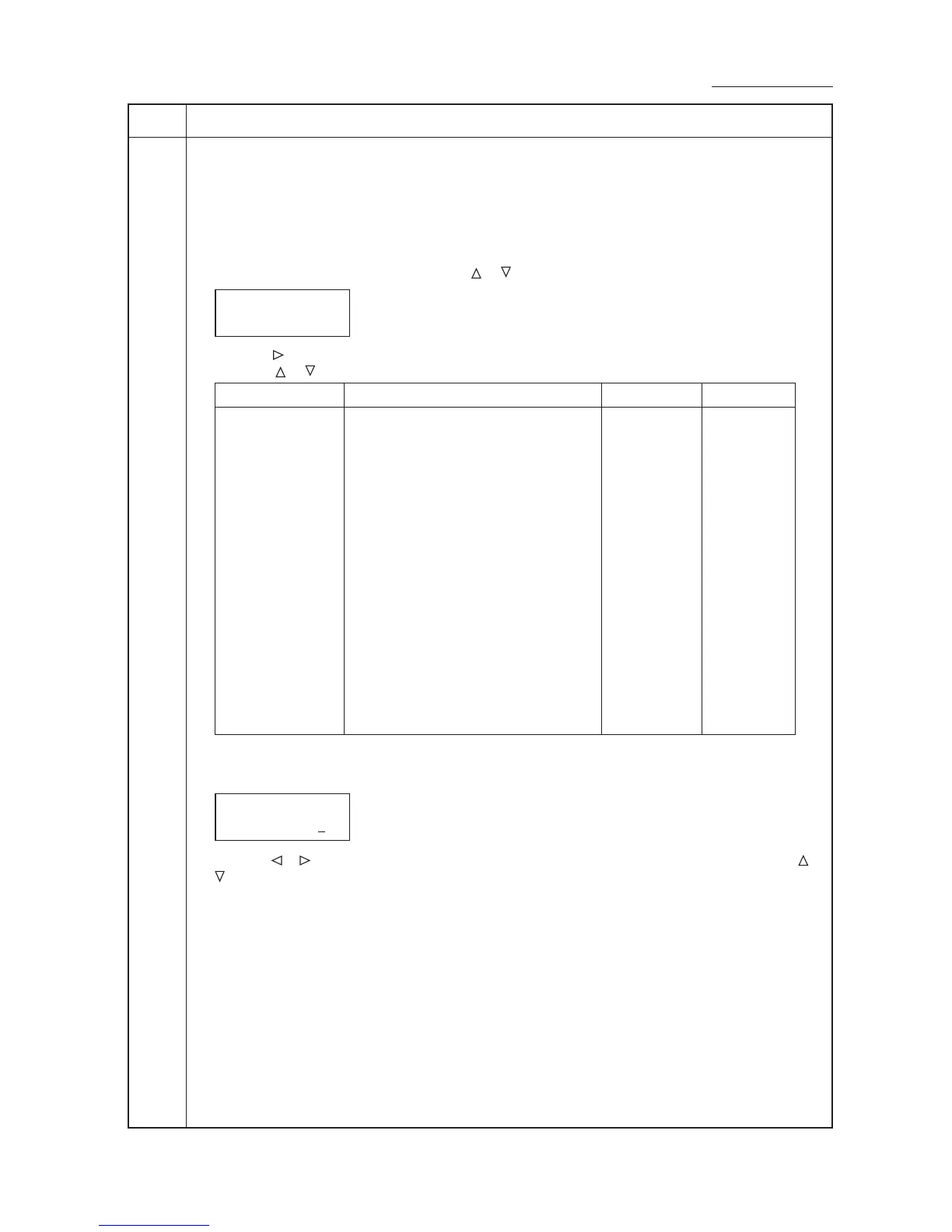FS-9120DN/9520DN
1-4-21
Maintenance
Description
item No.
U161 Setting the fixing control temperature
Description
Changes the fixing control temperature.
Purpose
Normally no change is necessary. However, can be used to prevent curling or creasing of paper, or solve a
fixing problem on thick paper.
Method
1. Enter the maintenance mode and press the or key to display "U161".
>Adjust Fixing>
[U161] Heater
2. Press the key to display the submenu screen.
3. Press the or key to select the item for which the preset value is to be changed.
Display Description Setting range Initial setting
CONTROL TEMP Control temperature during printing 100 to 200 (°C) 130
1ST TEMP Primary stabilization fixing temperature 80 to 200 (°C) 115/120*
2ND TEMP Secondary stabilization fixing temperature 100 to 200 (°C) 130/145*
WARM UP TIME Time from power on to stabilization -5 to 20 (°C) 0
of fixing
DUP DOWN TEMP1 Fixing temperature decrease amount for 0 to +20 (°C) 5
duplex printing
DUP DOWN TEMP2 Fixing temperature decrease amount for 0 to +20 (°C) 0
duplex printing
Print TEMP(L) Fixing control temperature for large size -30 to 100 (°C) 45/55*
printing
Print TEMP(M) Fixing control temperature for middle size -30 to 100 (°C) 45/65*
printing
Print TEMP(S) Fixing control temperature for small size -30 to 100 (°C) 20/45*
printing
L/L UP Fixing temperature increase amount at 0 to +20 (°C) 5
low temperature and low humidity
H/H DOWN TEMP Fixing temperature decrease amount at 0 to +20 (°C) 0
high temperature and high humidity
MH OFF UP OFF time of fixing heater M -10 to +10 (°C) 0
*: FS-9120DN/9520DN
The respective temperatures are to be set such that 2ND TEMP
>
=
1ST TEMP.
4. Press the ENTER key. "_" will blink.
>>
CONTROL TEMP
[161.1] ###
5. Press the or key to move "_" to the digit position at which the value is to be changed and press the or
key to change the preset value.
6. Press the ENTER key. The value is set.
To keep the preset value, press the CANCEL key.
