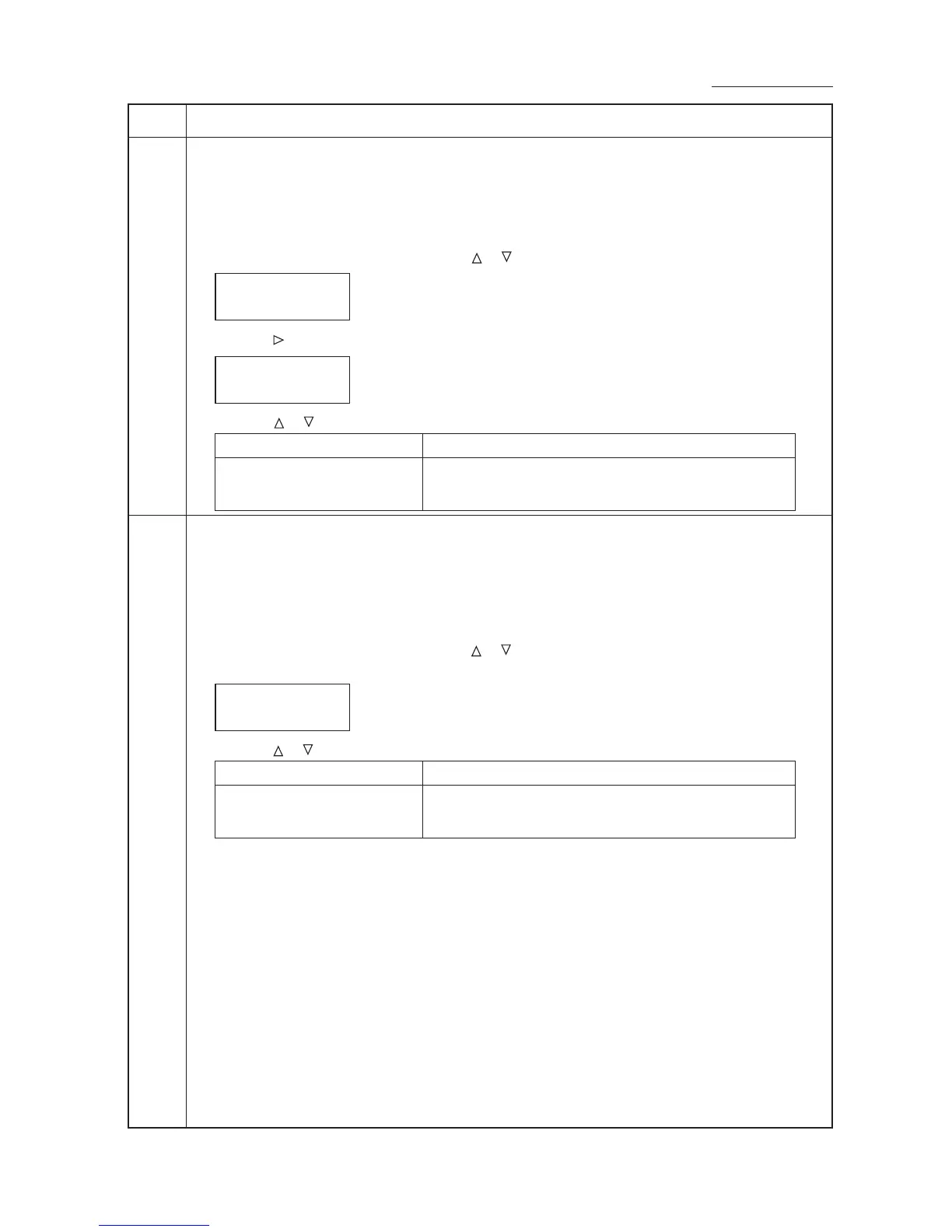FS-9120DN/9520DN
1-4-23
Maintenance
Description
item No.
U199 Checking the fixing temperature
Description
Displays the fixing temperature, the ambient temperature and the absolute humidity.
Purpose
To check the fixing temperature, the ambient temperature and the absolute humidity.
Method
1. Enter the maintenance mode and press the or key to display "U199".
>Display TEMP >
[U199]
2. Press the key to display the submenu screen.
>>FIX TEMP
[199.1] ###
3. Press the or key to select the item to check.
Display Description
FIX TEMP Fixing temperature (°C)
SURROUND TEMP Ambient temperature (°C)
HUMIDITY Absolute humidity (%)
U208 Setting the paper size for the paper feeder PF-75
Description
Sets the size of paper used in the optional paper feeder PF-75. Note that the setting cannot be changed on
inch-specification machines since the paper size for the paper feeder PF-75 is fixed.
Purpose
To change the setting when the size of paper used in the paper feeder PF-75 is changed.
Method
1. Enter the maintenance mode and press the or key to display "U208".
2. Press the ENTER key. "?" will be displayed.
>Set Bulk Feeder
[U208] Size? A4
3. Press the or key to change the setting.
Display Description
A4 A4 size
B5 B5 size
LT Letter size
4. Press the ENTER key. The setting is set.
To keep the setting, press the CANCEL key.
