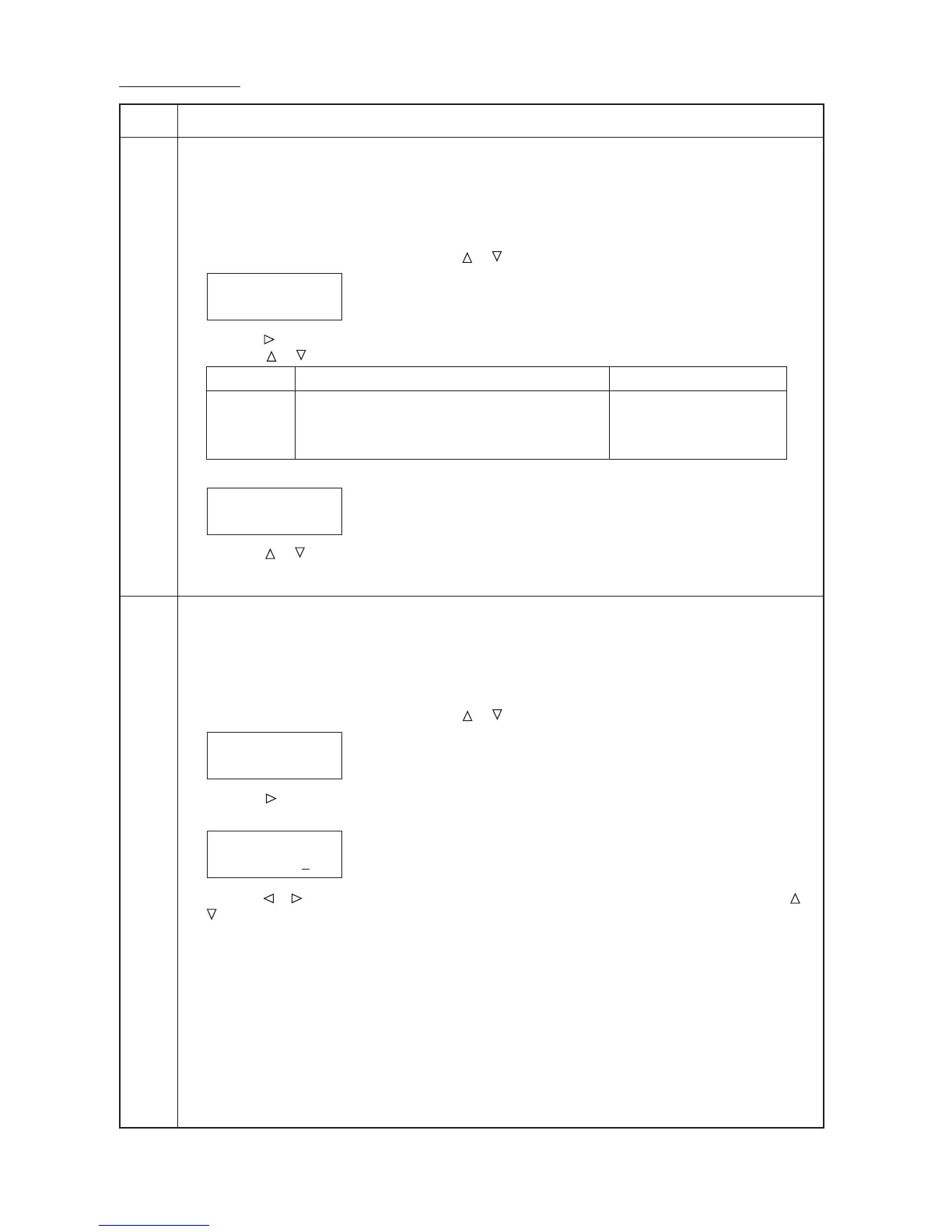Maintenance
Description
item No.
FS-9120DN/9520DN
1-4-24
U237 Setting finisher stack quantity
Description
Sets the number of sheets of stack on the intermediate tray in the optional finisher.
Purpose
To change the setting when a stack malfunction has occurred.
Method
1. Enter the maintenance mode and press the or key to display "U237".
>Adjust Finish.>
[U237] Limit
2. Press the key to display the submenu screen.
3. Press the or key to select the item for which the preset value is to be changed.
Display Description Preset value
Main Tray Number of sheets of stack on the main tray 3000 or 1500 sheets
Middle Tray Number of sheets of stack on the intermediate 50 or 30 sheets
tray for sort printing or staple printing
Staple Limit Restriction of stapling ON or OFF
4. Press the ENTER key. "?" will be displayed.
>>Main Tray
[237.1] ? 3000
5. Press the or key to change the preset value.
6. Press the ENTER key. The value is set.
To keep the preset value, press the CANCEL key.
U246 Adjusting of punch for the finisher DF-71
Description
Adjusts the punch position of finisher DF-71 (optional).
Purpose
To run when the punch hole positions vary or when paper jams or Z folds occur frequently.
Method
1. Enter the maintenance mode and press the or key to display "U246".
>Finisher >
[U246] Adjust
2. Press the key to display the submenu screen.
3. Press the ENTER key. "_" will blink.
>>Punch
[246.1] ##
4. Press the or key to move "_" to the digit position at which the value is to be changed and press the or
key to change the preset value.
Setting range: -15 to +15 Initial setting: 0
If the punch hole positions vary, increase the value. If paper jams or Z folds occur frequently, decrease the
value.
5. Press the ENTER key. The value is set.
To keep the preset value, press the CANCEL key.
