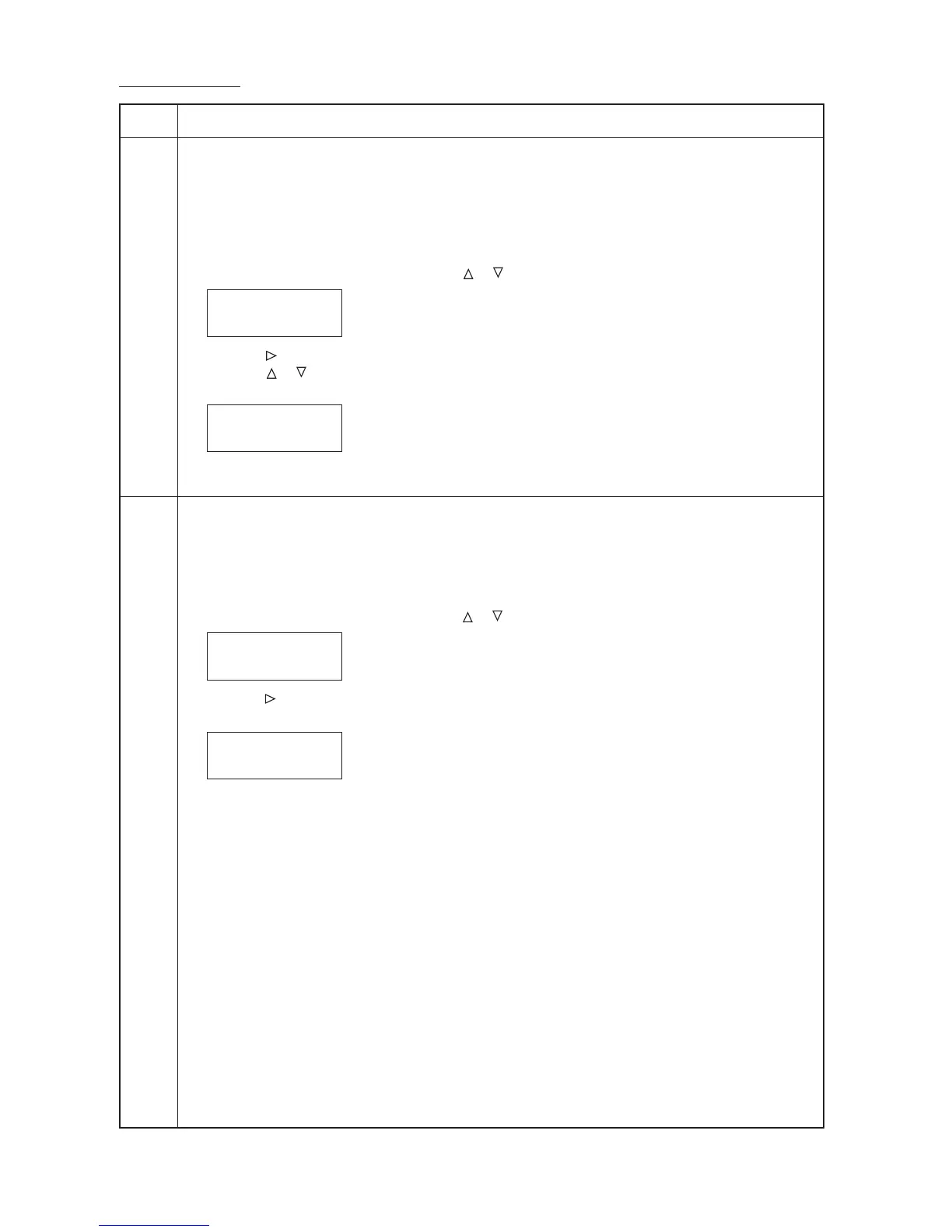Maintenance
Description
item No.
FS-9120DN/9520DN
1-4-26
U391 Setting the face-up unit
Description
Sets whether or not to perform face-up output through the optional face-up unit.
Purpose
To set this mode for special users who install only the face-up unit to perform face-up output. For users who use
both the finisher and the face-up unit, do not set this mode.
Method
1. Enter the maintenance mode and press the or key to display "U391".
>Face-up Option>
[U391]
2. Press the key to display the submenu screen.
3. Press the or key to select "Install".
4. Press the ENTER key. "?" will be displayed.
>>Install ?
[U391.2]F-up Opt
5. Press the ENTER key. Installation is performed.
If it will not start, press the CANCEL key.
U392 Outputs of the history of events of the service calls and paper jam
Description
Outputs the history of events conditions of the service calls and paper jam.
Purpose
To check the event conditions of the service calls and paper jam.
Method
1. Enter the maintenance mode and press the or key to display "U392".
>Print Menu >
[U392]
2. Press the key to display the submenu screen.
3. Press the ENTER key. "?" will be displayed.
>>Print Event
[392.1] Log?
4. Press the ENTER key. History output starts.
If it will not start, press the CANCEL key.
