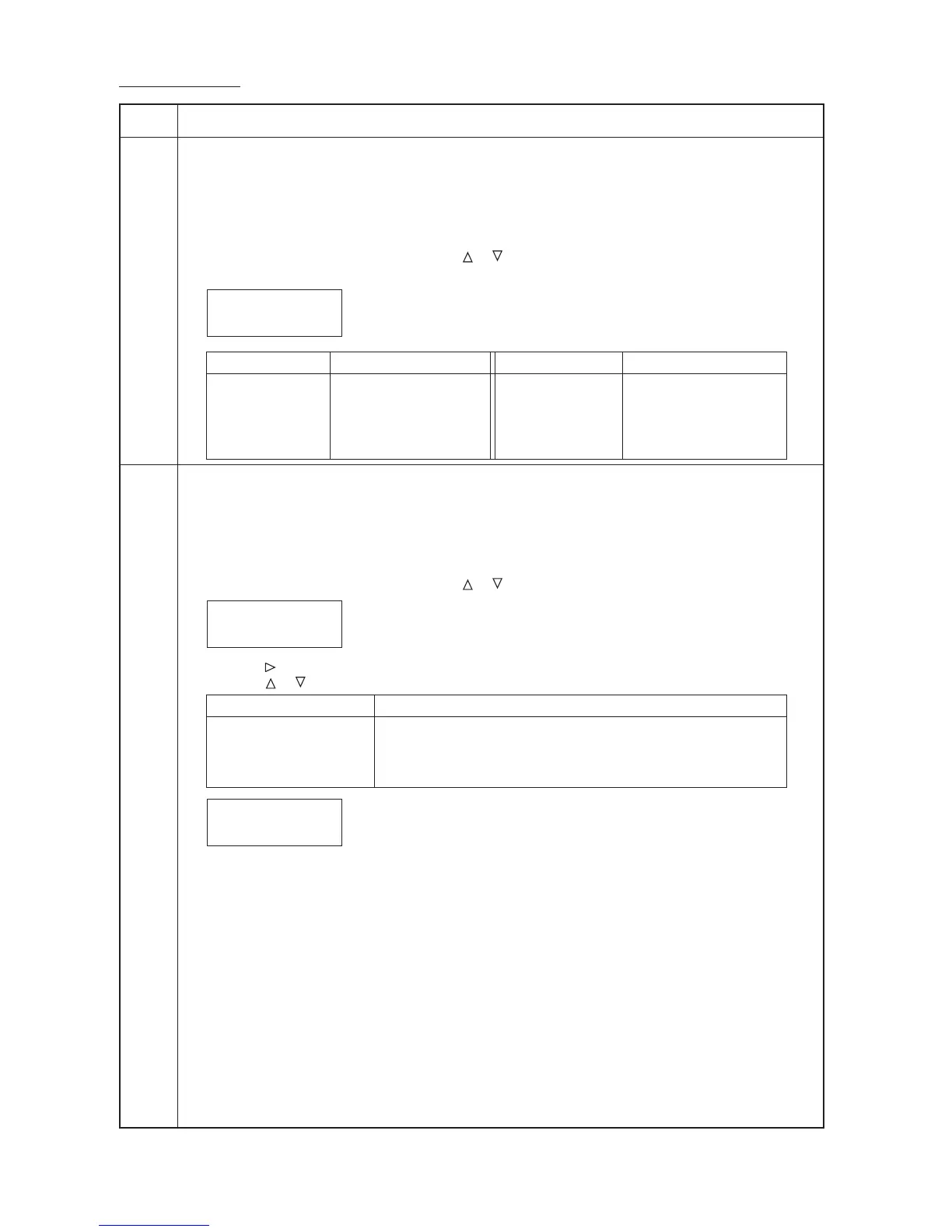Maintenance
Description
item No.
FS-9120DN/9520DN
1-4-28
U395 Checking the size in MP tray
Description
Displays the size of paper set in the MP tray.
Purpose
To check to see if the size switch of the MP tray operates correctly.
Method
1. Enter the maintenance mode and press the or key to display "U395".
The size of paper set in the MP tray will be displayed.
>Check MP Tray
[U395] Size ###
Paper size Display Paper size Display
A3/Ledger 010 B4 011
A4R/Letter-R 008 B5R 009
A4/Letter 108 B5 109
A5 013 B6 015
A6 014 Folio/Legal 51
U396 Displaying the amount of paper remaining in each paper cassette
Description
Displays the amount of paper remaining in each paper cassette.
Purpose
To check the amount of paper remaining in each paper cassette.
Method
1. Enter the maintenance mode and press the or key to display "U396".
>Check Cassette>
[U396] Remain
2. Press the key to display the submenu screen.
3. Press the or key to select the item to check.
Display Description
Cassette 1 Amount of paper remaining in the upper cassette of the printer (%)
Cassette 2 Amount of paper remaining in the lower cassette of the printer (%)
Cassette 3 Amount of paper remaining in the upper cassette of PF-70 (%)
Cassette 4 Amount of paper remaining in the lower cassette of PF-70 (%)
>>Cassette 1
[396.1] ###%
Display range: 0 - 100% (0: no paper / 100: full)
