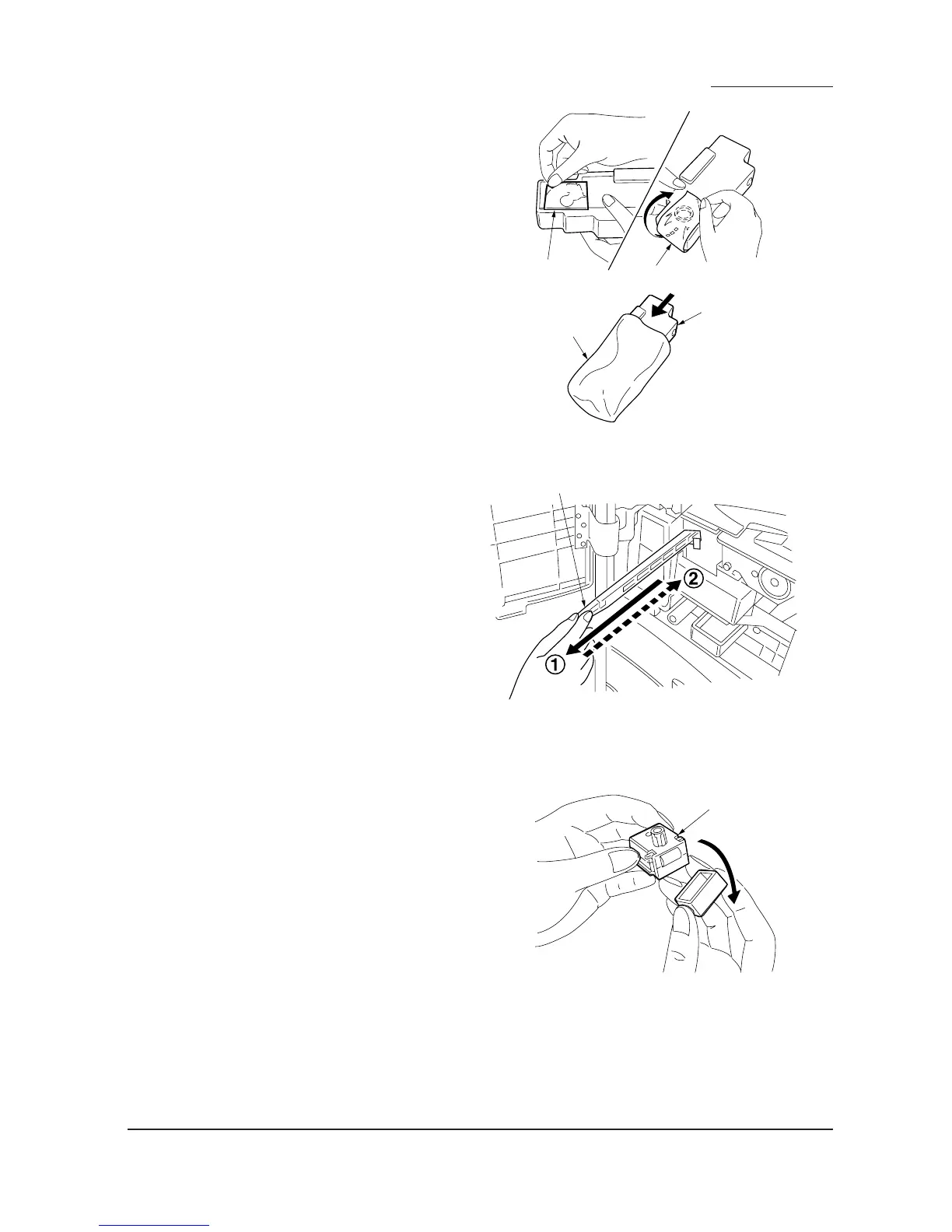1-4-35
FS-9120DN/9520DN
10. Remove the seal from the rear of the old
waste toner box, and then close the opening
of the box with the seal. Seal up the old
waste toner box with the supplied plastic bag
and dispose it.
11. Gently pull the cleaning knob as far as it will
go, push and pull it several times, and then
push it back in.
12. Take out the new grid cleaner from the
protective bag, and then remove the cap from
the grid cleaner.
Figure 1-4-11
Figure 1-4-12
Figure 1-4-13
Grid cleaner
Cleaning knob
Seal
Plastic bag
Old waste
toner box
Seal
