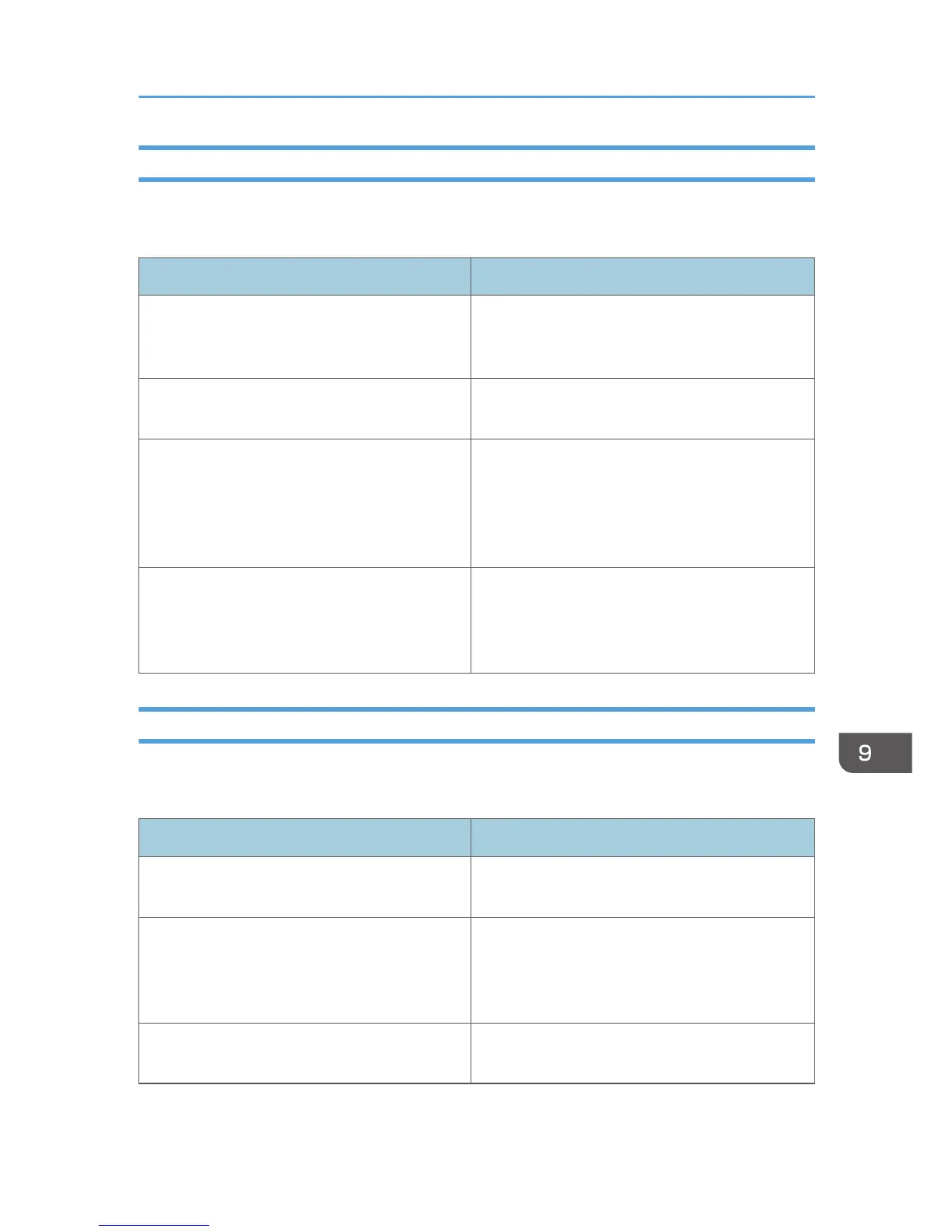Printed Colors Do Not Match Displayed Colors
If the colors of images displayed on the computer screen do not match print results, the cause may be
one of the following.
Possible Cause Solution
Color printing was not specified for the data.
Check that both the application and the driver are
configured for color printing. For details, see the
printer driver Help.
Print quality settings have not been configured.
Configure the print quality settings. For details, see
the printer driver Help.
Bidirectional communication is not enabled with
the machine.
If bidirectional communication is not enabled, the
tone of printed images might differ from that of
displayed images. Establish bidirectional
communication. See p.131 "Configuring Option
and Paper Settings".
[Economy Color] is enabled in the [Print Quality]
tab (PCL printer driver) or under [Printer
Features] (PostScript 3 printer driver).
If Economy Color printing is enabled, prints will be
at lower density and the color gradation may
appear differently. For details, see the printer
driver Help.
Print Positions Do Not Match Display Positions
If the position of items on the printed page differs from the position displayed on the computer screen,
the cause may be one of the following.
Possible Cause Solution
Page layout settings have not been configured.
Check that the page layout settings are properly
configured in the application.
The paper size setting does not match the paper
loaded.
Make sure the paper size selected in the printer
properties dialog box matches the size of the
paper loaded. For details, see the printer driver
Help.
The printable area has been changed.
Set the printable area to maximum. For details, see
the printer driver Help.
Printer Problems
365
