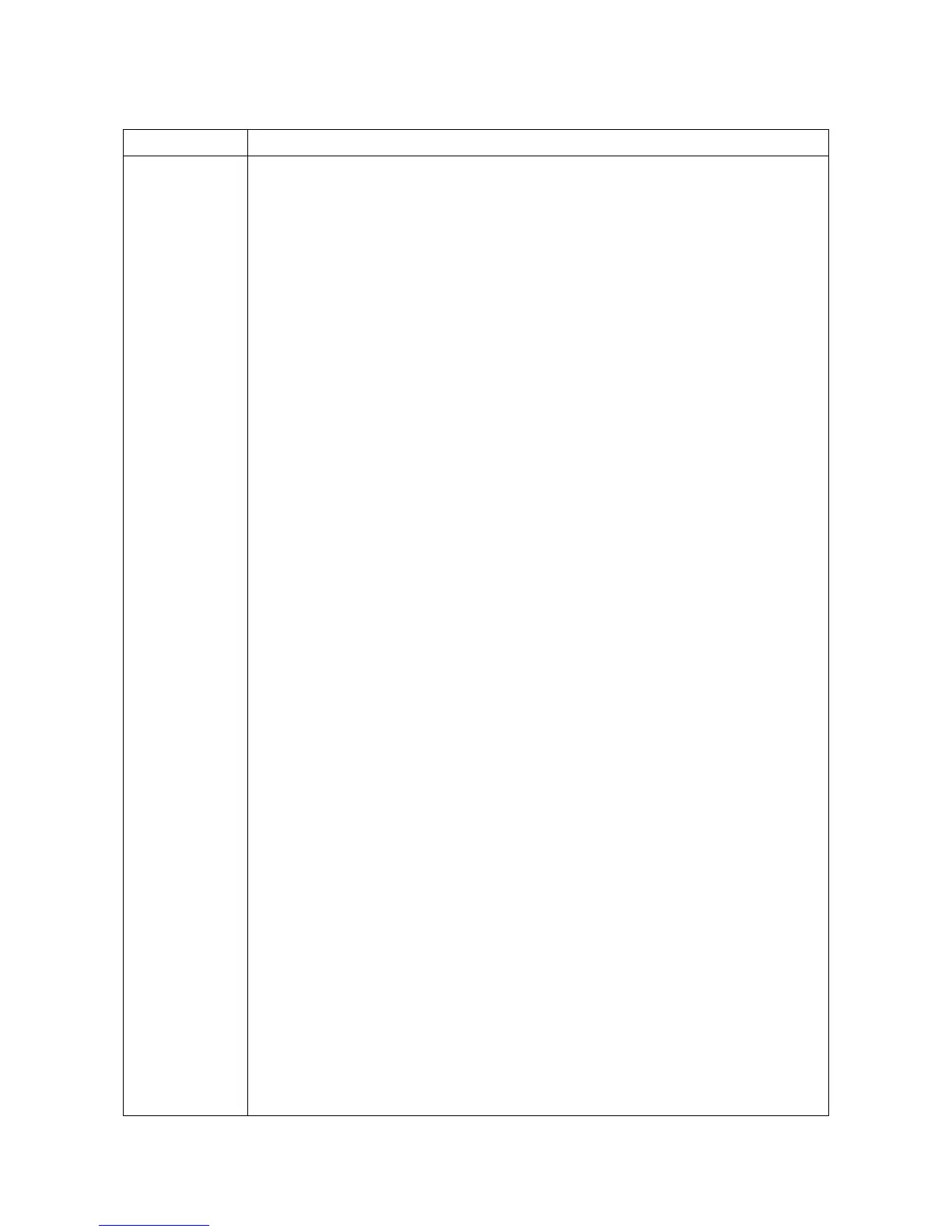2M8/2M9
1-3-62
(2) Description of service mode
Service items Description
Service Status Printing a status page for service purpose
Description
Prints a status page for service purpose. The status page includes various settings and
service cumulative.
Purpose
To acquire the current printing environmental parameters and cumulative information.
Method
1. Select [Service status].
2. Select [YES].
Two pages will be printed.
Completion
Press the System Menu/Counter key.
