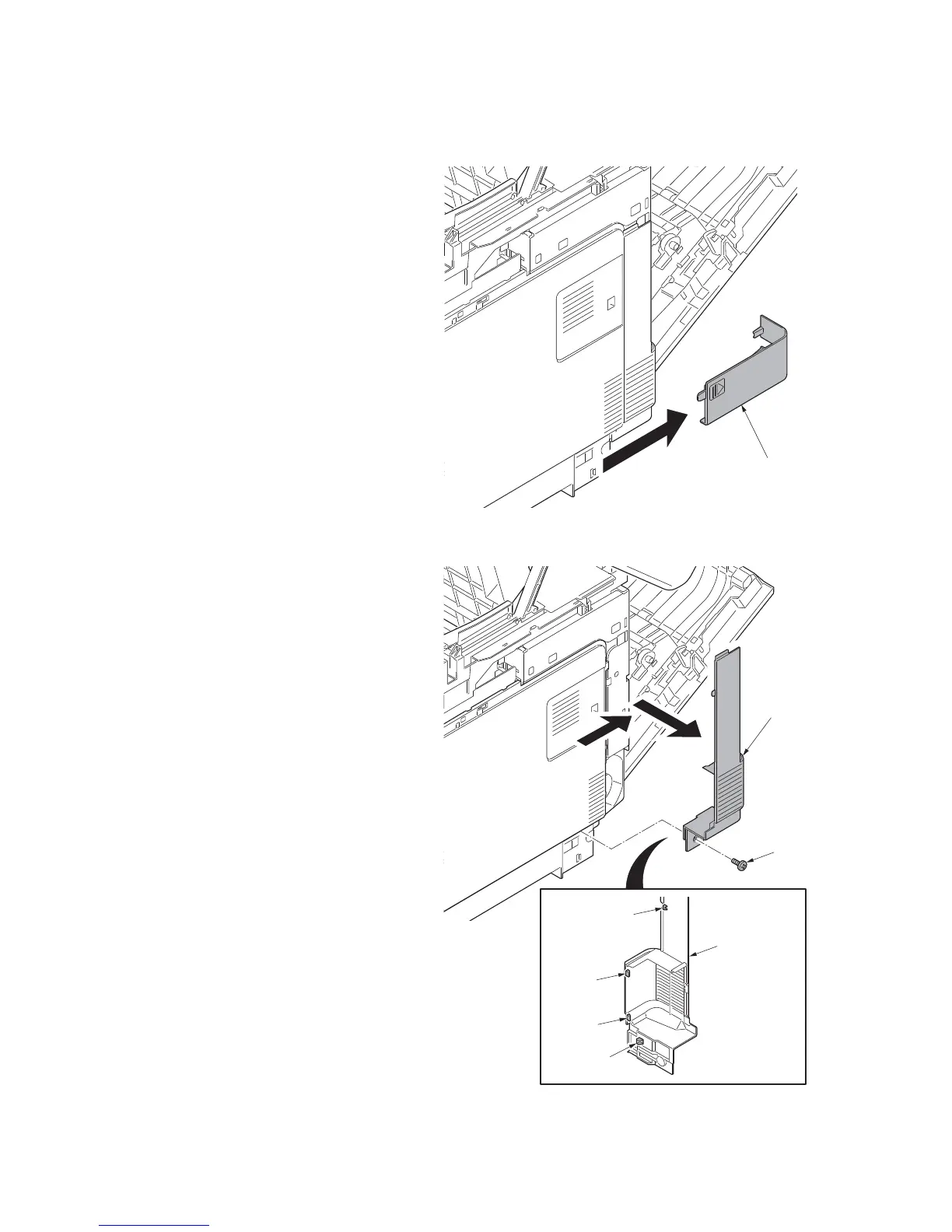2M8/2M9
1-5-6
(2) Detaching and refitting the right rear cover, right cover and right lower cover
Procedure
1. Remove the rear upper cover, right
upper cover, left upper cover and front
cover (see page 1-5-3).
2. Slide the power source cover backward
and then remove it.
Figure 1-5-8
3. Remove the screw.
4. Release four hooks. Slide the right rear
cover backward and then remove it.
Figure 1-5-9
Power source
cover
Right rea
cover
Right rear
cover
Screw
Hook
Hook
Hook
Hook
