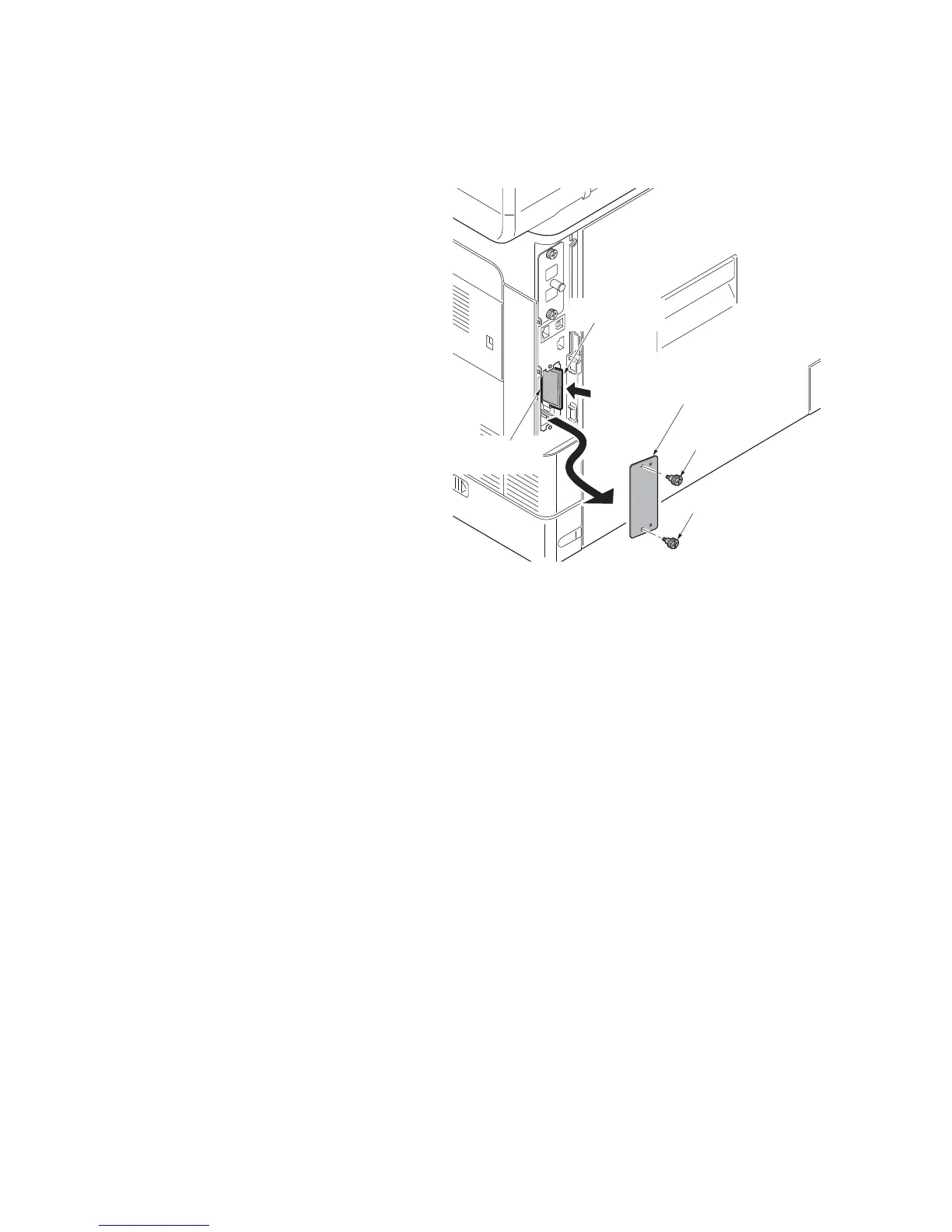2M8/2M9-1
1-2-14
1-2-4 Installing the memory card (option)
<Procedure>
1. Turn off the main power switch.
Caution: Do not insert or remove mem-
ory card while machine power is on.
Doing so may cause damage to the
machine and the memory card.
2. Remove the IF cover.
(see page 1-5-3)
3. Remove two screws and then remove
the option interface slot cover.
4. Install the memory card into the option
interface slot.
5. Refit the option interface slot cover by
two screws.
6. Refit the IF cover.
Figure 1-2-23
Screw
Memory card
slot
Memory card
Screw
Option interface
slot cover
