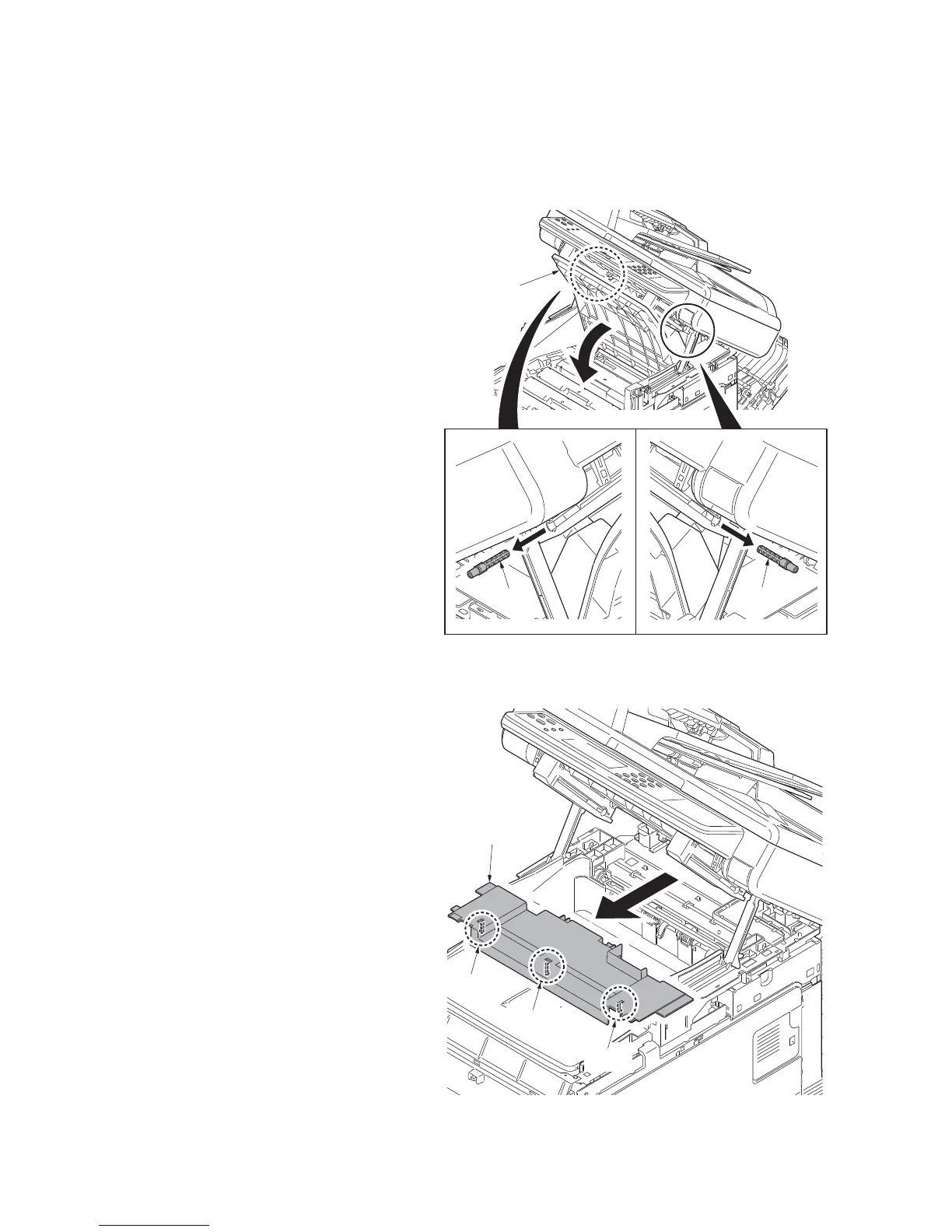2M8/2M9-1
1-5-52
1-5-11 Document processor
(1) Detaching and refitting the document processor
Procedure
1. Remove the rear upper cover, right
upper cover, left upper cover and front
cover (see page 1-5-3).
2. Remove left and right pins and then
close the inner tray.
Figure 1-5-79
3. Release three hooks and then remove
the upper middle cover.
Figure 1-5-80
Pin
Inner tray
Pin
Upper middle
cover
Hook
Hook
Hook
