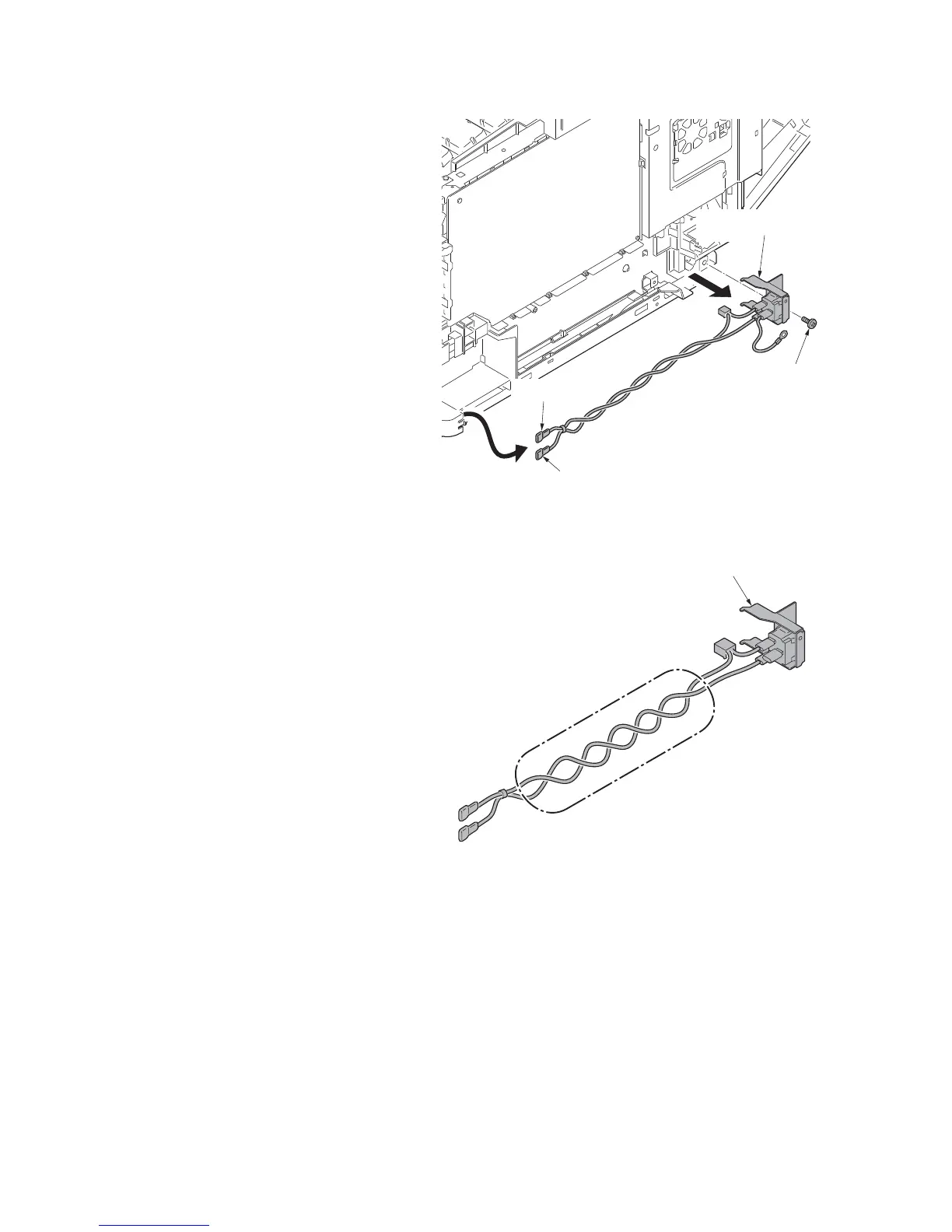2M8/2M9
1-5-66
4. Remove the screw and two terminals
and then remove the power source
inlet.
Figure 1-5-102
5. Check or replace the power source inlet
and refit all the removed parts.
*: Before mounting the AC inlet on the main
unit, twist the wires 5 to 7 turns.
Figure 1-5-103
Screw
Power source inlet
Terminal
Terminal
Power source inlet
Five to seven times twist
