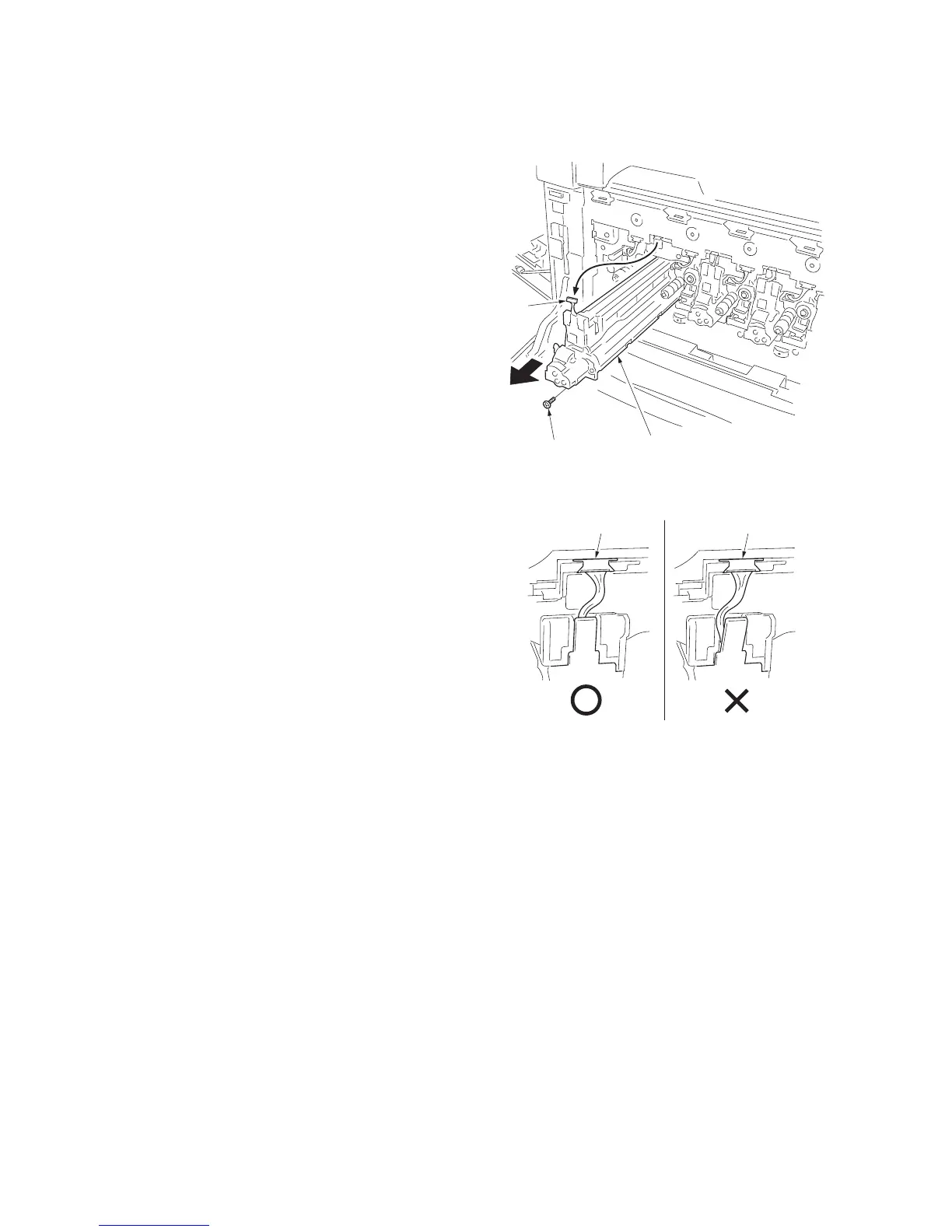2JL/2JJ/2JG/2JD
1-5-25
(2) Detaching and refitting the developing unit
Follow the procedure below to replace the developing unit.
Procedure
1. Remove the image formation holder (see
page 1-5-24).
2. Remove each connector and pin, and then
remove four developing units.
Figure 1-5-53
3. Remove the protective sheet from the new
developing unit, and shake the developing
unit right and left for more than five times.
4. Install all the developing units in the
machine.
Caution:
When securing the developing unit, be sure
to insert the unit all the way into the machine
and fix it using the pin.
when connecting the connector of the devel-
oping unit, check that the wire is not inserted
in housing as shown in a figure.
Figure 1-5-54
Developing unit
Pin
Connector
Connector Connector
