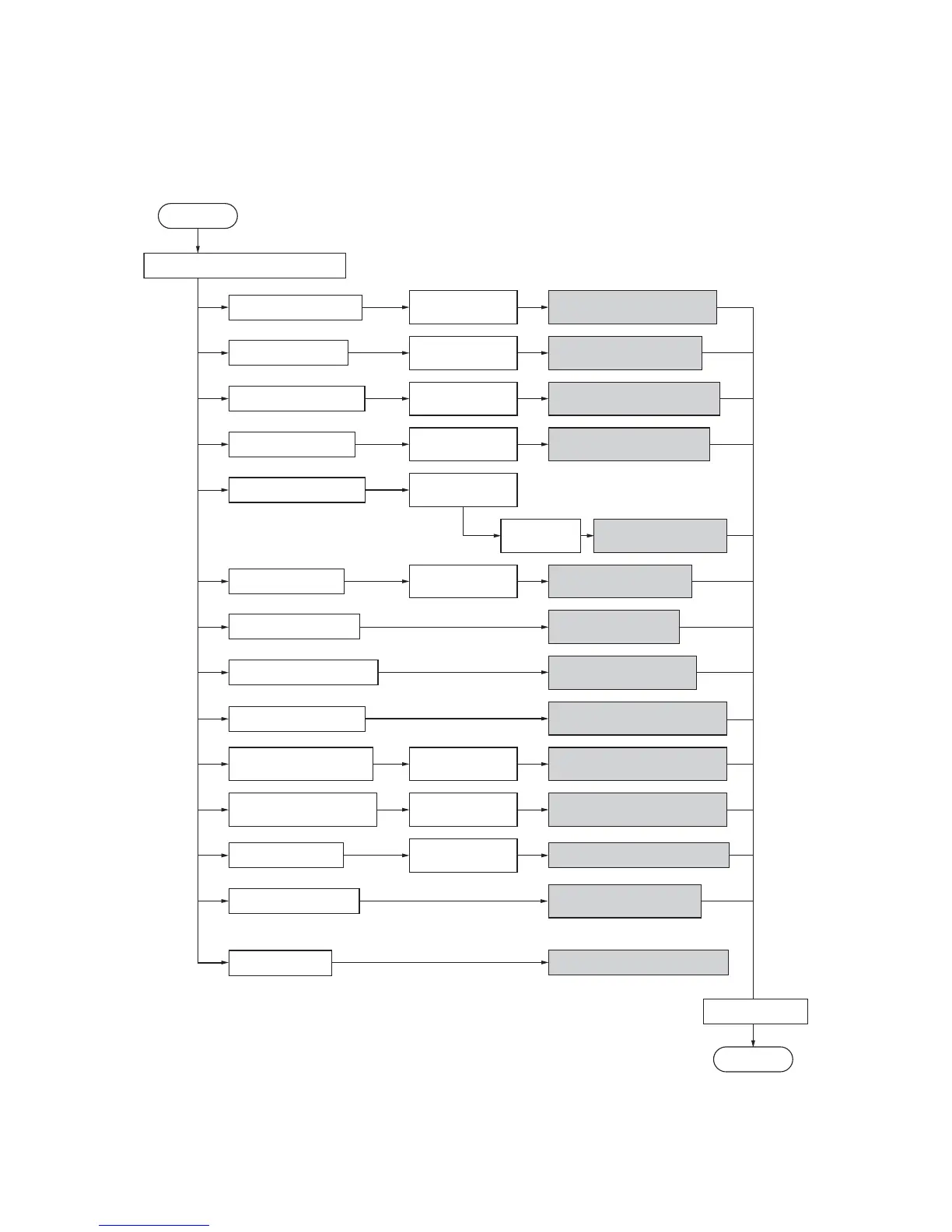2JL/2JJ/2JG/2JD-1
1-3-110
1-3-3 Management mode
In addition to a maintenance function for service, the machine is equipped with a management function which can be oper-
ated by users (mainly by the administrator). In this management mode, settings such as default settings can be changed.
(1) Using the management mode
Press [Job Accounting].
Enter the
management code.
Press the System Menu/Counter key.
Enter the
management code.
Enter the
management code.
Manage accounting the copy
count (page 1-3-111).
Press [Copy Default].
Press [Machine Default].
Enter the
management code.
Enter the
management code.
Enter the
management code.
Enter the
management code.
Enter the
management code.
Enter the
management code.
Start
Make copy default settings
(page 1-3-113).
Make machine default settings
(page 1-3-115).
Press [Print Report].
Output the report (page 1-3-128).
Make MP tray settings
(page 1-3-125).
Press [MP tray Setting].
Execute original size
registration (page 1-3-125).
Press [Register Orig. Size].
Check and output the total
copy count (page 1-3-128).
Press [Counter Check].
Execute user adjustment
(page 1-3-126).
Press [User adjustment].
End
Press [Close].
Press [Language].
Set the language (page 1-3-129).
Press [Printer Default].
Make printer default settings
(page 1-3-118).
Press [FAX Default].
Make fax default settings
(page 1-3-124).
Press [Func.
Def. setting.]
Press [Scanner Default].
Make scanner default
settings (page 1-3-123).
Press
[Document Management].
Make document management
default settings (page 1-3-128).
Press [BOX Management]
([Hard Disk Management]).
Execute hard disk management
items (page 1-3-128).
