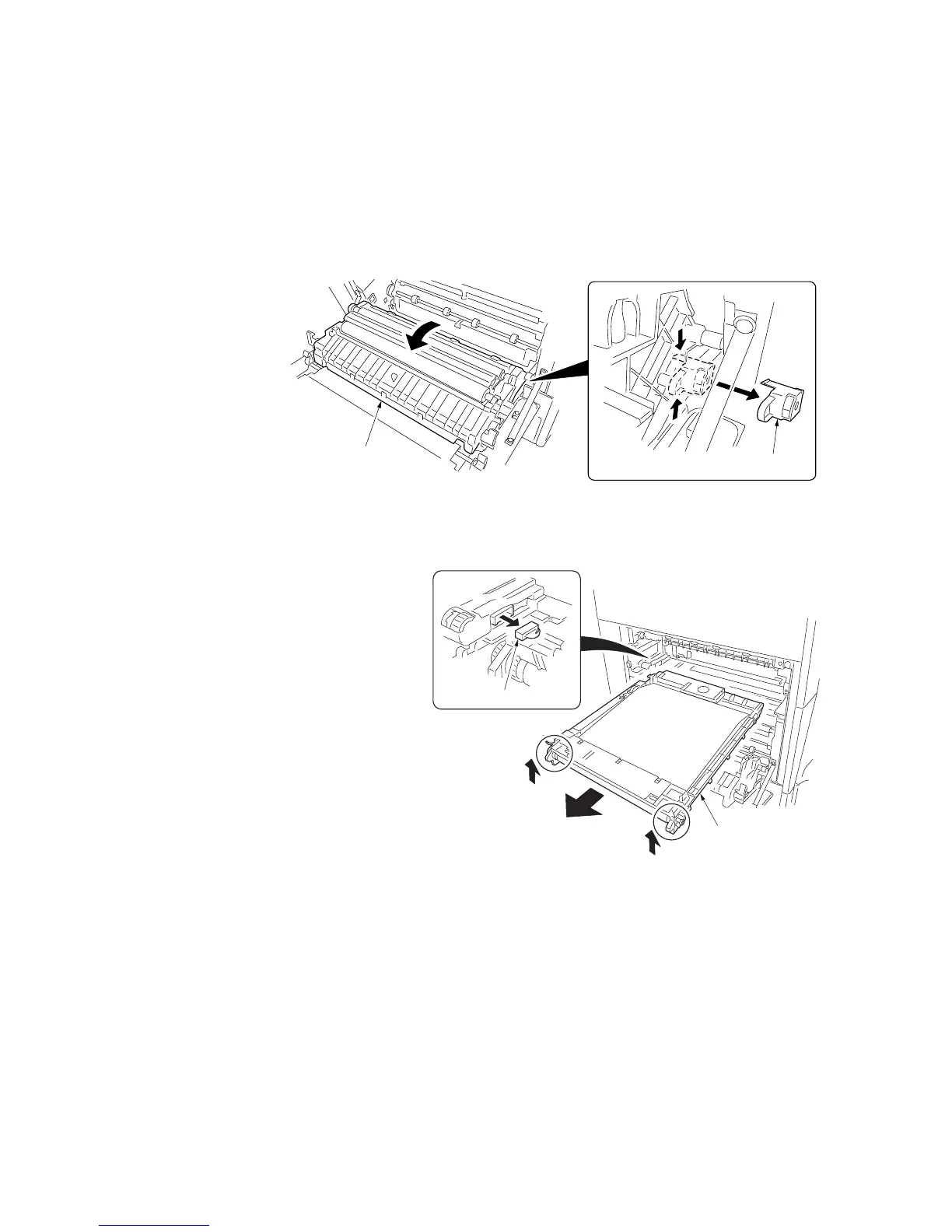2JL/2JJ/2JG/2JD
1-5-27
1-5-5 Transfer section
(1) Detaching and refitting the transfer belt unit
Follow the procedure below to replace the transfer belt unit.
Procedure
1. Remove the fuser unit (see page 1-5-30).
2. Further open the paper conveying unit by
removing the stopper at the front of the
paper conveying unit.
Figure 1-5-57
3. Remove one connector and then remove
the transfer belt unit while raising the front
and rear circular sections.
4. Replace the transfer belt unit and install it in
the machine in a horizontal manner.
Figure 1-5-58
5. Perform maintenance mode U127 to clear
the counter value (see page 1-3-45).
Stopper
Paper conveying unit
Connector
Transfer
belt unit
