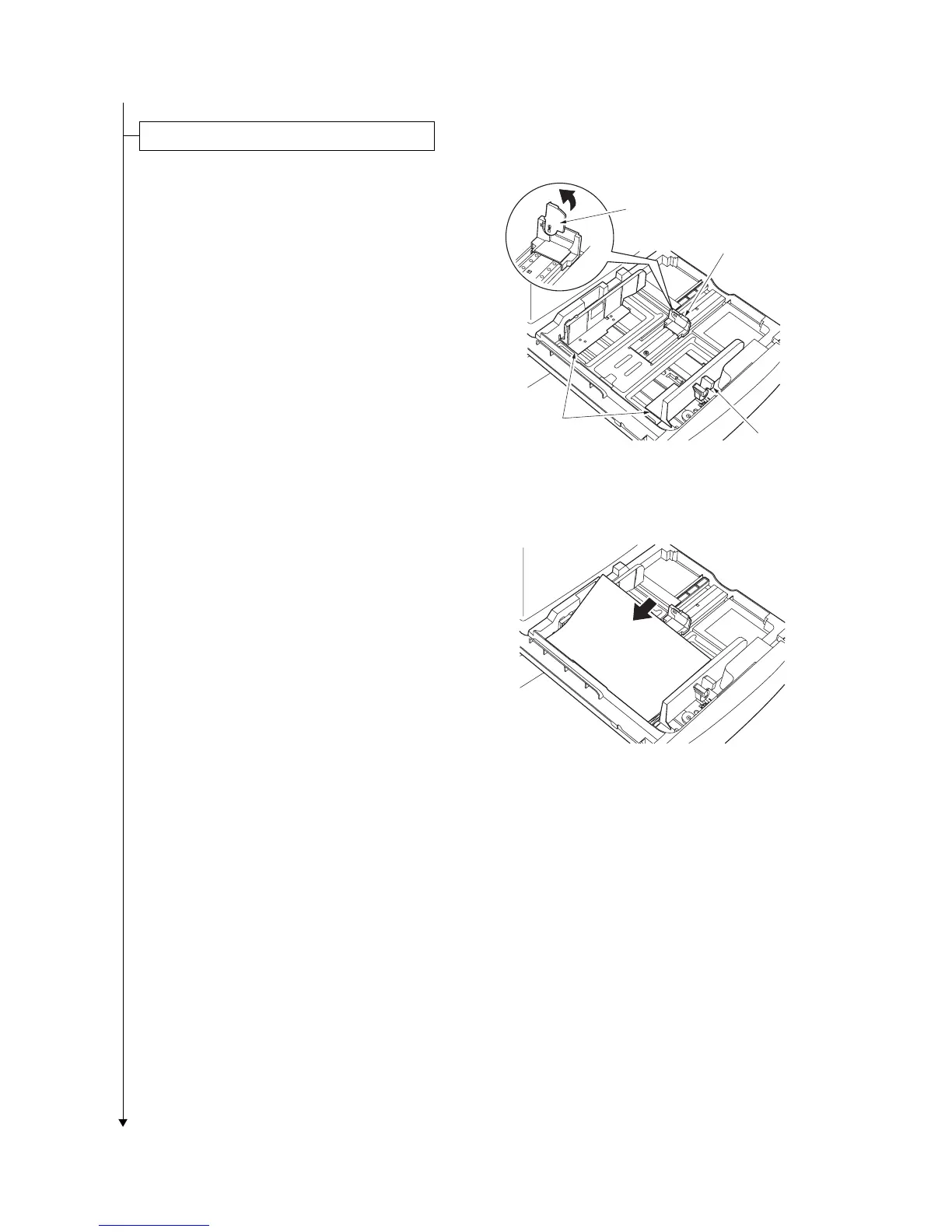2JL/2JJ/2JG/2JD
1-2-8
1. Pull the cassette out.
2. Adjust the paper length guide to fit the paper
size.
3. Holding the paper width adjusting tab both
ends, move the paper width guide to fit the
paper.
4. When loading paper smaller than 11 x 8
1/2"
or A4 into cassette 1, raise the support lever
as shown in the figure.
Figure 1-2-12
5. Align the paper flush against the left side of
the cassette.
IMPORTANT: Verify that the paper is
pressed snugly against the vertical and hori-
zontal size guides. If a gap is present, reset
the width guides or length guide.
Before loading the paper, be sure that it is
not curled or folded.
Ensure that the loaded paper does not
exceed the level indicated.
Figure 1-2-13
6. Insert the appropriate paper size card in the
slot to indicate the size of the loaded paper.
7. Gently push the cassette back in.
Loading paper.
Paper width
adjusting tab
Paper length guide
Paper width
guides
Support lever
