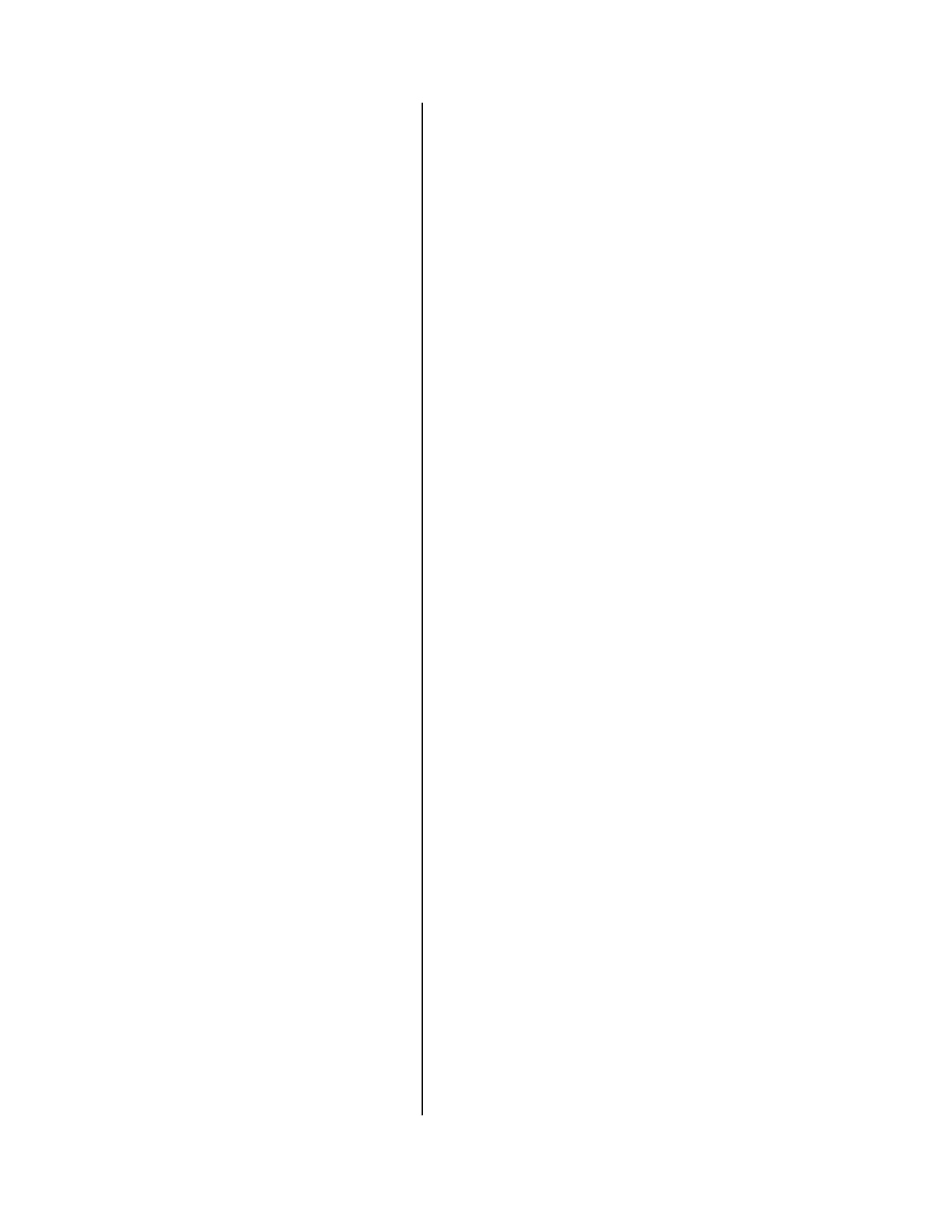3
Controls and
Indicators
The AUTOMIZER
TM
RECYCLER has a series of controls
and indicators that allow easier operation of the
different functions that come with the vehicle. These
controls and indicators are mainly located on the cab
console and on the dashboard.
Cab Console
The cab console is located in the middle of the cab for
easy access during collection and operation. Here is a
description of the controls and buttons found on the
cab console.
Pump Switch
This switch, which is also called PTO switch, engages
and disengages the hydraulic pump, all the body
functions (packer, tailgate, body hoist) and the levers
that control the hopper bucket and the crusher panels.
A signal lamp next to the switch goes on when the
pump is active.
Press the left-hand side of the switch to activate the
hydraulic pump.
Press the right-hand side of the switch to deactivate
the hydraulic pump
