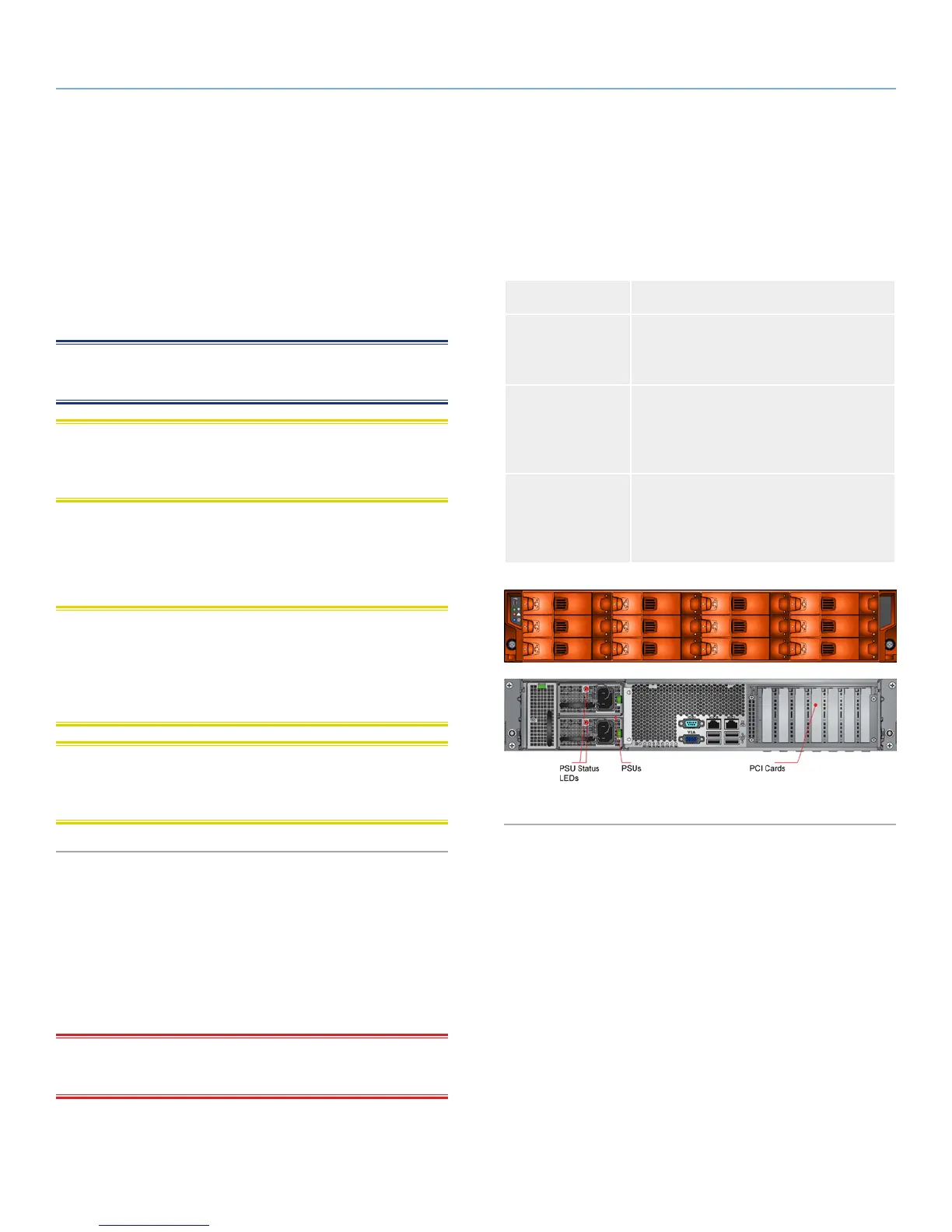LaCie 12big Rack Storage Server
User Manual page 16
Installation
3.1. Introduction
In this chapter, you are shown how to install the 12big Rack Storage
Server into an industry standard 19 inch rack cabinet.
NOTE: 12big Rack Storage Server are supplied and delivered fully
populated with drive carrier modules preinstalled.
CAUTION: The 12big Rack Storage Server with all its component
parts installed is too heavy for a single person to easily install into
a rack cabinet.
The following procedures describe the installation of the 12big Rack
Storage Server and highlight any critical requirements and good
handling practices which you must follow in order not to void the
warranty.
CAUTION: Make sure that you have fitted and checked a suitable
anti-static wrist or ankle strap and observe all conventional ESD pre-
cautions when handling 12big Rack Storage Server modules and
components. Avoid contact with the backplane, motherboard, PCI
card components, module connectors, etc.
CAUTION: When connecting up the 12big Rack Storage Server,
use only the power cords supplied or cords which match the specifi-
cation quoted in section 12.7. AC Power Cords.
3.2. Pre-Installation
3.2.1. System Components
Before you begin installation you should become familiar with the
configuration requirements of your 12big Rack Storage Server. The
correct locations of each of the plug-in modules are shown in Fig.
16.
IMPORTANT INFO: Installation procedures should be performed
by service personnel only.
Table 03 - 12big Rack Storage Server Configuration
Module Location
Drive Bays ALL drive bays must be fitted with a drive
carrier module. No bays should be left
completely empty.
Power Supply
Modules
Two Power Supply Units must be fitted.
When two PSUs are installed in the Power
Supply Module, full power redundancy is
provided while a faulty PSU is replaced.
Cooling Fans Ten fans, housed in a cooling cage, are
located centrally within the enclosure,
installed between the drive bays and the
ATX motherboard.
Fig. 16 - Module locations
3.2.2. Preparation of Site
Before you begin, make sure that the site where you intend to set
up and use your 12big Rack Storage Server has standard AC power
from an independent source or a rack Power Distribution Unit with a
UPS (uninterruptible power supply).
3.2.3. Rack Precautions
The following safety requirements must be considered when the unit
is mounted in a rack:
✦ The rack design should incorporate stabilizing features suit-
able to prevent the rack from tipping or being pushed over
during installation or in normal use.
✦ When loading a rack with the units, fill the rack from the bot-
tom up and empty from the top down.
✦ The rack should have a safe electrical distribution system. It
must provide overcurrent protection for the unit and must not
3. Installation
