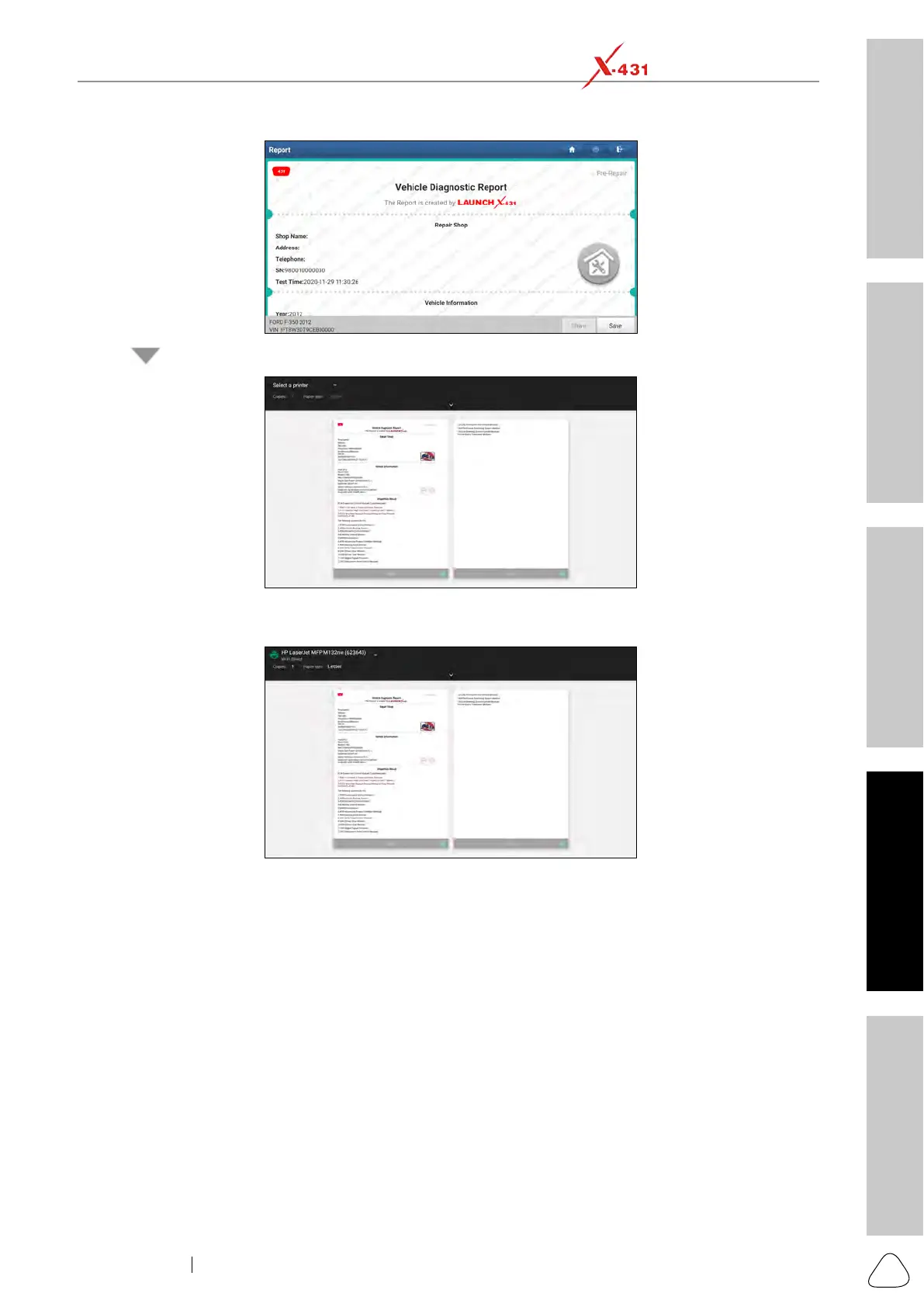Safety & Accessory
Initial UseDiagnosticsFAQ & Care
Product Prole
55
www.x431.com +86 755 8455 7891
LAUNCH
PAD VII
User Manual
4. Tap next to Select a printer on the upper left corner of the screen.
5. Select All Printers -> Add printer and enable the installed printer service, the system starts searching
for all available Wi-Fi printers of the brand.
to get the default password.
7. Now the printer is ready for printing.
later printing.
11.11.4 Clear Cache
This item is used to clear the App cache.
Tap Clear Cache, a pop-up window will appear on the screen. Tap OK to clear cache and the system will
restart the App.
11.11.5 About
The software version information and disclaimer are included.
