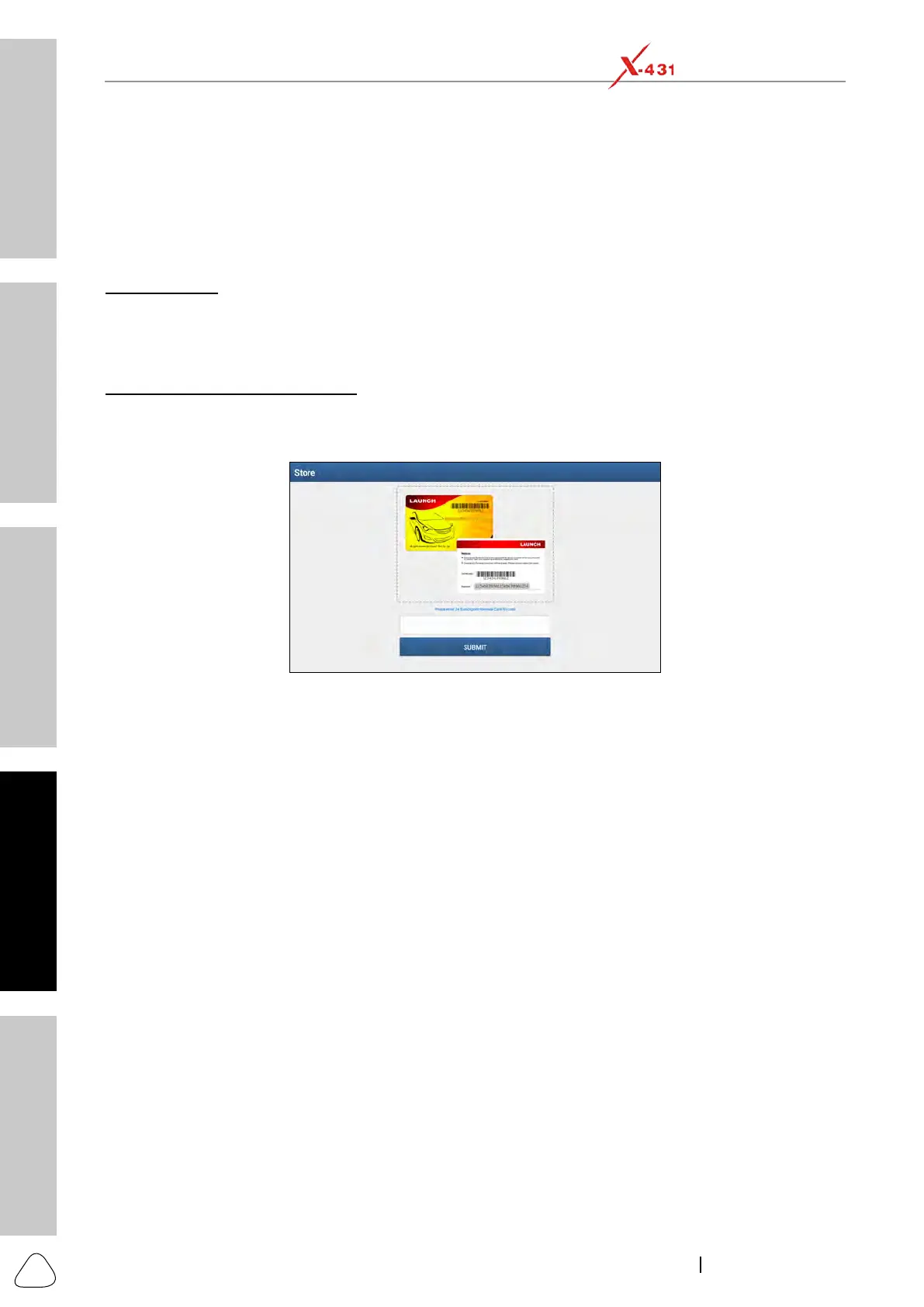Safety & Accessory
Initial Use
Diagnostics
FAQ & Care
Product Prole
38
www.x431.com +86 755 8455 7891
LAUNCH
PAD VII
User Manual
7.3 Renew Subscription
Renewal button will appear on the bottom of the update page.
Tap Renewal to navigate to the payment screen.
A. Using PayPal
1. Tap Renewal on the update page to navigate to the renewal type selection screen.
2. Select PayPal
3. After payment, go to update center to update the diagnostic software.
1. Tap Renewal to navigate to the renewal type selection screen.
2. Select Subscription Renewal Card.
Submit
4. Go to the update center to update the diagnostic software.
