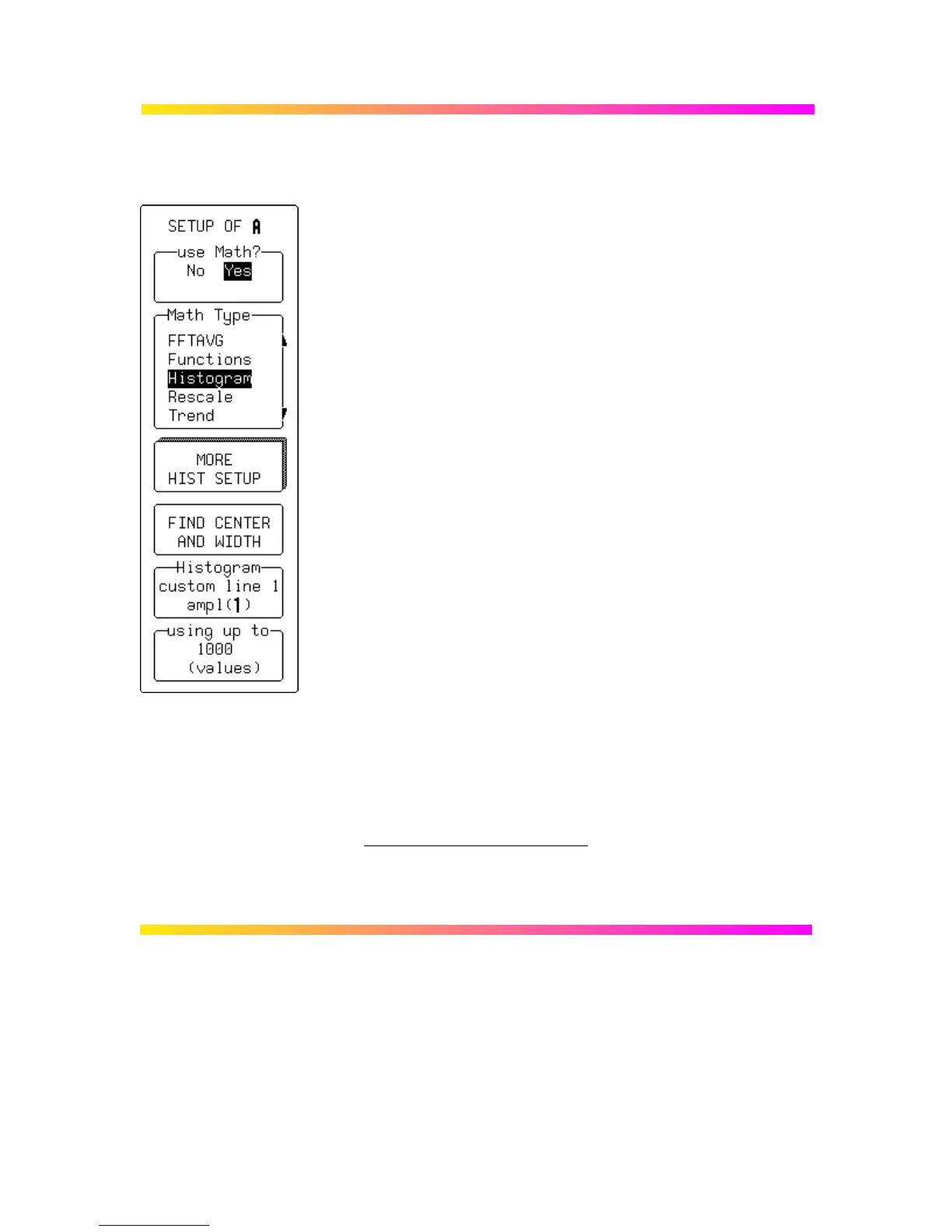10–17
Zoom and Math Setup Menus
SETUP — Histogram
††
— used to select the histogramming function and set-up for
parameter analysis.
use Math?
To choose a math function.
Math Type
For selecting “Histogram”.
MORE HIST SETUP
To access the secondary menu offering more histogram settings.
FIND CENTER AND WIDTH
To calculate optimal center- and bin-width values for the histogram.
Histogram
To select up to five source parameters for histogramming.
using up to
For limiting the total histogram population.
††
Only with WP03 Parameter Analysis or DDM/PRML Disk Drive
Measurements/Supplementary Disk Drive Measurements
packages. See these options’ respective Operator’s Manuals.
