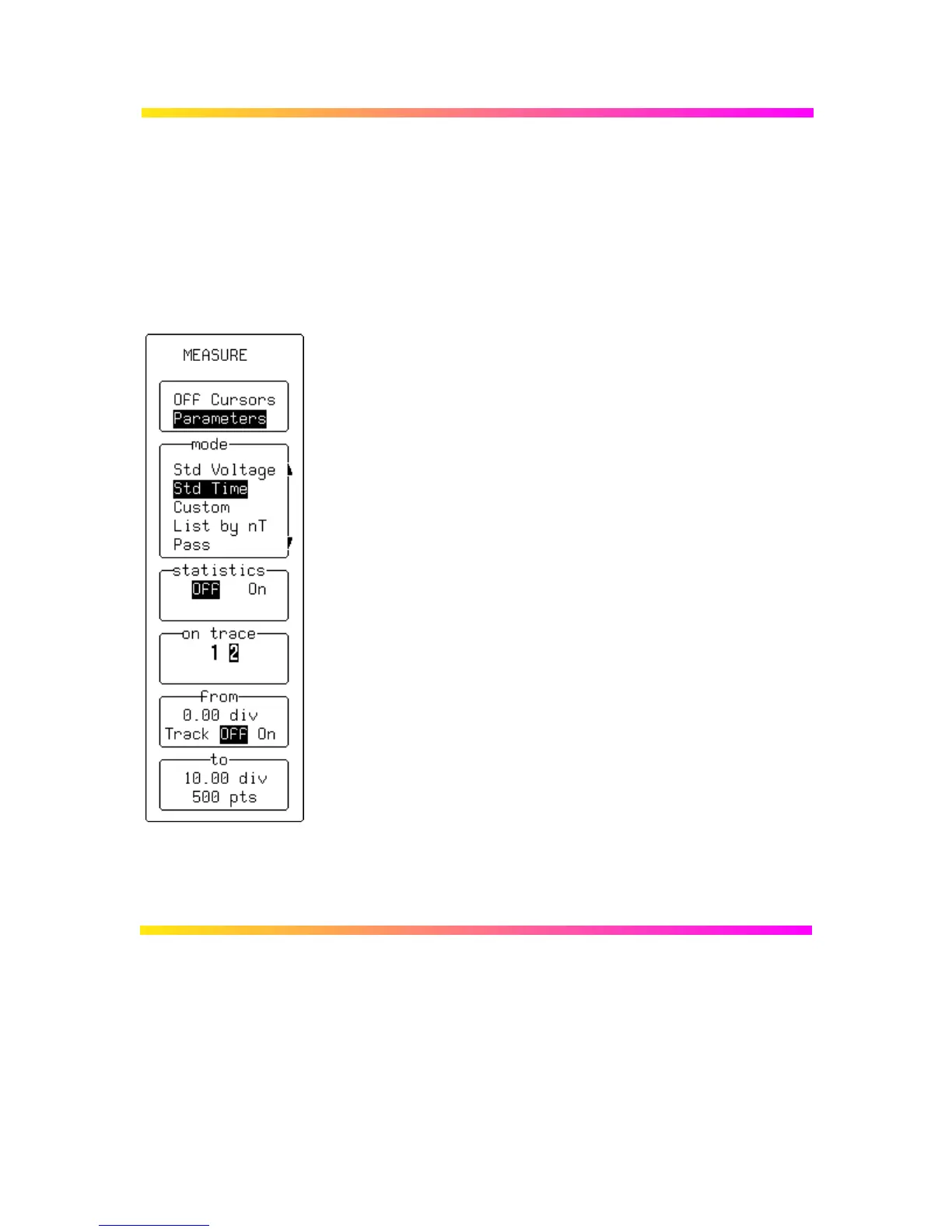14–7
MEASURE — Parameters — Standard Time
This mode measures for a single trace:
Ø Period
Ø Width (at 50% amplitude)
Ø Rise time (10–90% of amplitude)
Ø Fall time (90–10% of amplitude)
Ø Delay (from trigger to first 50% amplitude point).
Off/Cursors/Parameters
To select “Parameters”.
mode
For selecting “Standard Time” parameters.
statistics
For turning “On” display of the parameter’s average, lowest, highest,
and standard deviation, as well as the number of sweeps included in
the statistics — cleared each time the acquisition conditions change
or when the CLEAR SWEEPS button is pressed.
As long as “Parameters” is highlighted in the top menu, the
accumulation of statistics continues, even if the statistics are not
shown.
on trace
For selecting the trace for which the time parameters are to be
measured. The choices available in this menu will depend on the
traces displayed (a maximum of four traces can be displayed).
Here, Traces 1 and 2 are displayed and “2” selected.
from
To determine the starting point, in screen divisions, for parameter
measurements. “Track” “On”, links control of both the starting and
end points of the parameter measurement so that they can be
moved together using the associated menu knob.
to
To determine the end point in screen divisions. Also indicates the
total number of data points used for the measurements.