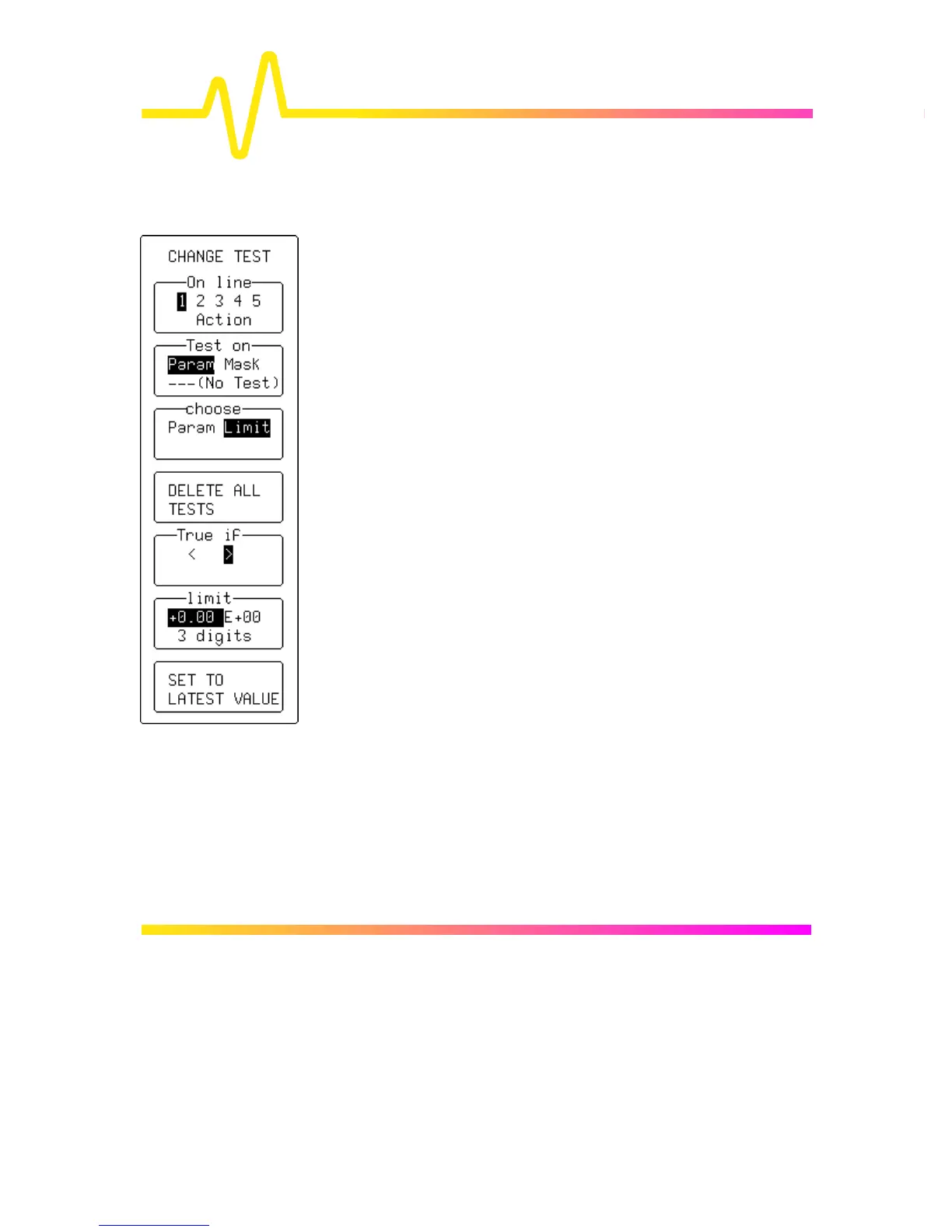14–16
CURSORS/MEASURE & Parameters
CHANGE TEST — Param (Changing Limits for Pass/Fail Tests on Parameters)
On line
To select for modification up to five different parameters, “1, 2, 3, 4
or 5”.
Test on
To Select “Param” or “--- (No Test)” if no test required on the
selected line (“Mask” selection, page 14–17).
choose
For setting to “Limit” (“Param” 14–15).
DELETE ALL TESTS
For deleting all tests previously selected.
True if
For selecting the adequate relation — smaller than “<” , or greater
than “>”.
limit
To make the choice of one of three modifications of a limit: its
mantissa, exponent, and the number of digits for the representation
of its mantissa. The corresponding menu button is used to select,
and the associated knob to modify the number in that field.
SET TO LATEST VALUE
To set the limit to the latest measured value — a starting value for
the final adjustment.
