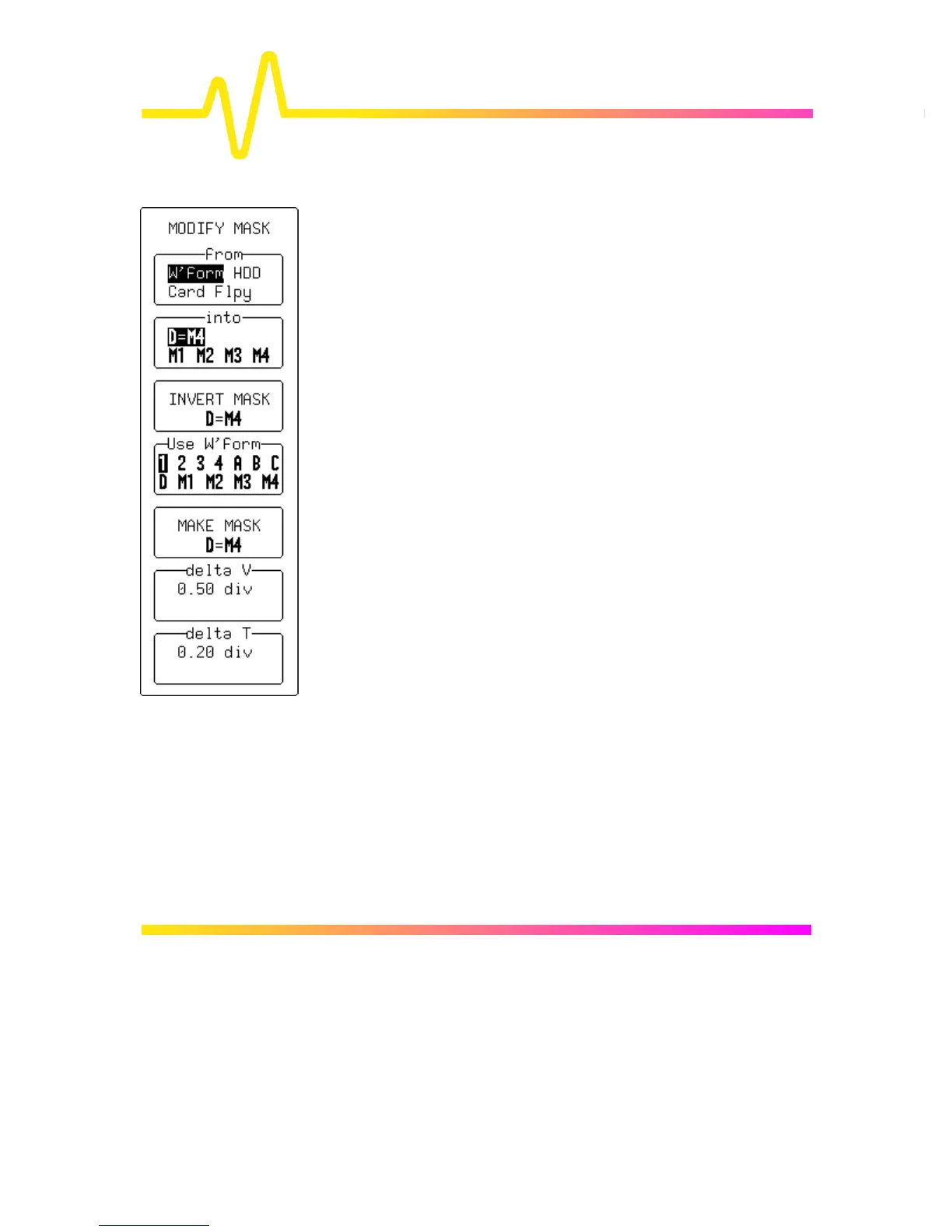14–18
CURSORS/MEASURE & Parameters
MODIFY MASK — W’form (Generating a Mask from a Waveform)
from
To select “W'form”.
into
For selecting “D=M4” if the mask is to be automatically displayed on
the screen Otherwise select “M1”, “M2”, “M3”, or “M4”.
Using “RECALL W’FORM” (see previous chapter) memories M1–
M4 can be recalled to traces A to D for display.
INVERT MASK
To generate an inverted mask.
Use W'form
For selecting the waveform to be used as reference. The mask will
be generated around this waveform (four-channel menu shown).
MAKE MASK
To generate the mask.
delta V
For selecting tolerance in amplitude, using the attributed knob.
delta T
For selecting tolerance in time, using the attributed menu knob.
