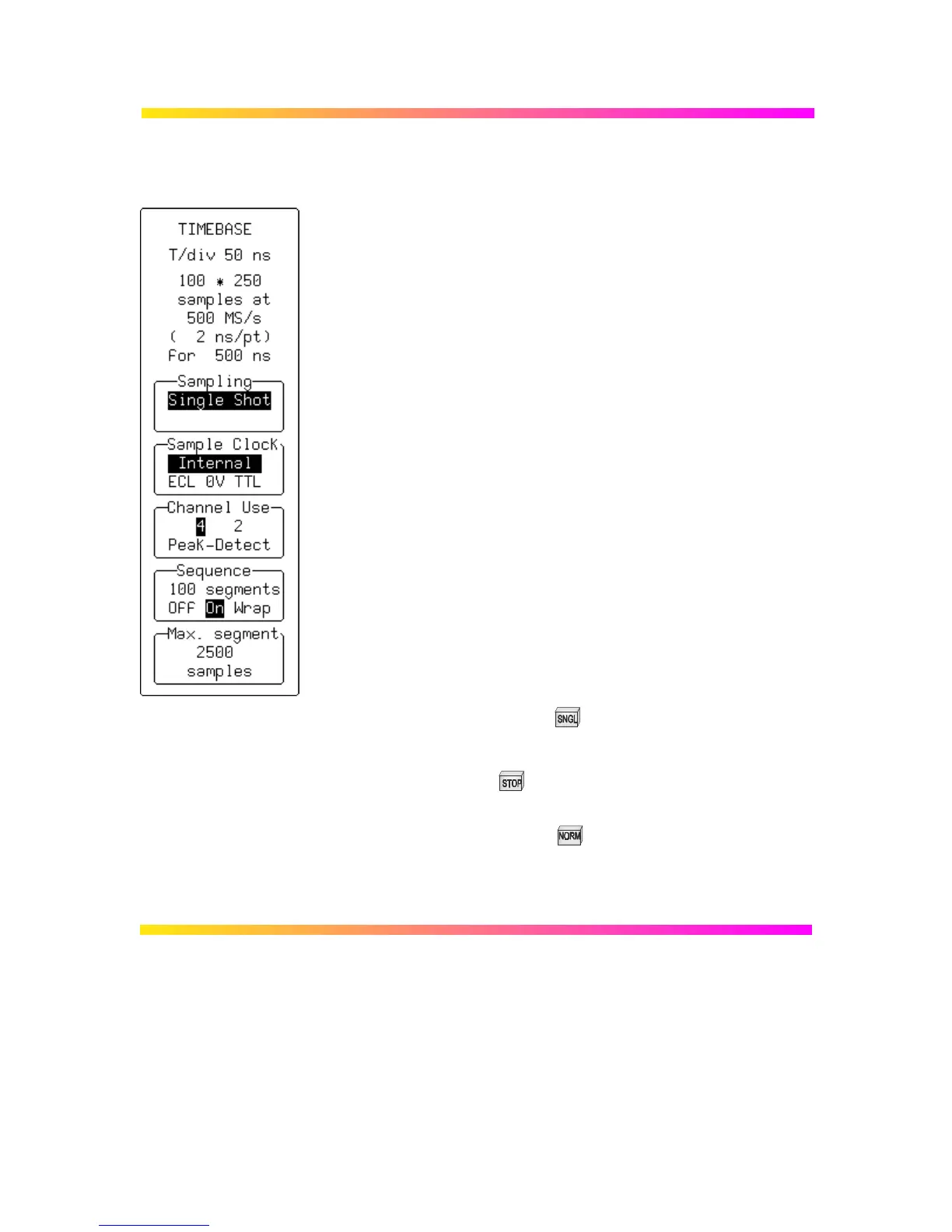7–9
TIMEBASE — Sequence — for operating in Sequence Mode
Sampling
This menu is inactive when the external sample clock is being used.
Only single-shot acquisition is available (see pages 7–7, 7–1).
Sample Clock
For selecting a description of the signal applied to the EXT BNC
connector for the sample clock (7–7).
Channel Use (NOT AVAILABLE WITH 9304C, 9310C, 9314C
SERIES)
For combining or pairing channels to achieve more memory and a
greater sampling rate by interleaving the ADCs in time. When “2” is
selected on two-channel models both channels are combined, or
paired. While when the same selection is made on four-channel
models either Channels 1 and 2 or 3 and 4 may be combined. But
when “1” on two-channel models or “4” on four-channel scopes is
selected, none of the channels is combined.
Sequence
When either “On” or “Wrap” are activated, the menu changes to the
one shown here. The associated menu knob is used to choose the
desired number of segments, here given in example as “100
segments”..
Also, when “Sequence“ is “On”:
If the trigger mode is Single
the oscilloscope fills the segments
and stops.
But it will wait until is pressed if there are not enough trigger
events to fill the segments.
If the trigger mode is Normal the oscilloscope fills the segments
and then, if more trigger events occur, the acquisition is restarted
from Segment 1.
