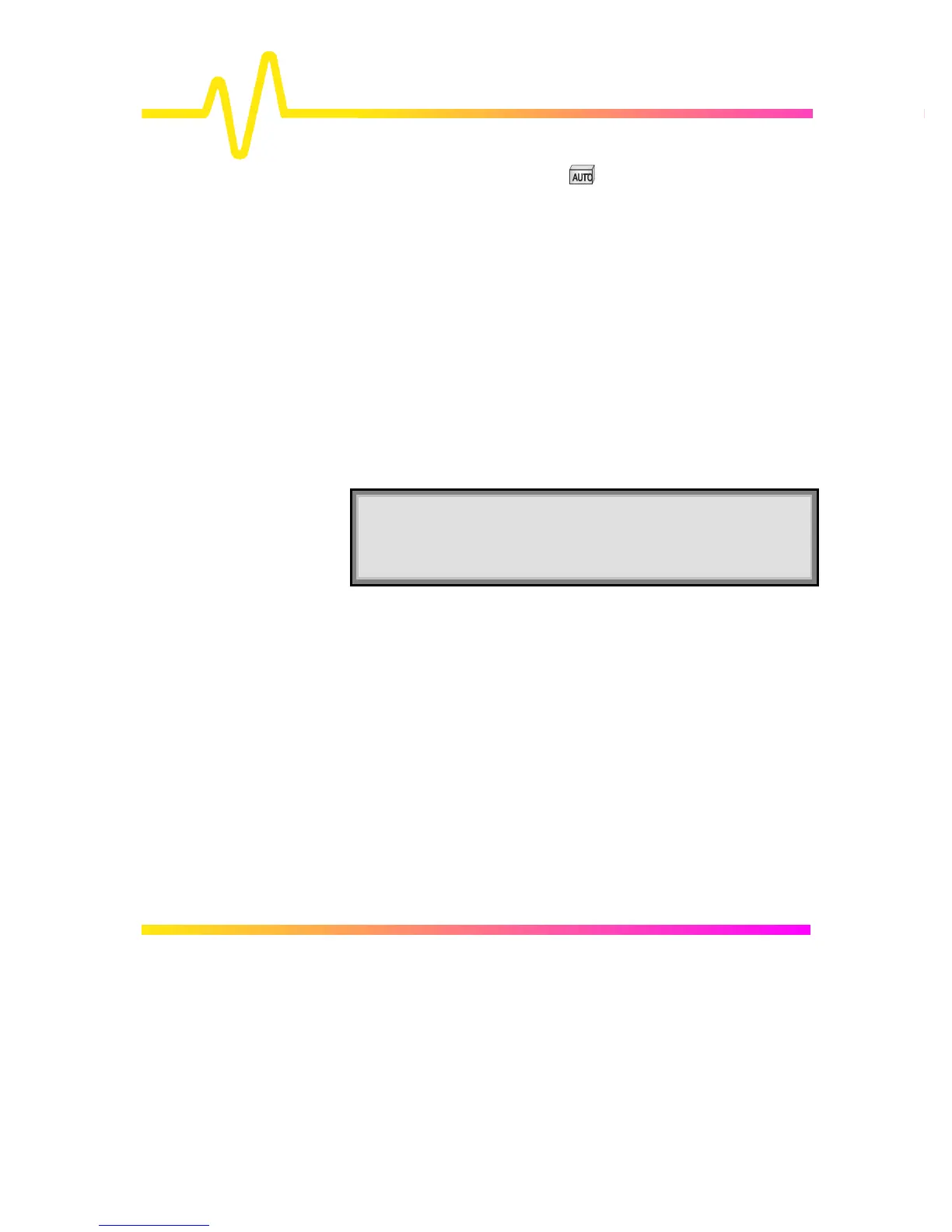7–10
Timebase Modes and Setup
If the trigger mode is Auto and if the time between two
consecutive triggers exceeds a time-out that can be selected, the
acquisition is restarted from Segment 1. The time-out is selected in
“SPECIAL MODES” “UTILITIES”.
However, when “Wrap” is selected, the segments are filled
continuously until the STOP button is pressed. The last n segments
will be displayed. An alternative way to stop the WRAP sequence is
through AUTO mode; if the time between two consecutive triggers
exceeds a time-out that can be selected, the acquisition will stop.
Max. segment
To select using the corresponding button or associated knob the
maximum record length for each segment. See Appendix A for
model maximums.
Note: A summary of the acquisition conditions is
displayed above the “TIMEBASE” menus, indicating
number of segments, available record length per segment,
sampling rate, and timebase setting.
