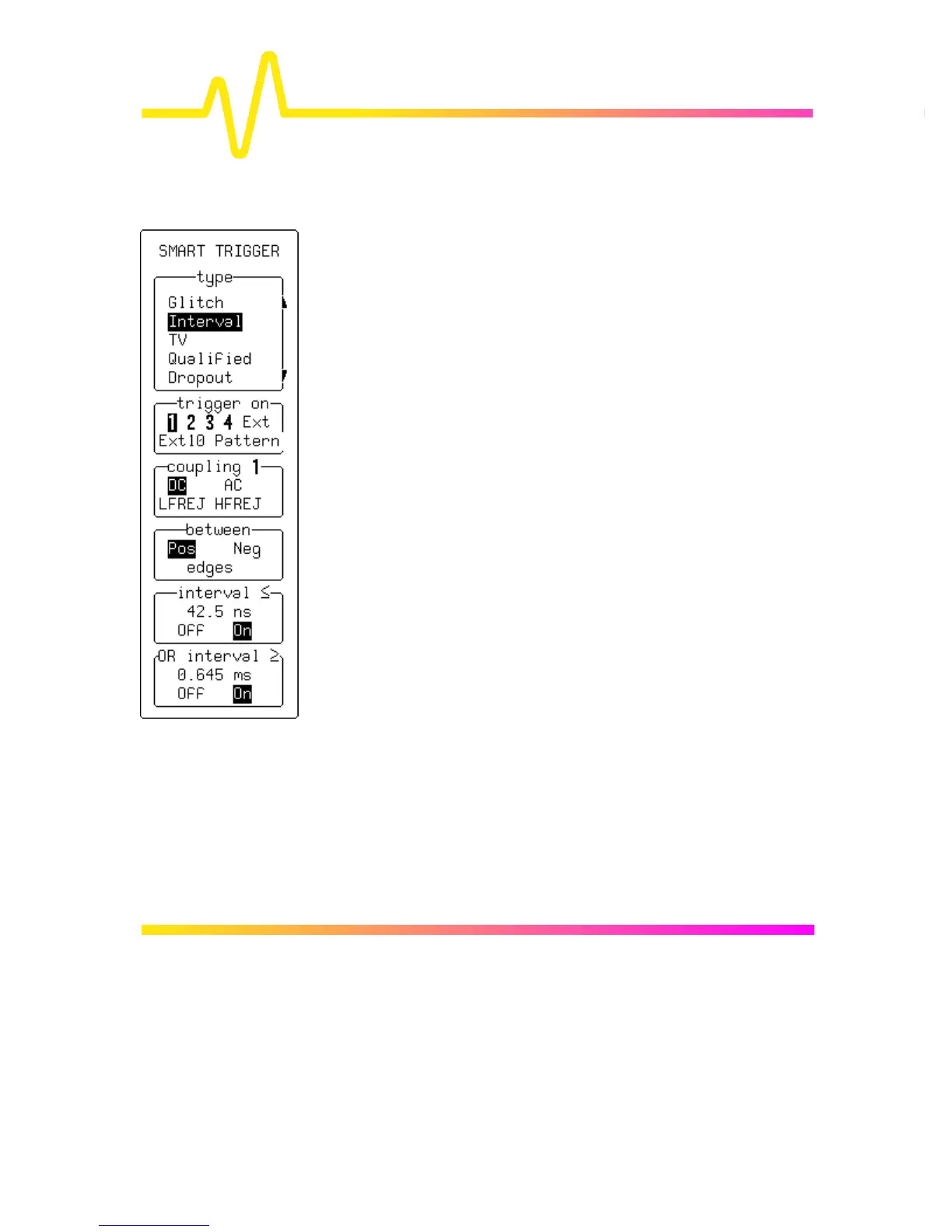8–32
Triggers and When to Use Them
SMART TRIGGER — Interval
type
To select “Interval”.
trigger on
For selecting the trigger source (four-channel menu shown).
coupling
For selecting the trigger coupling.
between
To define the interval between two adjacent “Pos”-itive or “Neg”
-ative edges.
interval ≤
To trigger if the interval is smaller than the value defined here,
which can be adjusted using the associated knob. The test can be
turned on or off with the corresponding menu button, and can be
used in combination with the “interval ≥” test. Interval values in the
range 10 ns to 20 s may be entered.
OR interval ≥
To trigger if the interval is greater than the value defined here,
which can be adjusted using the associated menu knob The test can
be turned on or off using the corresponding menu button, and can
be used in combination with the “interval ≤” test. The two interval
limits are combined to select intervals within (“&”) a range if the
“interval ≤” value is greater than the “interval ≥” value. Otherwise
they are combined to select intervals outside (“OR”) the range.
