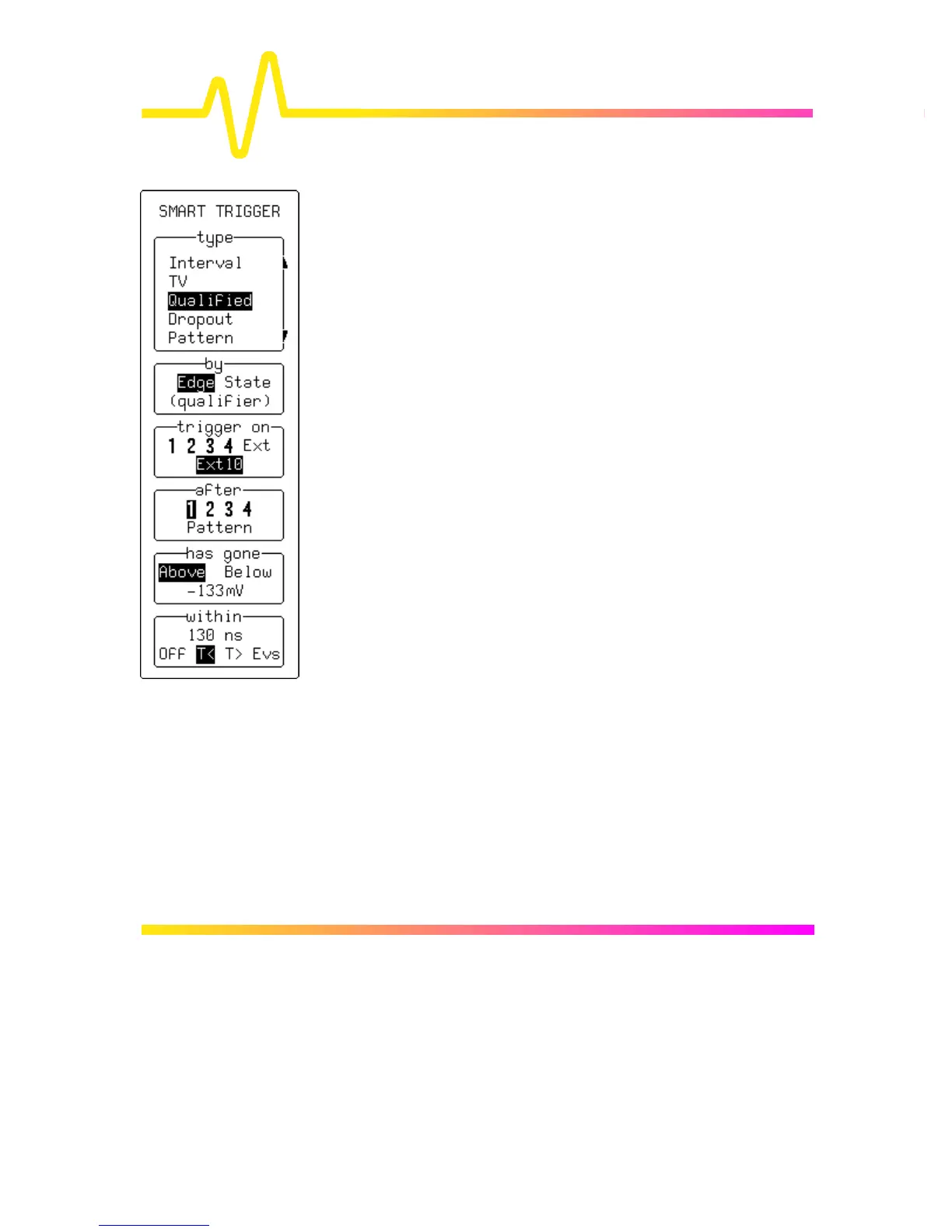8–36
Triggers and When to Use Them
SMART TRIGGER — Qualified — Edge
type
To select “Qualified”.
by
To select “Edge”.
trigger on
For selecting the trigger source — the other conditions for this
source are set up using Edge Trigger (four-channel menu shown).
after
For selecting the qualifier source — other setup conditions use Edge
Trigger (four-channel menu shown).
has gone
To adjust the qualifier threshold and determine whether the qualifier
signal is valid once it “has gone” above or below that threshold.
“Pattern” selected as the qualifier source determines whether the
pattern should be present or absent.
wait/within
To specify the time limit (“T<”) for accepting the trigger event. Or, to
specify the delay in time (“T>”) or number of trigger events (“Evs”)
after a valid transition has occurred. A trigger can only be accepted
after this delay. Any subsequent qualifier event restarts this count.
The time value can be chosen in the range 10 ns–20 s. The trigger
event count can be chosen in the range 1–10
9
.
