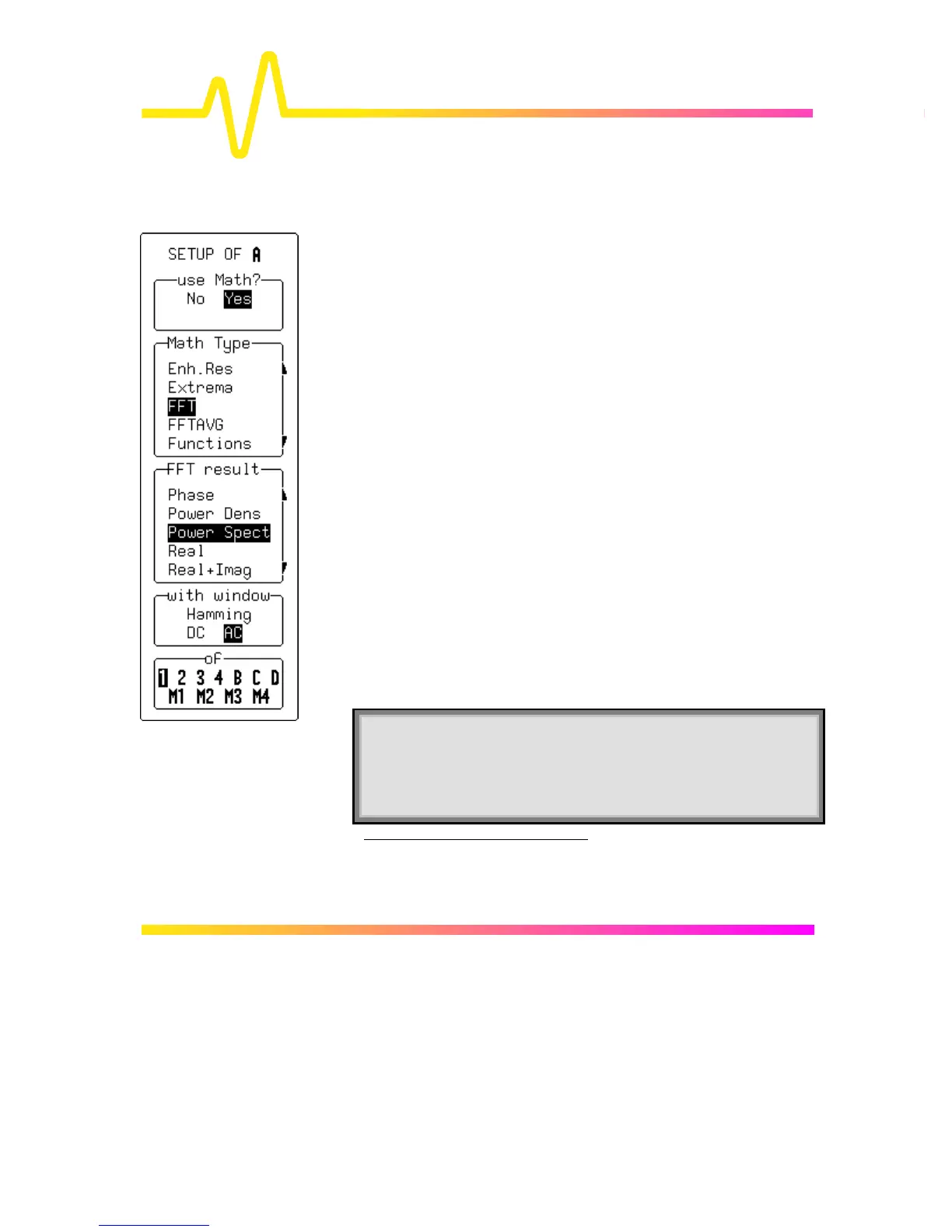10–14
Zoom, Mathematics and Math Setup
SETUP — FFT
‡
— used to display the Fast Fourier Transform (FFT) of a signal and
visualize it in the frequency domain. See the final section of this
chapter, and Appendix C, for when and how to use FFT.
use Math?
To choose a math function.
Math Type
For selecting “FFT”.
FFT result
To select the FFT’s output format: “Imaginary”, “Magnitude”,
“Phase”, “Power Dens”-ity, “Power Spect”-rum, “Real” or “Real +
Imag”.
with window
Using the corresponding menu button to select the FFT window type
from “Rectangular”, “Hanning”, “Hamming”, “Blackman-Harris”,
and “Flat-top”. And the associated knob to select “AC” or “DC”.
of
For selecting the source trace (four-channel menu shown).
‡
Only with WP02 Spectral Analysis package. See “Signal
Analysis” in Appendix A for specifications.
Note: During Fast Fourier Transform computation the FFT
sign is displayed in the lower right-hand corner of the
screen. The computation of FFT on long time-domain
records can take time. The computation can be interrupted
or aborted at any time using any front-panel control.
