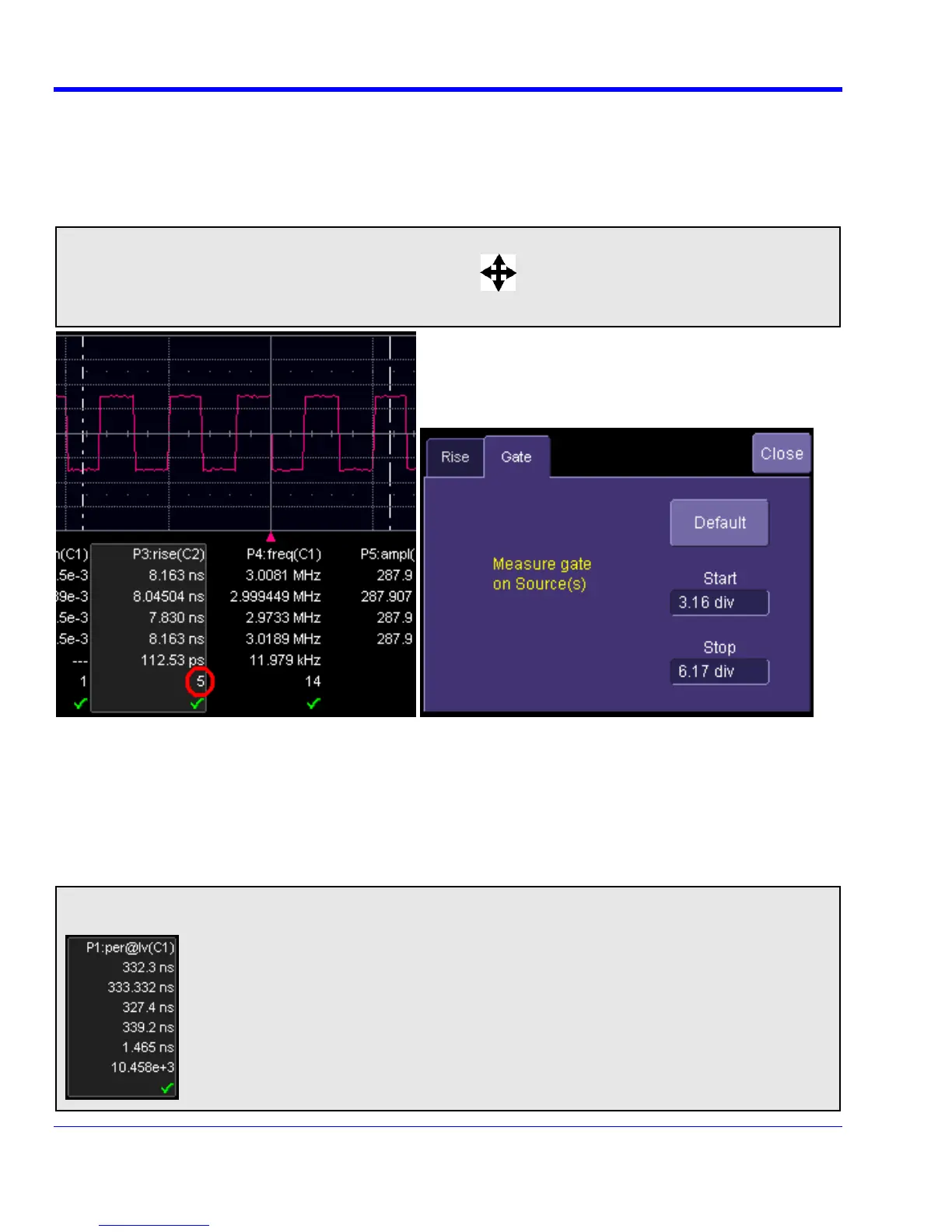WAVERUNNER XI SERIES
Measure Gate
106 WRXi-OM-E Rev C
Using Measure Gate, you can narrow the span of the waveform on which to perform parameter measurements,
allowing you to focus on the area of greatest interest. You have the option of dragging the gate posts horizontally
along the waveform, or specifying a position down to hundredths of a division. The default starting positions of the
gate posts are 0 div and 10 div, which coincide with the left and right ends of the grid. The gate, therefore, initially
encloses the entire waveform.
Note: If you have Grid On Top enabled, you will not see the gate posts in their default position at each end of
the grid. But if you touch either end of the grid, a drag cursor will appear, indicating that you have control
of the post and can now drag it.
In this example, you can see that the Measure Gate includes only five rising edges. Therefore, parameter
calculations for rise time are performed only on the five pulses bounded by the gate posts. The position of the
gate posts is shown in the Start and Stop fields in the accompanying dialog.
Measure Gate Setup
1. In the menu bar, touch Measure Setup...
2. Touch the Px tab for the parameter you want to gate. A mini-dialog to the right of the main setup dialog
opens.
Note: If you already have the parameter of interest set up, you can simply touch the parameter
Example Parameter Readout directly below the grid.
