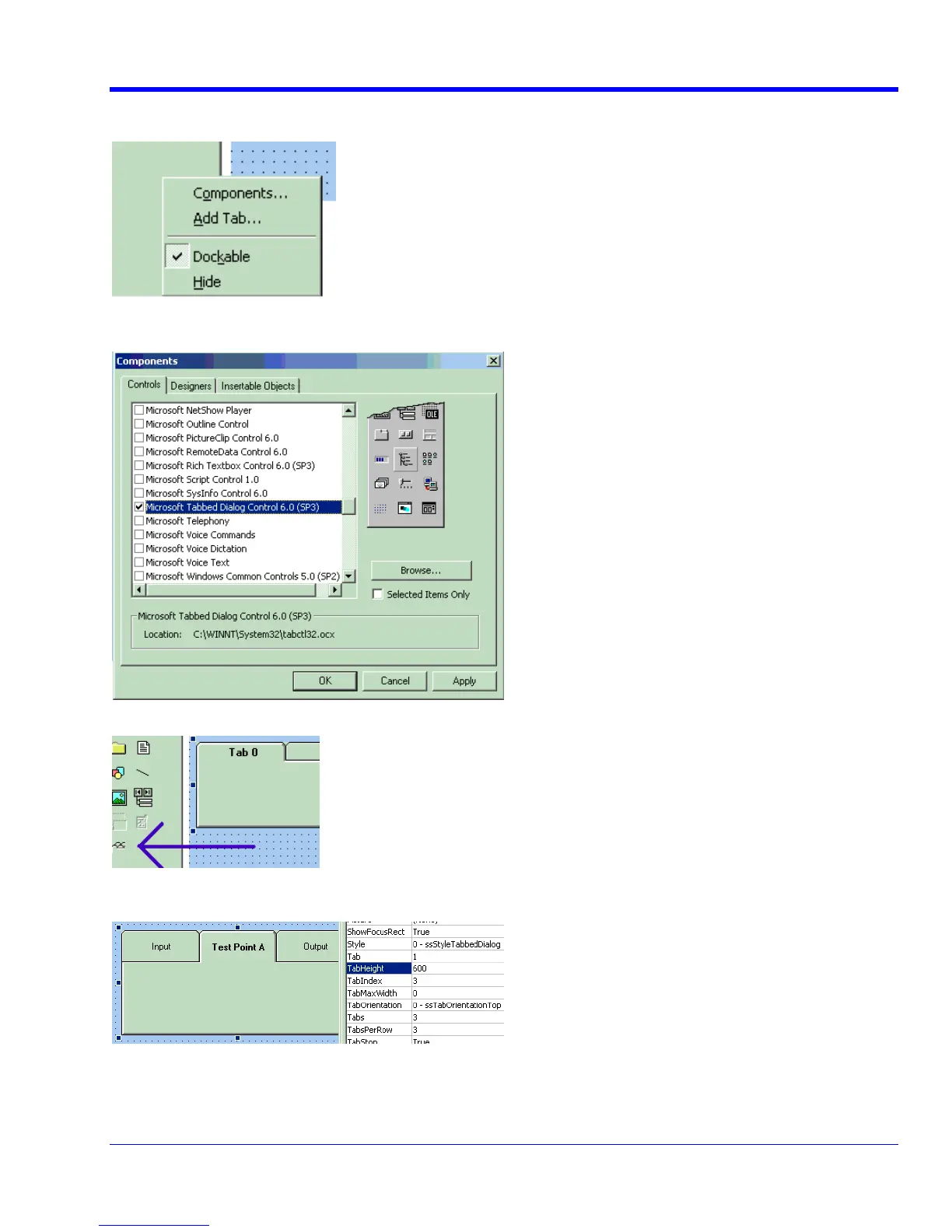OPERATOR’S MANUAL
The Tabbed Control (arrow) is not in the basic tool box. To gain access to it, right click in the tool box at left (but
not on an icon.) You will see this menu:
Now select the Microsoft Tabbed Control as shown below, and click on Apply. The control will be added into the
toolbox at the left of the screen, where you can double click on it as usual.
The new control is shown (arrow).
The system is very versatile, and you can place controls on the tabs of the Tabbed Control. Look in the properties
window to se lustrated below. e how yo an customize your tabs, as ilu c
WRXi-OM-E Rev C 221
