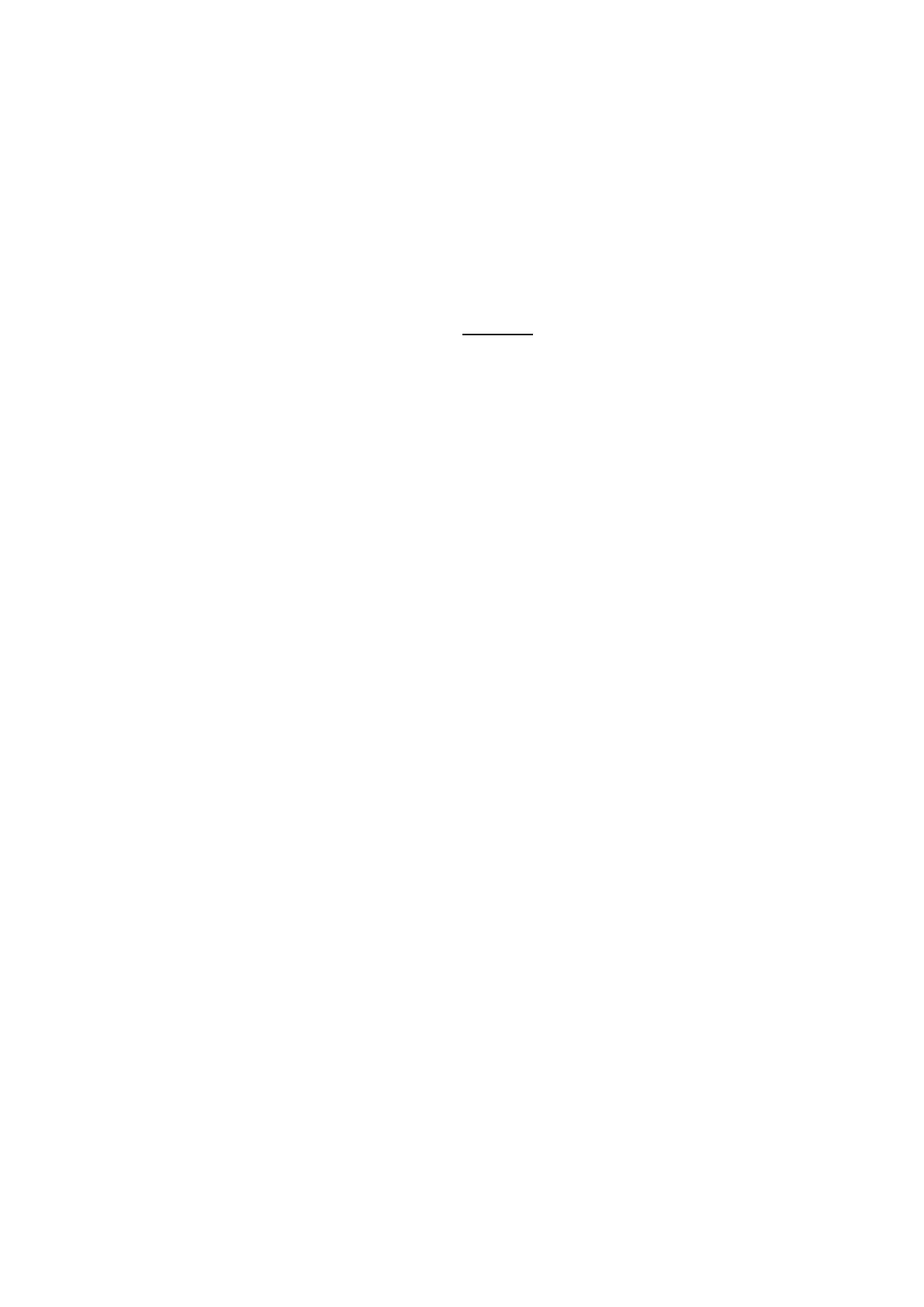POWER MANAGEMENT SETUP
ACPI function : Enabled
ACPI Suspend Type` : S1(POS)
Power Management Option : User Define
HDD Power Down : Disabled
Suspend Mode : Disabled
Video Off Option : Suspend ->Off
Video Off Method : V/H SYNC+Blank
MODEM Use IRQ : 3
Sort-Off by PWRBTN :
Instant-Off
Run VGABIOS if S3 Resume : Auto
Ac Loss Auto Restart : OFF
Power-On by Ring : Disabled
Wake Up on Lan : Disabled
IRQ/Event Activity Detect
VGA :Off
LPT&COM :LPT/COM
HDD&FDD :On
PCI Master :Off
PowerOn By PCI Card :Disabled
Wake Up On LAN/RING :Disabled
RTC Alarm Resume :Disabled
IRQ’s Activity Monitoring
Primary INTR ON
IRQ3 (COM2) Enabled
IRQ4 (COM 1) Enabled
IRQ5 (LPT 2) Enabled
IRQ6 (Floppy Disk) Enabled
IRQ7 (LPT 1) Enabled
IRQ8 (RTC Alarm) Disabled
IRQ9 (IRQ 2 Redir) Disabled
IRQ10 (Resaved) Disabled
IRQ11 (Resaved) Disabled
IRQ12 (PS/2Mouse) Enabled
IRQ13 (Coprocessor) Enabled
IRQ14 (Hard Disk) Enabled
IRQ15 (Reserved) Disabled
PNP/PCI Configurations
PNP OS Installed : No
Reset Configuration Data : Disabled
Resources Controlled By : AUTO(ESCD)
PCI/VGA Palette Snoop : Disabled
Assign IRQ For NGA : Enabled
Assign IRQ For USB : Enabled
PC Health Status
Shutdown Temperature : 75˚C
Frequency/Voltage Control
AutoDetect DIMM/PCI CLK : Enabled
Spread Spectrum : Enabled
CPU Clock : 100
Maintenance 6-27
