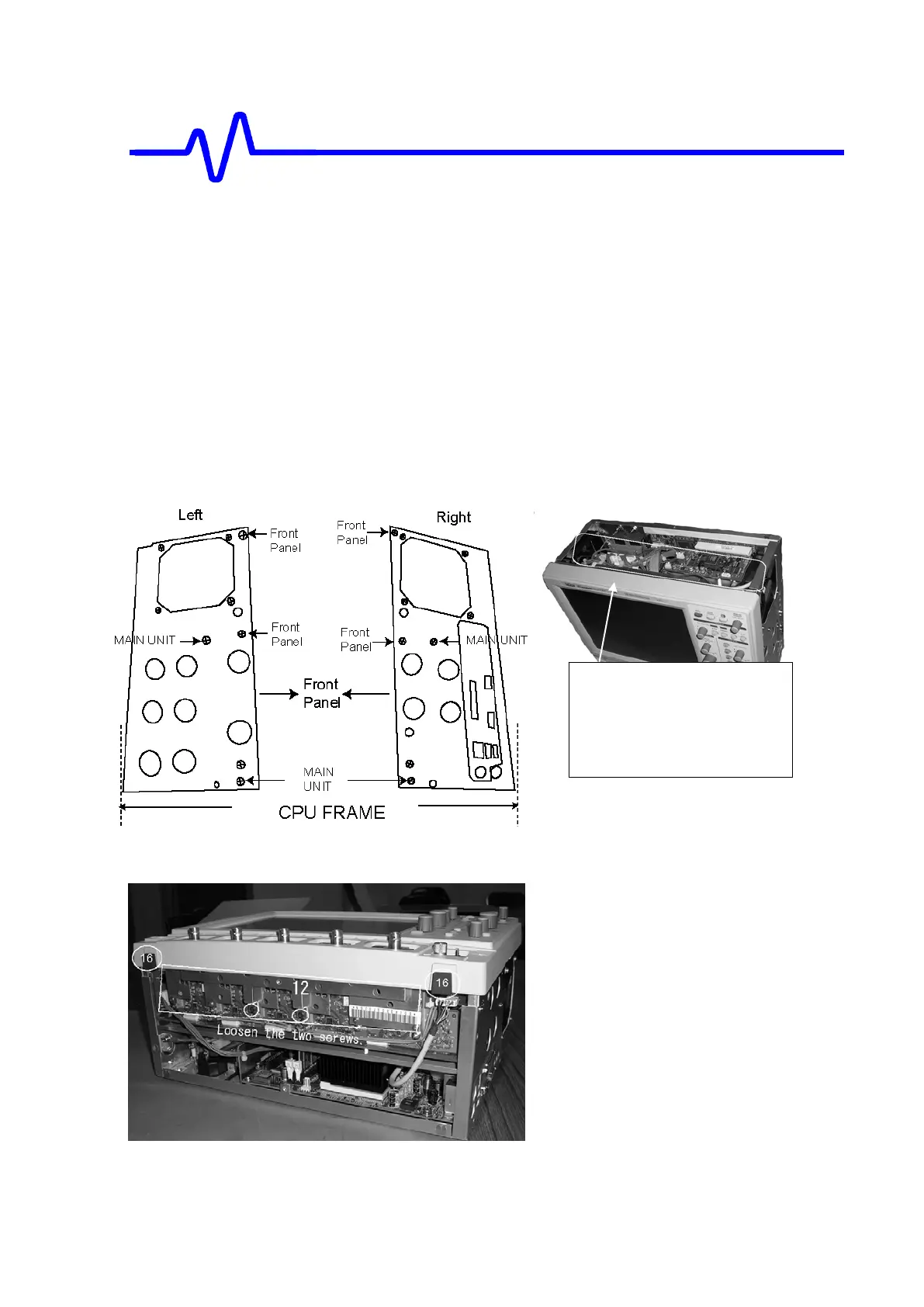7-10 Mechanical Parts & Removal
D. Removal of the Front Panel Assembly
Procedure:
• Remove the four KB (+) 3x6 screws (Item Fig No.20) that secure the front panel
assembly from the main chassis. D1
• Loose the two KB3X6 (Item Fig No.20) screws on the FRONT END ASSY. D2
• Carefully pivot up the Front Panel Assembly. D3
• Disconnect the four cables from the Front Panel Assembly like step1 to 4. D4
[D1] Remove the three KB (+) 3x6 screws on the each side frames R and L
Extra care must be taken
to make sure that no
cables get pinched while
pivoting up the Front Panel
Assembly.
[D2]
