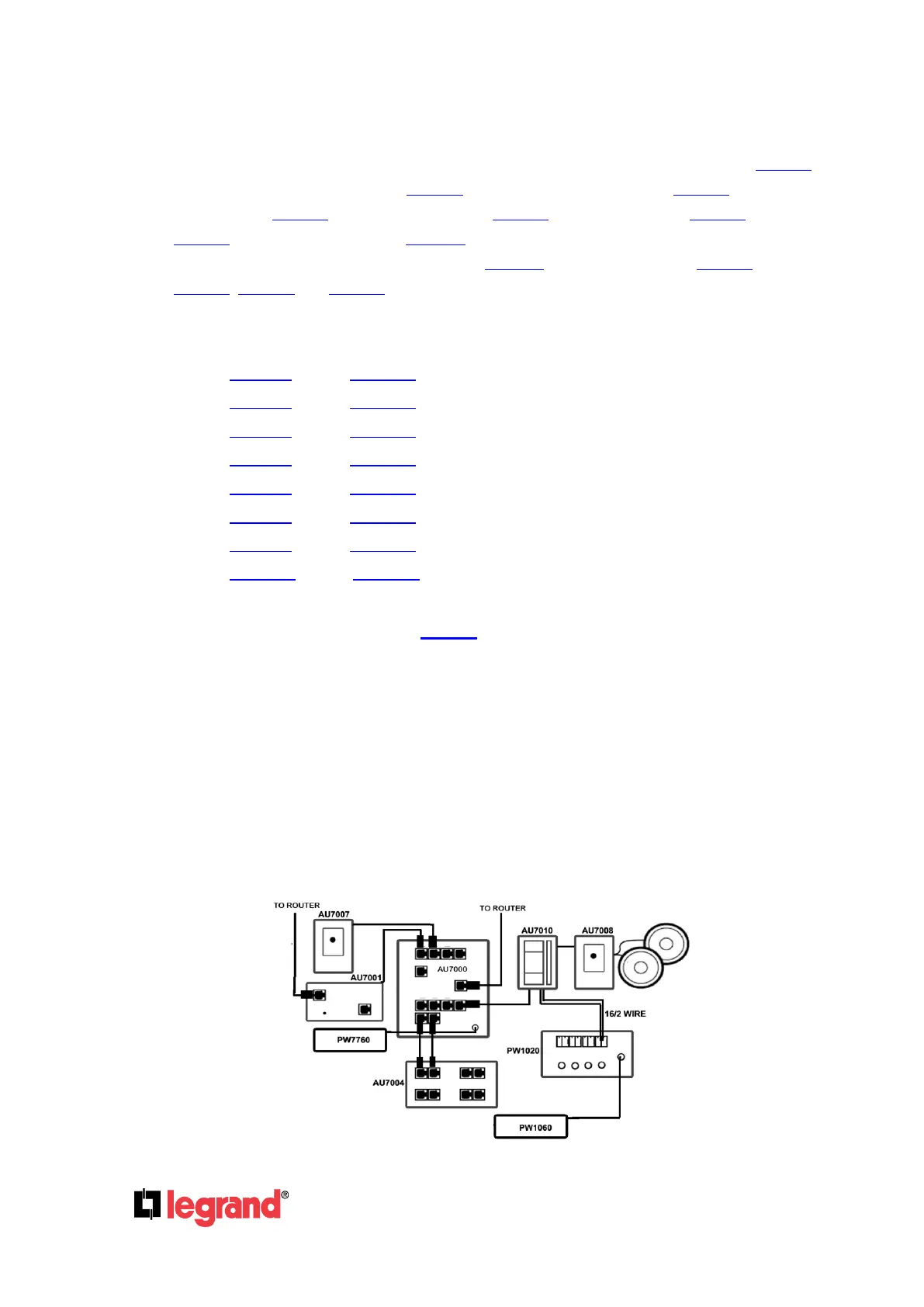Page 7
301 Fulling Mill Road, Suite G ©Copyright 2015 by Legrand,
Middletown, PA 17057 Inc All Rights Reserved.
(800) 321-2343 www.legrand.us
2.3 Digital Audio Subsystem
The Legrand Digital Audio Subsystem consists of several components, including the AU7000
Digital Audio Distribution Module, AU7004 Audio Expansion Module, the AU7001 Digital Audio
Input Module, AU7010 and High Performance AU7050 Amplified Keypads, AU7007 Global and
AU7008 Local Source Inputs, the PW1020 Digital Audio Power Distribution Module and
associated PW1060 Power Supplies and the PW7760 Power Supply for the AU7000. The
AU7000, AU7004 and AU7001 components are all installed in the enclosure, while the keypads
and source inputs are installed in individual room locations. The installation sheets are included
with all these components:
AU7000 – (P/N 1507204) – Digital Audio Distribution Module
AU7001 – (P/N 1507203) – Digital Audio Input Module
AU7004 – (P/N 1507206) – Digital Audio Expansion Module
AU7007 – (P/N 1507220) – Digital Audio Global Source Input
AU7008 – (P/N 1507219) – Digital Audio Local Source Input
AU7010 – (P/N 1507218) – Digital Audio Amplified Keypad
AU7050 – (P/N 1507217) – Digital Audio High-Performance Amplified Keypad
PW1020 – (P/N 1507202) – Digital Audio Power Distribution Module
NOTE: All of these Digital Audio components should be installed and configured before
installing the Intuity System. The AU7000 in particular should be updated via the Digital
Audio App to the latest version of firmware for best functionality with the Intuity System.
To check for the latest firmware update from the app:
1. Select the settings cogwheel at the top right of the app
2. Select “General”
3. Select “Software Update”
4. Select “Distribution Module”
The app will display whether you have the latest software version. If an update is
required, a prompt will appear to perform the update automatically.
