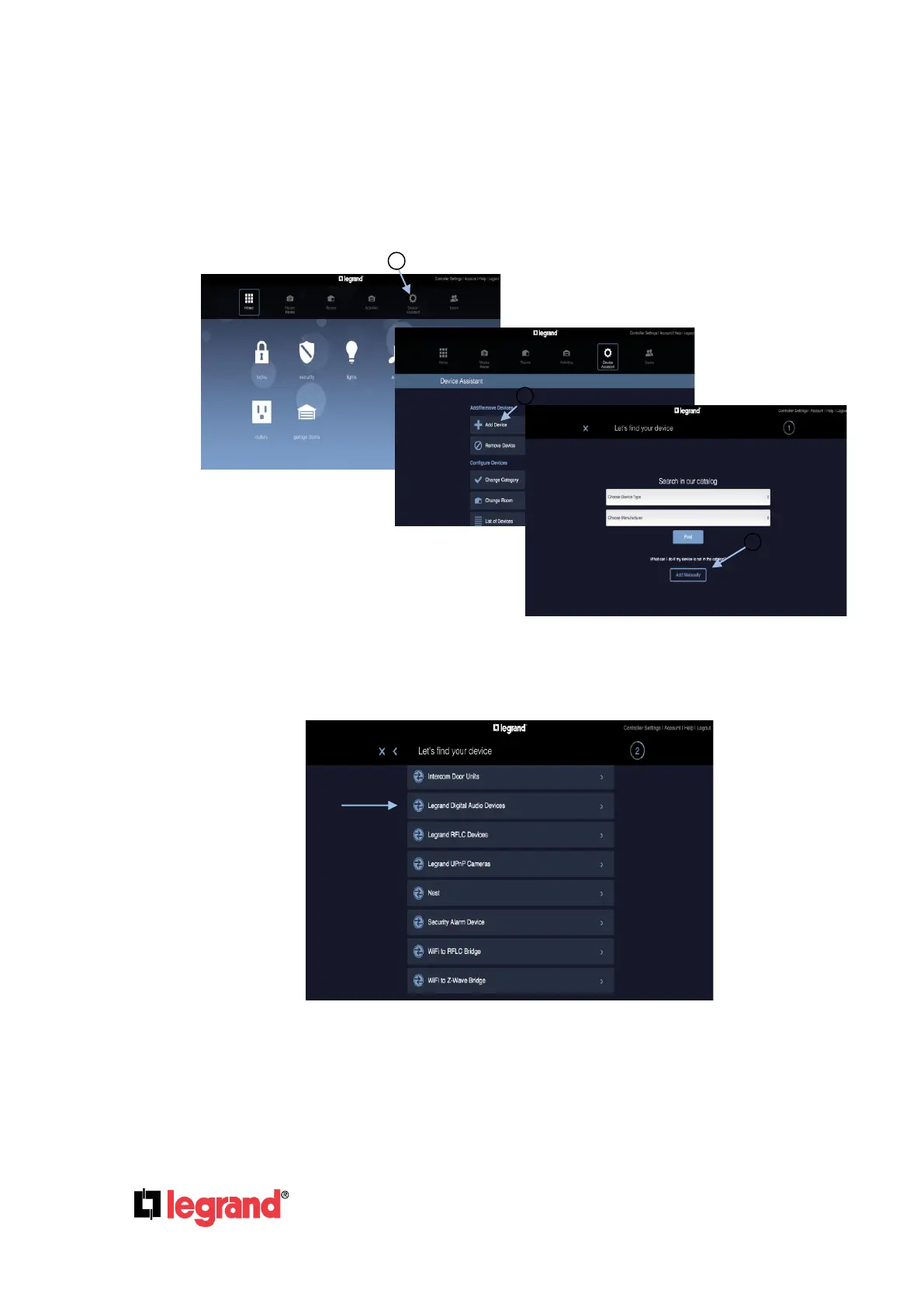Page 50
301 Fulling Mill Road, Suite G ©Copyright 2015 by Legrand,
Middletown, PA 17057 Inc All Rights Reserved.
(800) 321-2343 www.legrand.us
7.3 Adding a Digital Audio Subsystem
To add the Legrand Digital Audio subsystem to Intuity, from the home page of the browser click on
“Device Assistant” (1), then click “Add Device” (2) and then click “Add Manually” (3).
Click on “Legrand Digital Audio Device Adapter” and then click “Add”.
The Legrand Digital Audio system will then be discovered and the zones will be added to the
“Device List”.
