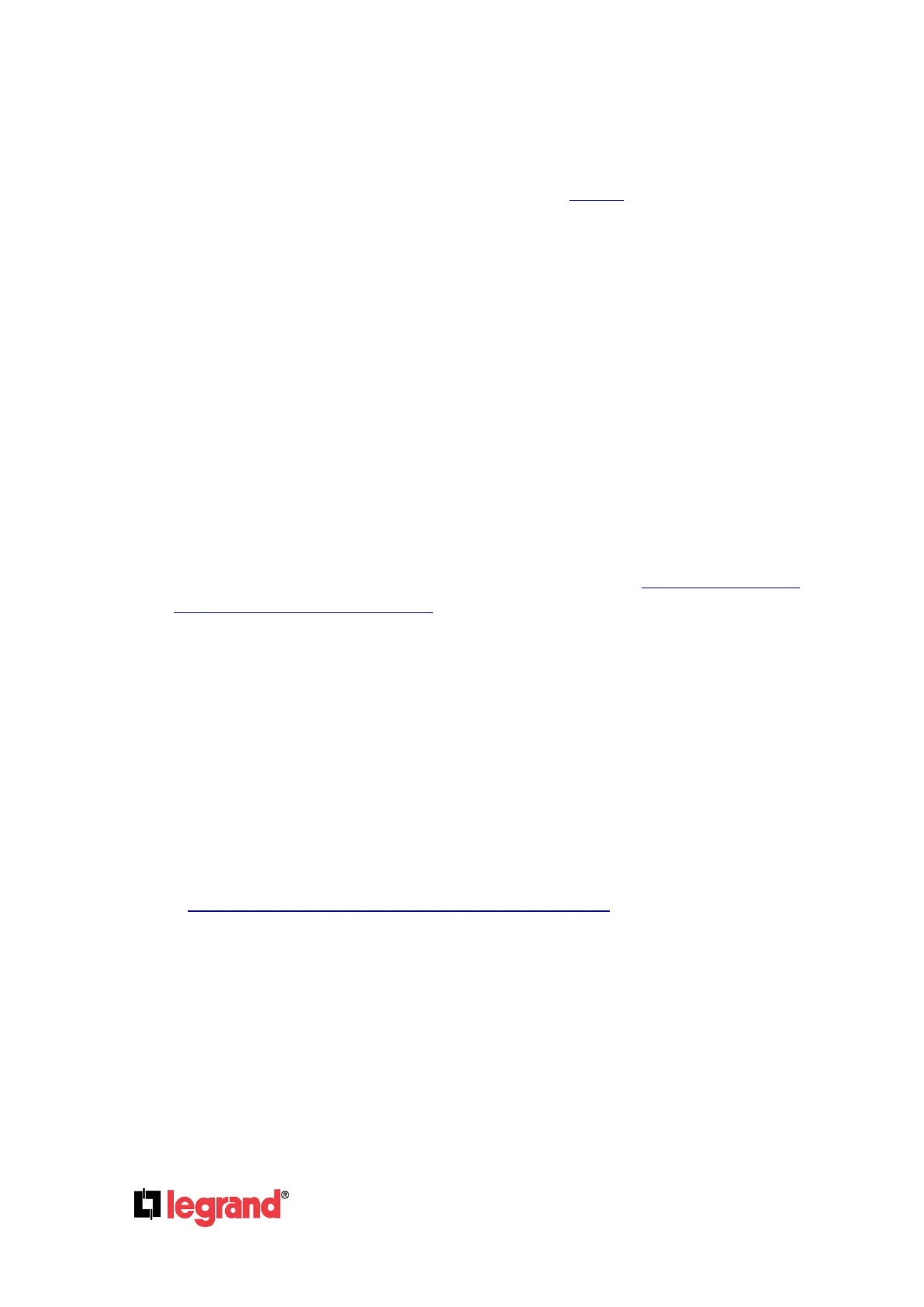Page 2
301 Fulling Mill Road, Suite G ©Copyright 2015 by Legrand,
Middletown, PA 17057 Inc All Rights Reserved.
(800) 321-2343 www.legrand.us
1.2 Prerequisites
In order for the Legrand Intuity Home Automation System to function, it requires Internet service and
a Wireless Access Point connected to the same LAN as the HA7000 Intuity Controller.
NOTE: Please refer to the Builder IT department on this requirement to ensure the system
can be commissioned using the existing network in a Model Home/Design Center
environment for demonstration purposes.
It is also required to have all associated Legrand subsystems such as the Digital Audio System,
RFLC Lighting System, IP Cameras and WiFi to RFLC and Z-Wave Bridges installed and configured
prior to completing the installation of the Intuity System.
1.3 Best Practices
Before beginning the installation of Intuity, the integrator must make sure all subsystems are
installed to Legrand standards. This includes: the RFLC Lighting System, the Digital Audio
System, IP Cameras, Intercom (Video Door Entry) and Legrand approved security systems, as
well as third party products. To see a list of compatible third party peripherals that can be
integrated into the Intuity System, please visit the following website: www.legrand.us/home-
automation/intuity-third-party-systems
Follow TIA/EIA-568/569/570 for Cat 5 / Cat 6 wiring.
T568A standard is recommended for wire termination.
ANSI/CEA/CEDIA-2030-A and NEC 800.113-A should be observed
Follow industry recognized standards of
o 12" separation between high and low voltage wiring in parallel, only crossing at 90
degrees
o In Wall rated LV cable (Cat5/5e/6/6a, speaker wire, etc...) should be used
Installers must be trained and well versed with Legrand subsystems, and the Intuity system,
before beginning an installation. Legrand provides regularly scheduled webinars, recorded
webinar content and online training. Please visit Legrand University for more details:
http://go.bluevolt.com/Legrand/Catalog/On-Q-Training/11773/
It is recommended to personalize subsystems (Audio, Security, etc) with Room/Zones names
before commissioning an Intuity system. This will make it much easier to identify individual
items later, as those names will be automatically transferred during commissioning of the
Intuity system.
It is recommended that the Installer record all IP Camera Port numbers (if Cameras have been
port forwarded through a Router for the purpose of Remote viewing)
High Speed Internet Connection with a minimum speed of 5 Mbps is required. Cable, DSL or
Fiber recommended.
