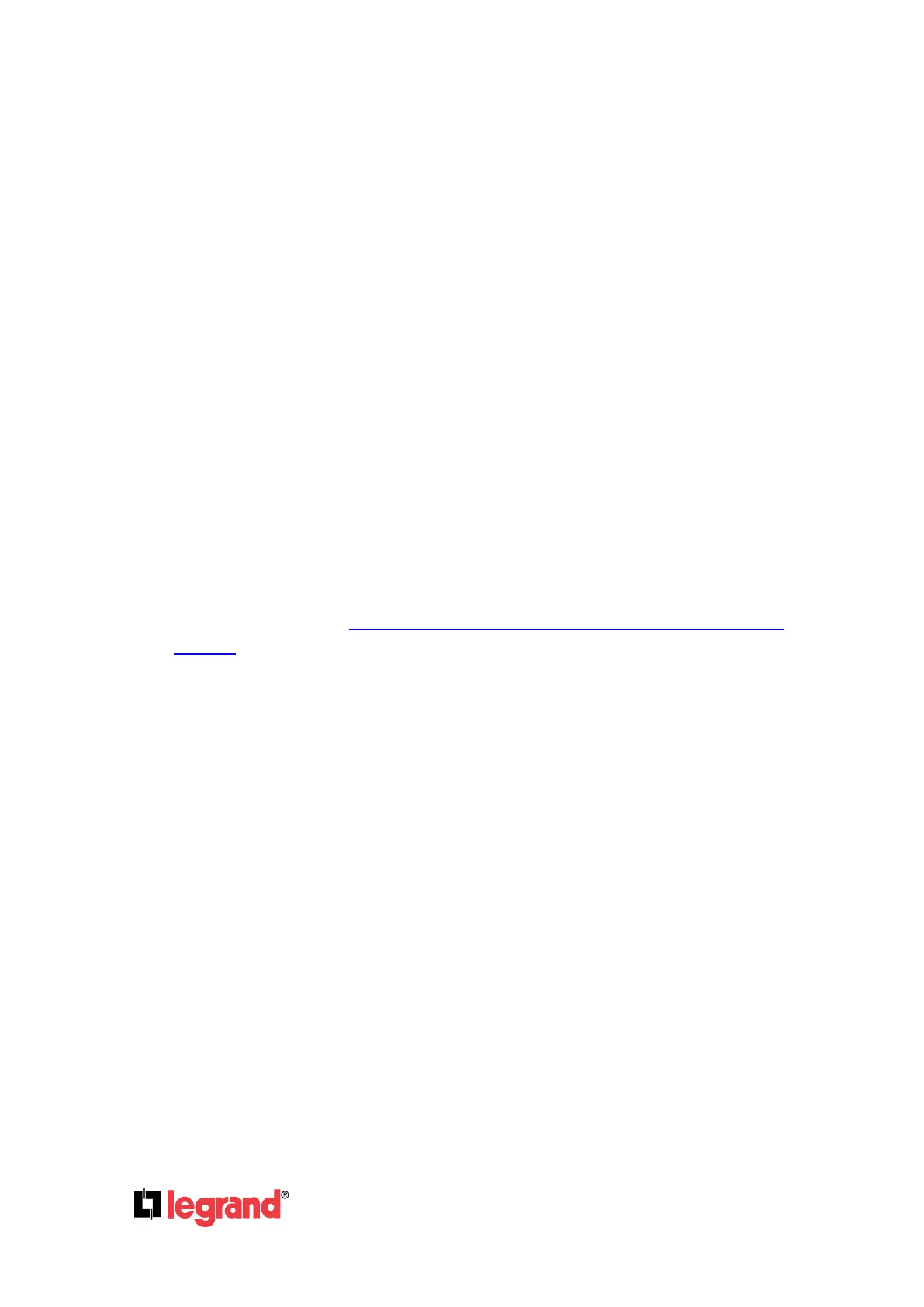Page 32
301 Fulling Mill Road, Suite G ©Copyright 2015 by Legrand,
Middletown, PA 17057 Inc All Rights Reserved.
(800) 321-2343 www.legrand.us
6.2.4 Adding a Z-Wave Device to Intuity
To add Z-Wave devices, first refer to the third party manufacturer documentation on how to put
their device (locksets/thermostats/garage door/Z-Wave range extenders) into pairing mode.
1. Prepare to put the third party Z-Wave device into pair mode (do not put it into pairing mode
yet).
2. From the Intuity App, select the “Device Assistant” > “Add Device” > “Manual Addition” >
“WiFi to Z-Wave Bridge”
3. Press the “Add” button in the Intuity App, then wait for the screen to display “listening for Z-
Wave device to add”
4. Put the third party Z-Wave device in pairing mode.
5. A “Searching for Z-Wave Device” prompt should appear.
6. Within 30 seconds the “Z-Wave Device added” prompt should appear.
7. Press Done. Name the new device, and assign it to a Room
NOTE: Z-Wave locks lose their User Passcode after being added to the system or
clearing their Z-Wave ID (using “Begin Remove”). If an installer sets up the Z-Wave lock,
they will need to have the homeowner program the Passcode back into the Z-Wave lock.
NOTE: If adding a lockset, wait 2 minutes before performing a Lock / Unlock command.
NOTE: For a list of compatible third party Z-Wave devices, please visit our Intuity Third
Party Systems page at: http://www.legrand.us/home-automation/intuity-third-party-
systems
