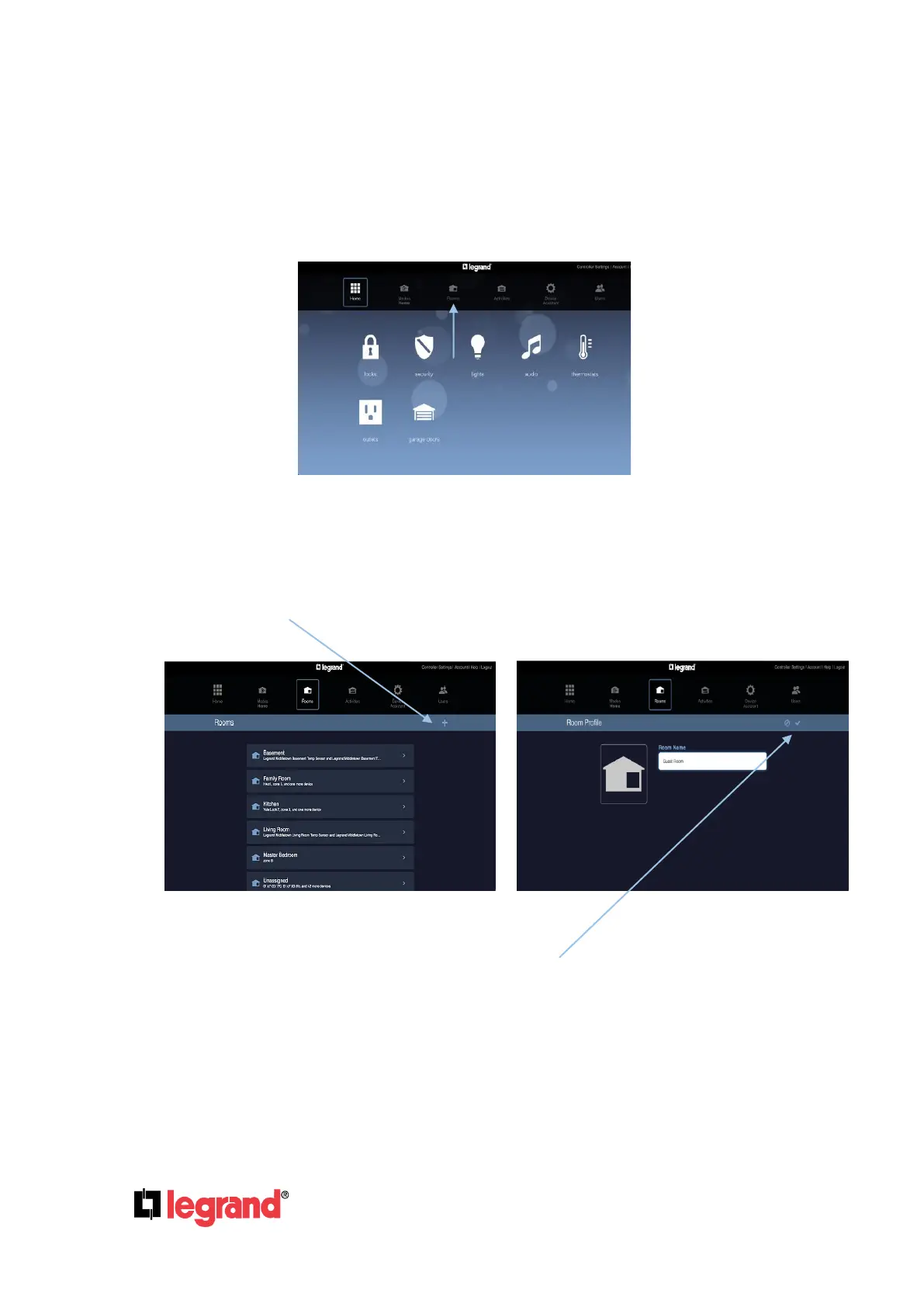Page 16
301 Fulling Mill Road, Suite G ©Copyright 2015 by Legrand,
Middletown, PA 17057 Inc All Rights Reserved.
(800) 321-2343 www.legrand.us
5.0 Add/Configure Rooms/Users
5.1 Add/Configure Rooms
After signing in to the Intuity Systems browser interface, tap the “Rooms” icon from the home
screen.
Then, press the “+” icon in the upper right corner to add a new room.
Type in the desired room name and press the check mark in the upper right corner to save. Add
as many rooms as needed. It is recommended to have all rooms named before adding devices.
Devices can then be assigned to a room as they are added.
