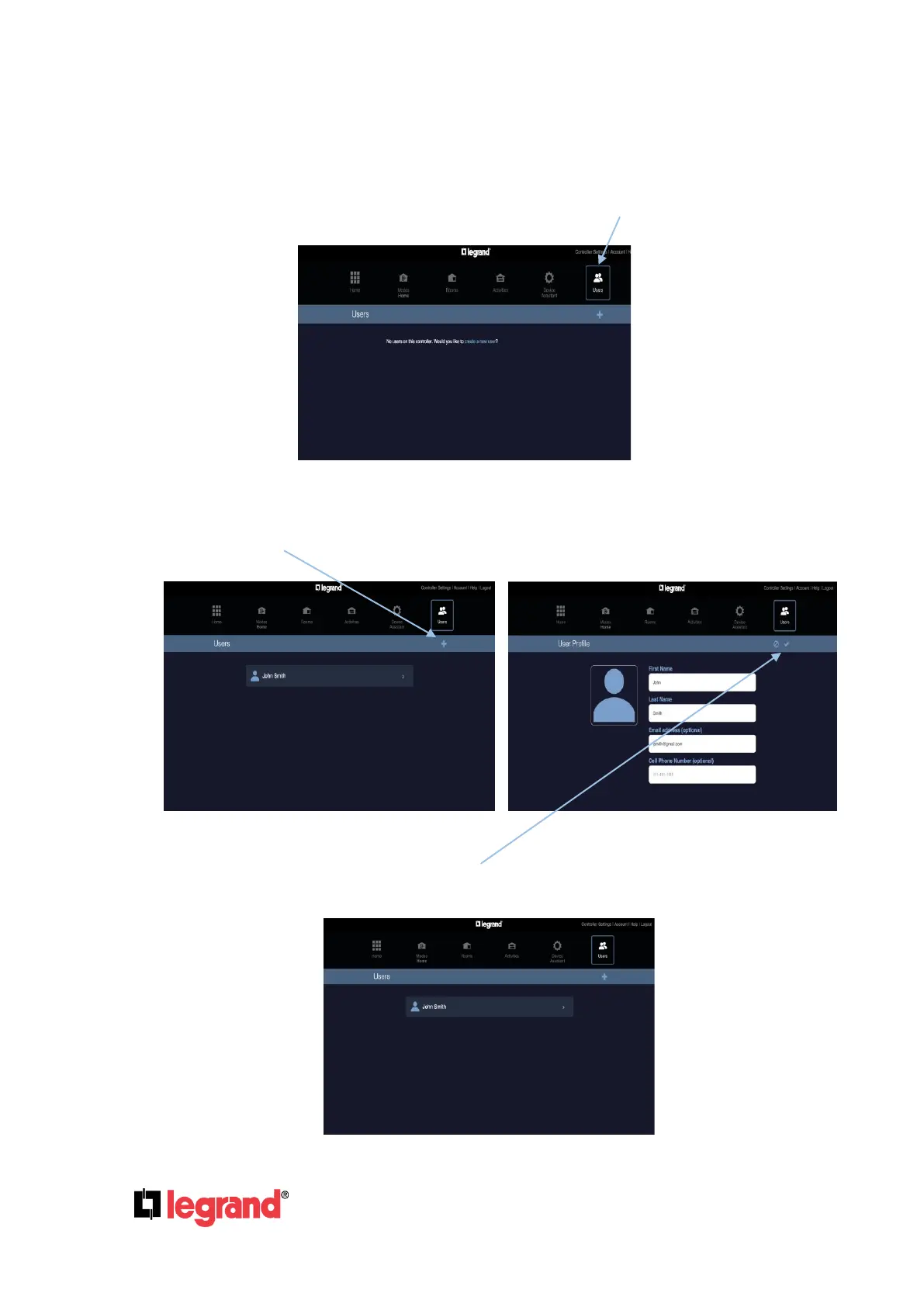Page 17
301 Fulling Mill Road, Suite G ©Copyright 2015 by Legrand,
Middletown, PA 17057 Inc All Rights Reserved.
(800) 321-2343 www.legrand.us
5.2 Add/Configure Users
NOTE: Users are ONLY added to the system for email notification of system activities.
From the Home screen of the browser-based controller, click the “Users” icon.
Then, click the “+” icon in the upper right corner to add a user.
Type in the user’s credentials and click the check mark to save. The result page below will display the
new user.
