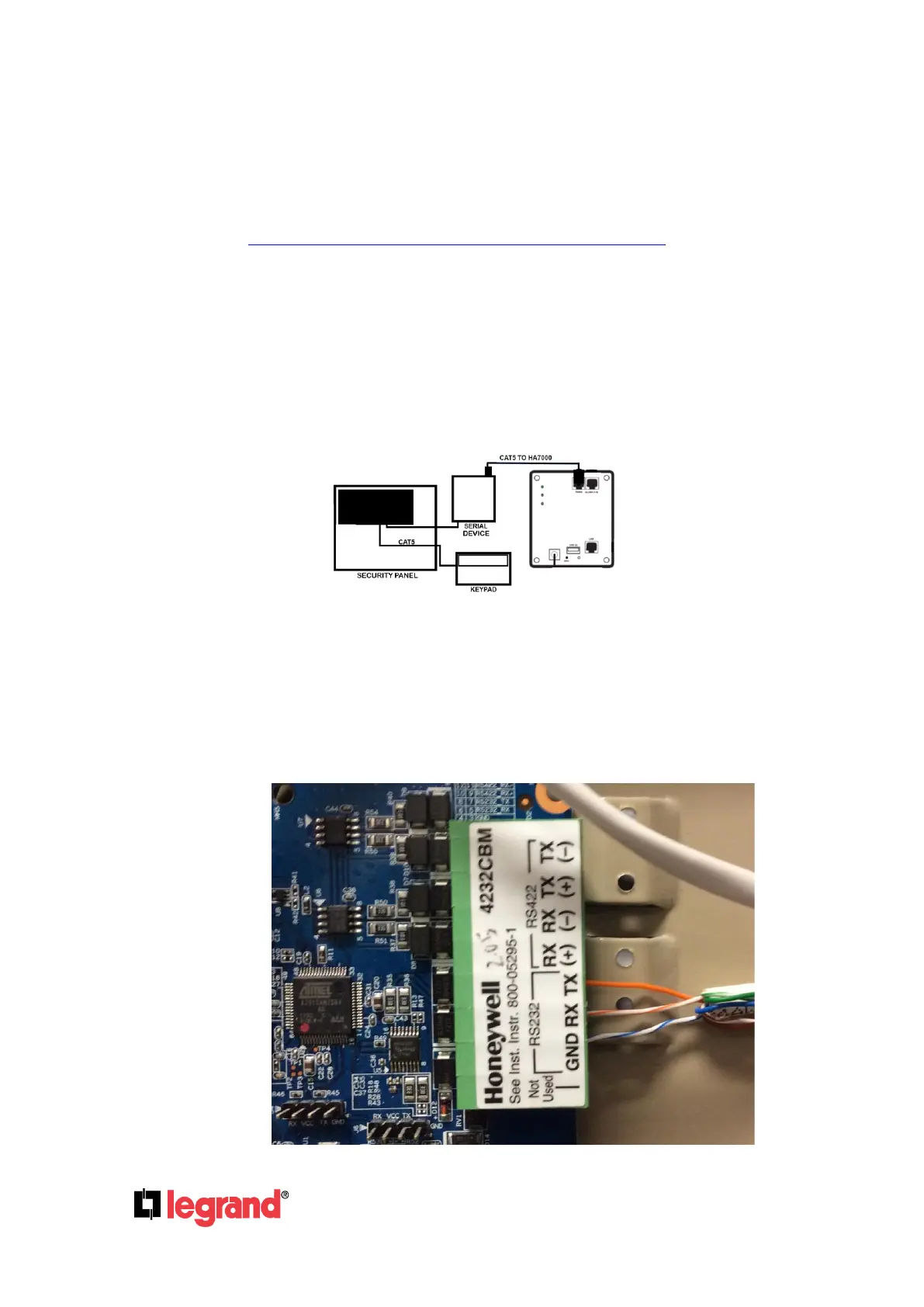Page 9
301 Fulling Mill Road, Suite G ©Copyright 2015 by Legrand,
Middletown, PA 17057 Inc All Rights Reserved.
(800) 321-2343 www.legrand.us
2.5 Security Subsystem
The Legrand Intuity Home Automation System is designed to integrate with multiple third party
security systems, including the Interlogix Concord 4 and NetworX systems, Honeywell Vista
15p/20p/21ip systems, DSC Power Series Neo and others (Refer to the third party systems
website at www.legrand.us/home-automation/intuity-third-party-systems for more information).
These third party systems utilize an RS232 adapter to interface to third party equipment. This
adapter may need to be added to the actual security system if it was not previously installed.
All of the components of these third party security systems should be installed and configured to
the specifications set by the manufacture and the security installer before installing the Intuity
System. Once the Intuity System is installed, make the following connection to the security
subsystem:
For the Honeywell Vista 15p/20p/21iP, the 4232CBM adapter is required. White/Blue connects
to GRD, White/Orange connects to RX (Receive) and Orange connects to TX (Transmit). The
CAT5 in this example follows the T568A standard.
