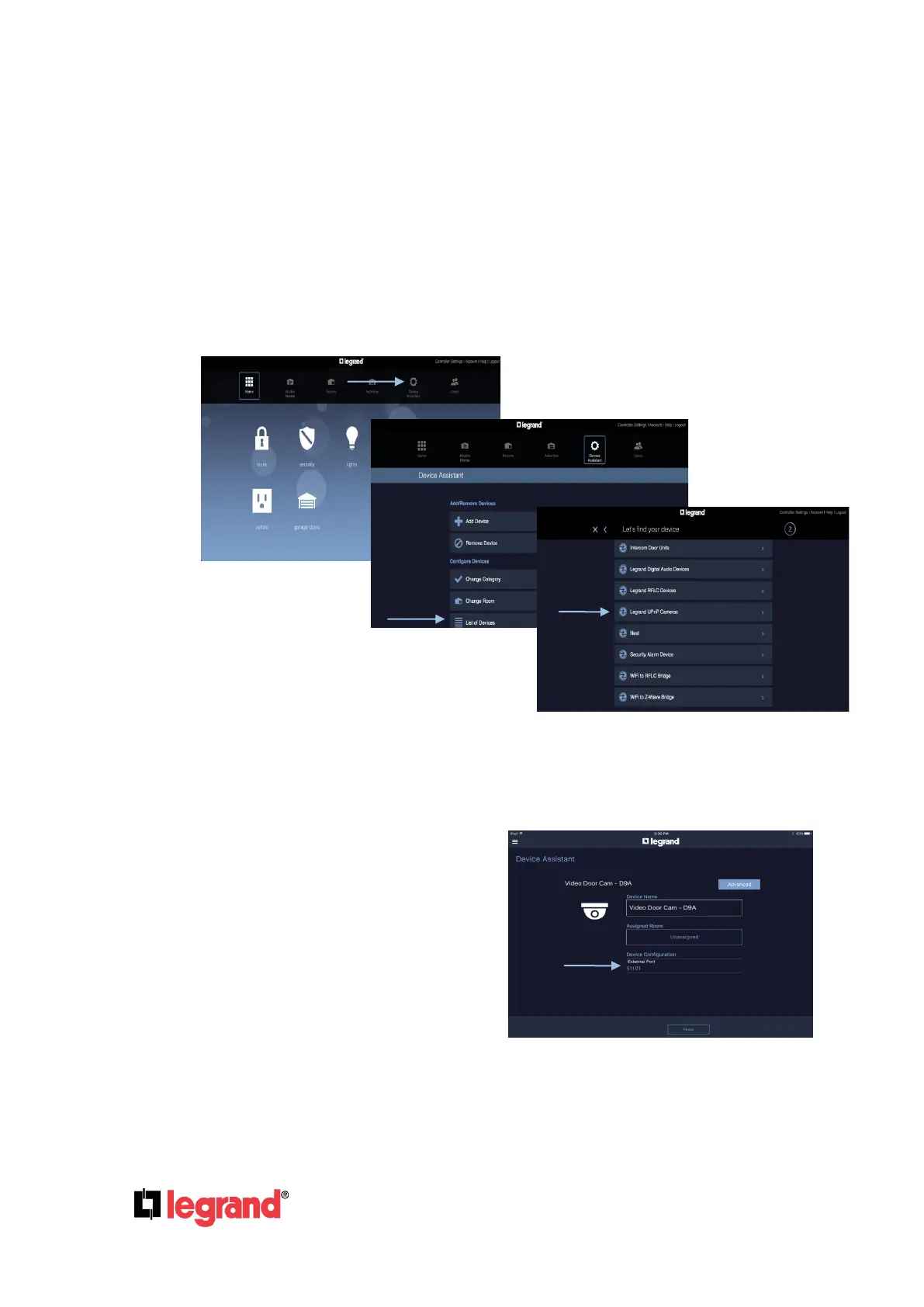Page 49
301 Fulling Mill Road, Suite G ©Copyright 2015 by Legrand,
Middletown, PA 17057 Inc All Rights Reserved.
(800) 321-2343 www.legrand.us
7.2 Adding IP Cameras
Legrand IP Cameras are UPnP devices. They are discovered and added automatically when
attached to the Intuity System after 1-15 minutes.
NOTE: Cameras cannot be viewed from the Intuity web browser Interface.
7.2.1 Adding remote viewing to IP Cameras
To add remote viewing capability, open the home page and click on “Device Assistant”, then
click “List of Devices” and select the camera.
Go to the external port field and type in the port forwarding address (like 4498). This address
must match the port forwarding setup in the router and the camera.
NOTE: Once setup for port forwarding,
the cameras can be accessed by opening
a second browser page and directly
entering the Camera’s IP Address (for
example 192.168.40.103). Remember to
add the router port forwarding number
(for example 192.168.40.103:8090).
