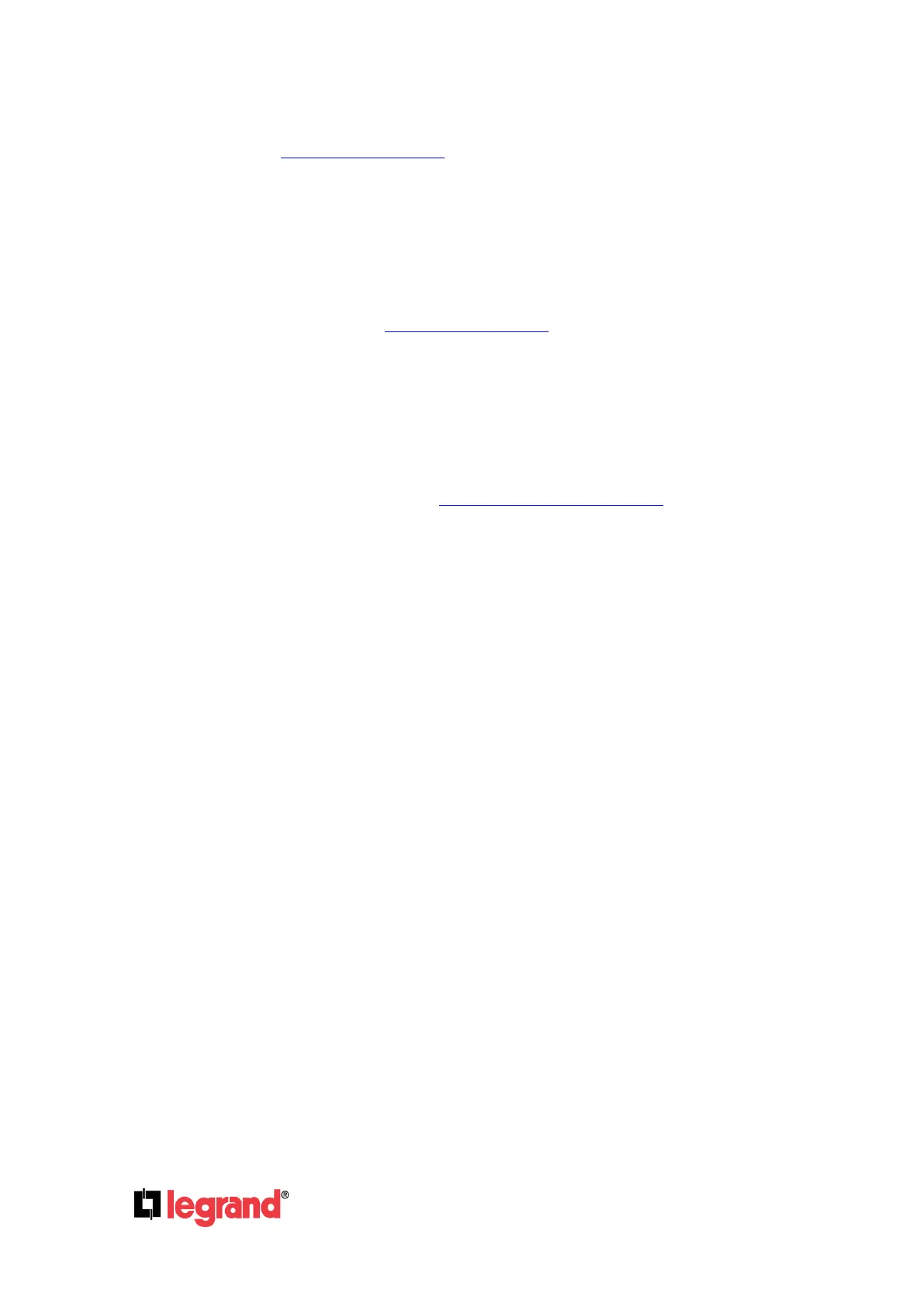Page 3
301 Fulling Mill Road, Suite G ©Copyright 2015 by Legrand,
Middletown, PA 17057 Inc All Rights Reserved.
(800) 321-2343 www.legrand.us
Best practice for commissioning/provisioning the Intuity system is to use a browser
(Chrome/Safari) via a Notebook, Tablet, or Laptop Computer. To Log in, or setup an account,
please go to: https://intuity.legrand.us
Creating a new Intuity account requires the Homeowners email address and will require the
Homeowner to click an activation link in a confirmation email that will be sent to that address.
It is recommended that the Homeowner be present and available to access their email at the
time of account creation.
The installer should use a temporary (generic) password for the Homeowner to log into the
system (i.e. PASSWORD). This can be change to a preferred password later by the
Homeowner, by logging into https://intuity.legrand.us with their temporary password. See
Appendix B of this document (How do I change my Password)
The Homes WiFi network (SSID) must be broadcasting (visible) in order to provision WiFi to
RFLC and WiFi to Z-Wave bridges to the network
It is recommended that the installer download and install the Legrand Intuity App (via the
Apple App Store or the Google Play Store) on the Homeowners iOS/Android device(s) for
them, (for example an iPad Mini 1, 2, or 3 to be used in the HA7110 Command Center). (See
Section 3.0 of this manual). See our Qualified Third Party Peripherals list for more information
on compatibility.
It is recommended the Installer provide the Home Owner with a general demonstration of the
system and its capabilities after commissioning is complete.