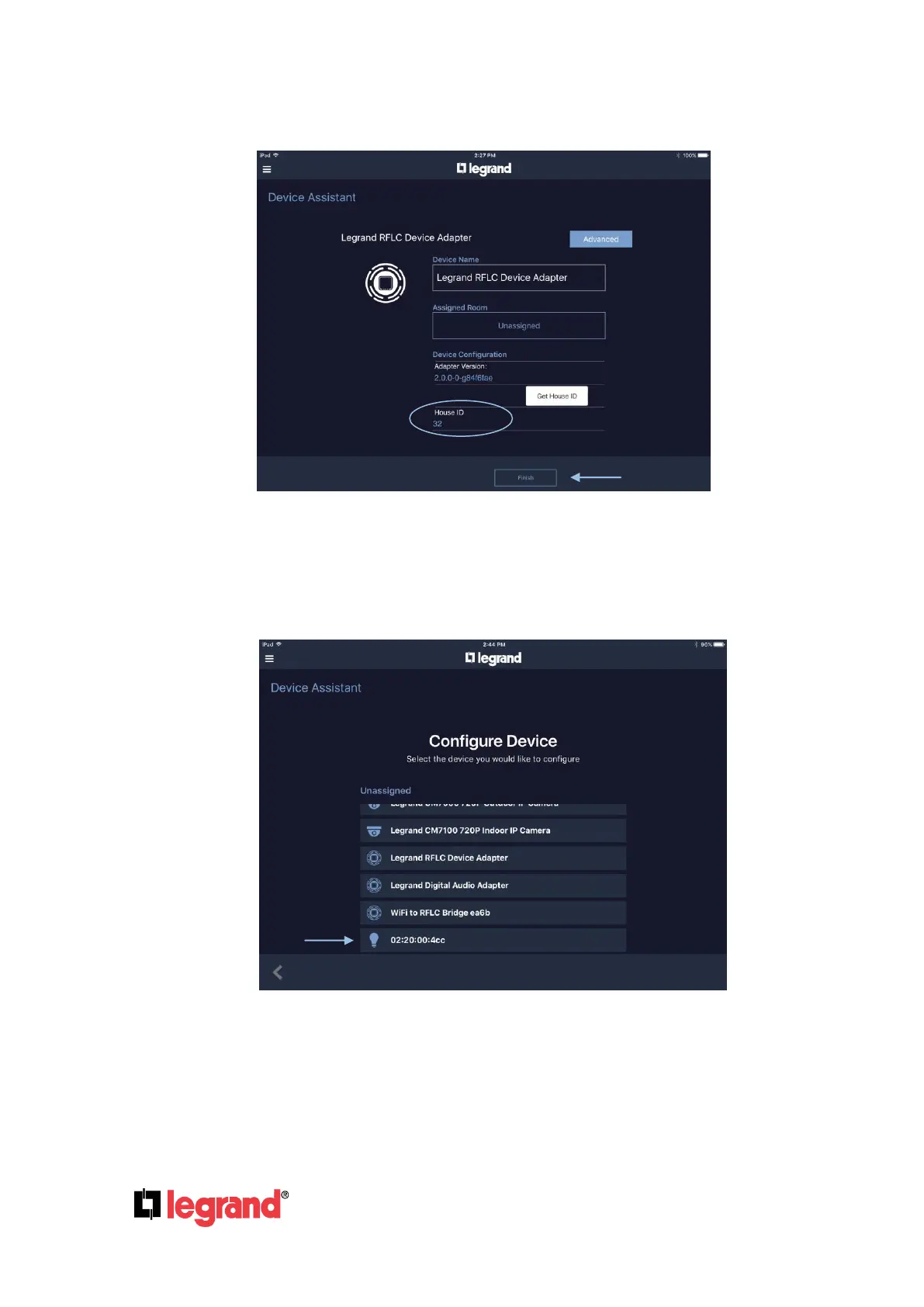Page 24
301 Fulling Mill Road, Suite G ©Copyright 2015 by Legrand,
Middletown, PA 17057 Inc All Rights Reserved.
(800) 321-2343 www.legrand.us
Step 4 - Click “Finish” and return to the “Device Assistant”.
Step 5 - Tap on “List of Devices” and the Dimmer/Switch turned on/off will appear with an ID
number XX:XX:XX:XXX. Rename this device and assign it to a room.
Step 6 - Go to another Dimmer/Switch and tap it two times, then go back to the List of Devices,
refresh the screen and it will appear, waiting to be renamed and assigned a room.
Repeat Step 6 for all Master Dimmer/Switches. (Devices connected to a load).
